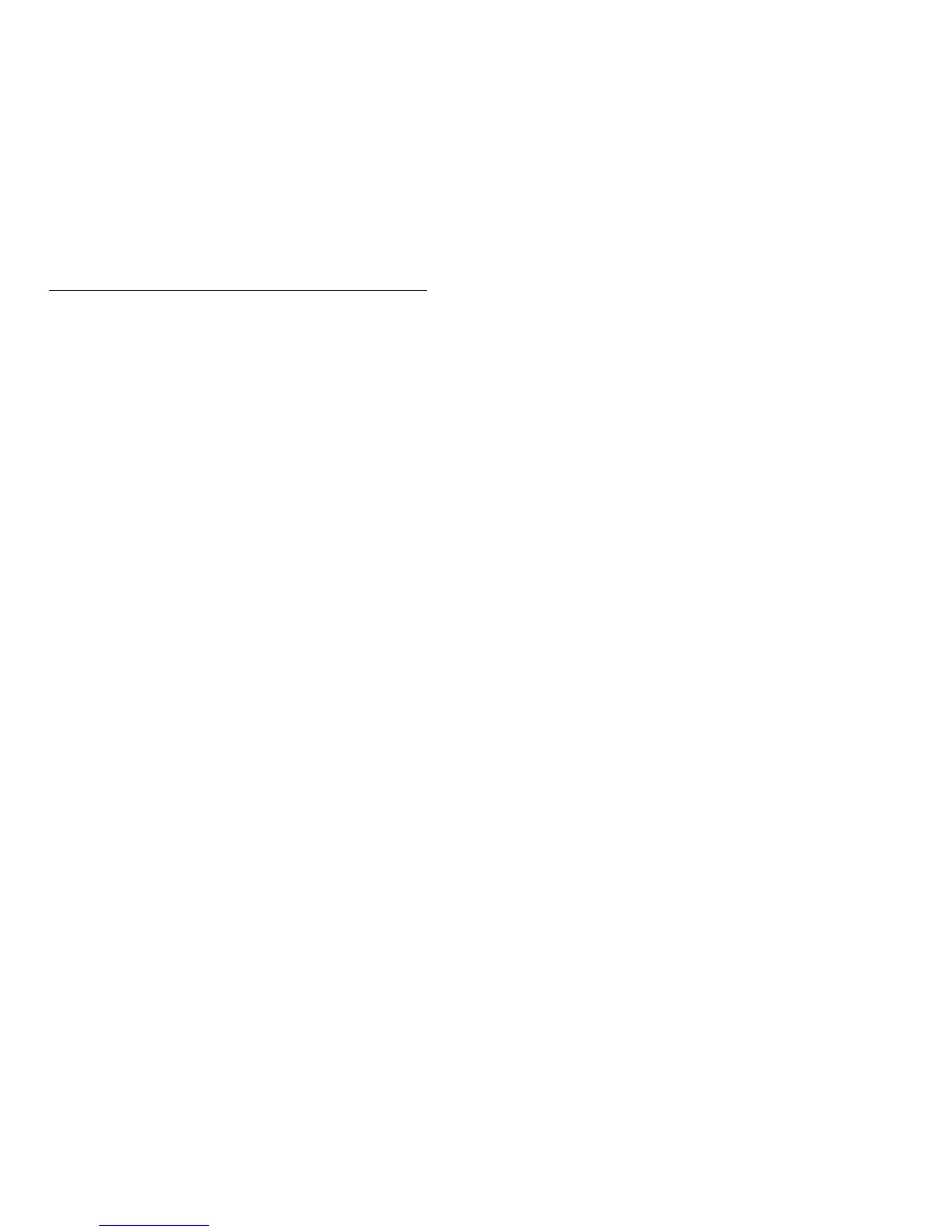Controls and functions……………………………………………… 2
Sound setting………………………………………………………… 5
Display setting ……………………………………………………… 6
Operating the FM/AM radio ……………………………………… 7
Operating the XM radio ………………………………………… 10
Operating the CD ………………………………………………… 13
Operating the MP3, USB ………………………………………… 15
Operating the iPod ………………………………………………… 18
Map functions ……………………………………………………… 20
Setting a destination ……………………………………………… 22
Searching an address ………………………………………… 23
Searching an intersection …………………………………… 24
Searching from address book………………………………… 26
Searching a previous destination
……………………………… 26
Searching a POI ………………………………………………… 26
Searching for emergency facilities ………………………… 27
Operating after setting a destination …………………………… 28
Editing route………………………………………………………… 29
Setup and Information …………………………………………… 30
Operating voice command ……………………………………… 31
Command list of audio system ……………………………… 33
Command list of navigation system ………………………… 37
Converting Bluetooth
Handsfree mode ……………………… 42
Pairing and connecting a Bluetooth
phone ………………… 43
Making a call ……………………………………………………… 46
Operating menus during a call…………………………………… 48
Phone Music………………………………………………………… 50
TABLE OF CONTENTS
