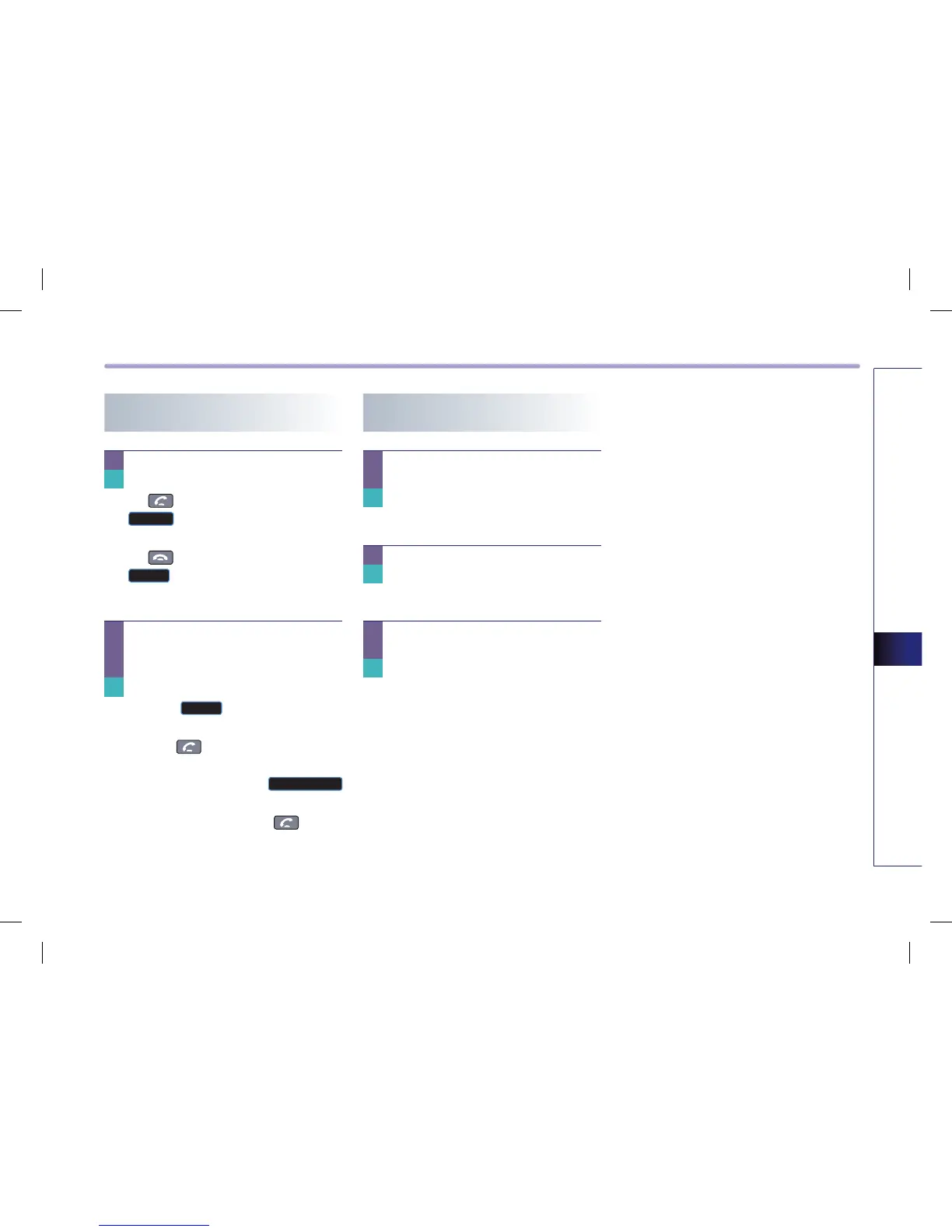Bluetooth® HANDSFREE 5-31
Bluetooth® HANDSFREE
How can I answer a call?
When you receive an incoming call, press
the
key on the steering wheel or the
Accept
button on the PHONE screen to
answer. To reject the incoming call, press
the
key on the steering wheel or the
Reject
button on the PHONE screen.
What should I do if I am talking on the
Handsfree but wish to switch the call to
the mobile phone?
To switch the call to the mobile phone,
press the
Private
button on the PHONE
screen or press and hold (over 0.8 sec-
ond) the
key on the steering wheel.
If you wish to switch the call back to the
car handsfree, press the
Use handsfree
button on the PHONE screen or press and
hold (over 0.8 second) the
key on
the steering wheel.
What is the range for Bluetooth® wireless
connection?
The wireless connection range is within
10 meters.
How many mobile phones can be paired?
It is possible to pair up to five phones
with the car system.
What is the reason why the call quality
deteriorates?
First, check to see the signal strength of
the mobile phone. The call quality may
deteriorate when the signal strength is
low. Call quality may also deteriorate if
metal objects, such as drink cans, are
placed near the mobile phone.
A.
Q.
A.
Q.
A.
Q.
A.
Q.
A.
Q.
About making/answering phone
calls
About Bluetooth® device
environment
