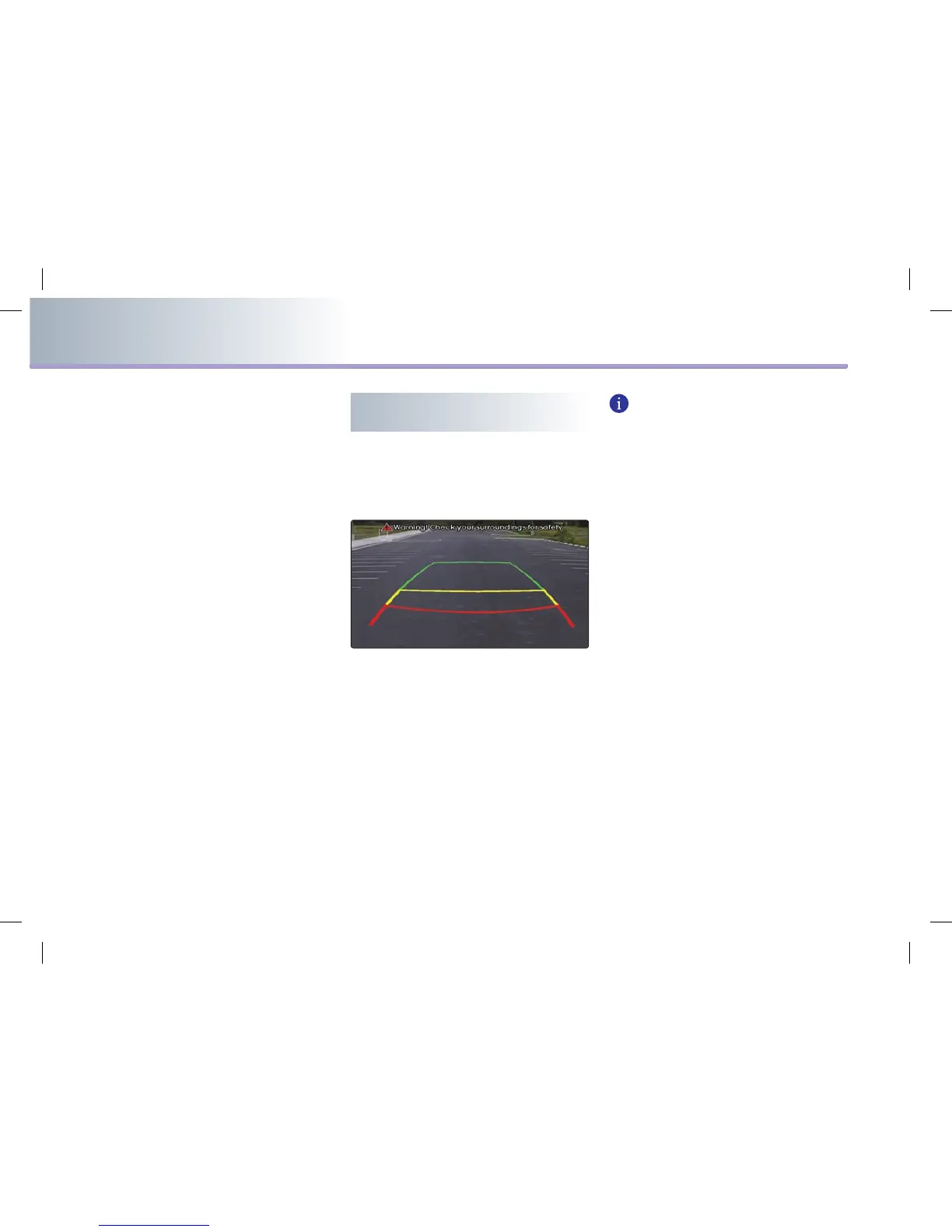6-2 REAR CAMERA
PART 6 REAR CAMERAPART 6 REAR CAMERA
About Rear Detection Camera
●
This system has been equipped with a rear
camera for user safety by allowing a wider
rear range of vision.
●
The rear camera will operate automatically
when the ignition KEY is turned ON and the
transmission lever is set to R. The rear cam-
era will automatically stop operating when
set to a different lever.
1. Position the ignition key onto ACC or ON.
2. Position the transmission lever to R.
3. The rear camera mode will be displayed on
the screen.
INFORMATION
●
The front/rear camera has been equipped
with an optical lens to provide a wider
range of vision and may appear different
from the actual distance. Check the rear and
left/right firsthand for user safety.
●
The front/rear camera section pertains only
to customers who have purchased this
optional installation.
Operating sequence of the Rear
Camera
