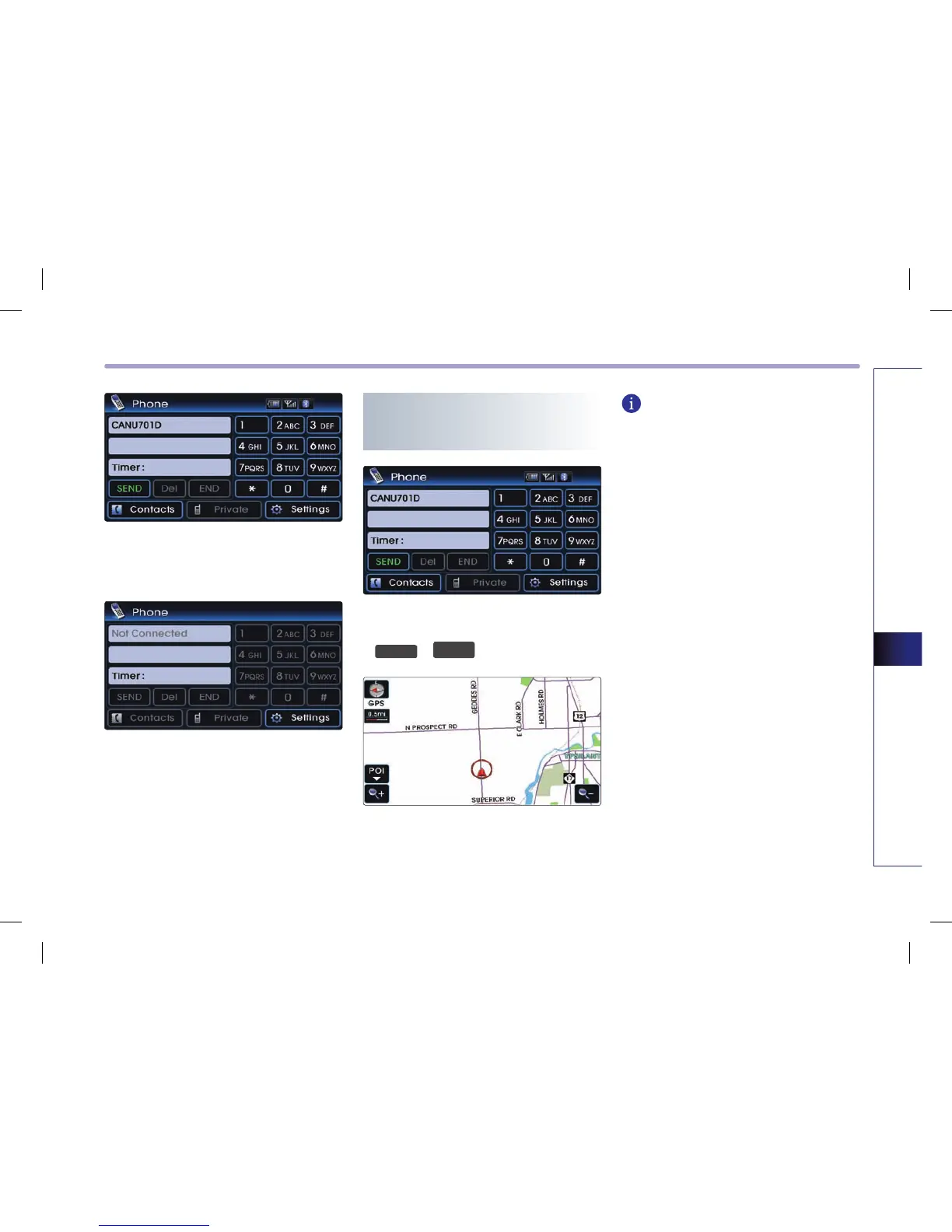Bluetooth® HANDSFREE 5-3
Bluetooth® HANDSFREE
2. The system will change to Bluetooth®
Handsfree mode and display the PHONE
screen.
3. The following screen will become displayed
if no mobile phone has been connected.
1. While in Bluetooth® Handsfree mode, press
an Audio/Navigation mode key, such as
FM/AM
or
MAP
VOICE
.
2. The corresponding mode will be displayed.
INFORMATION
Most of the functions of the Audio or SETUP
mo d e s are no t su ppo r t e d whil e on a
Bluetooth® Handsfree call. The call volume
and Navigation (MAP VOICE, DEST, ROUTE)
screens can be operated.
Converting from Bluetooth®
Handsfree mode to Audio/
Navigation mode
