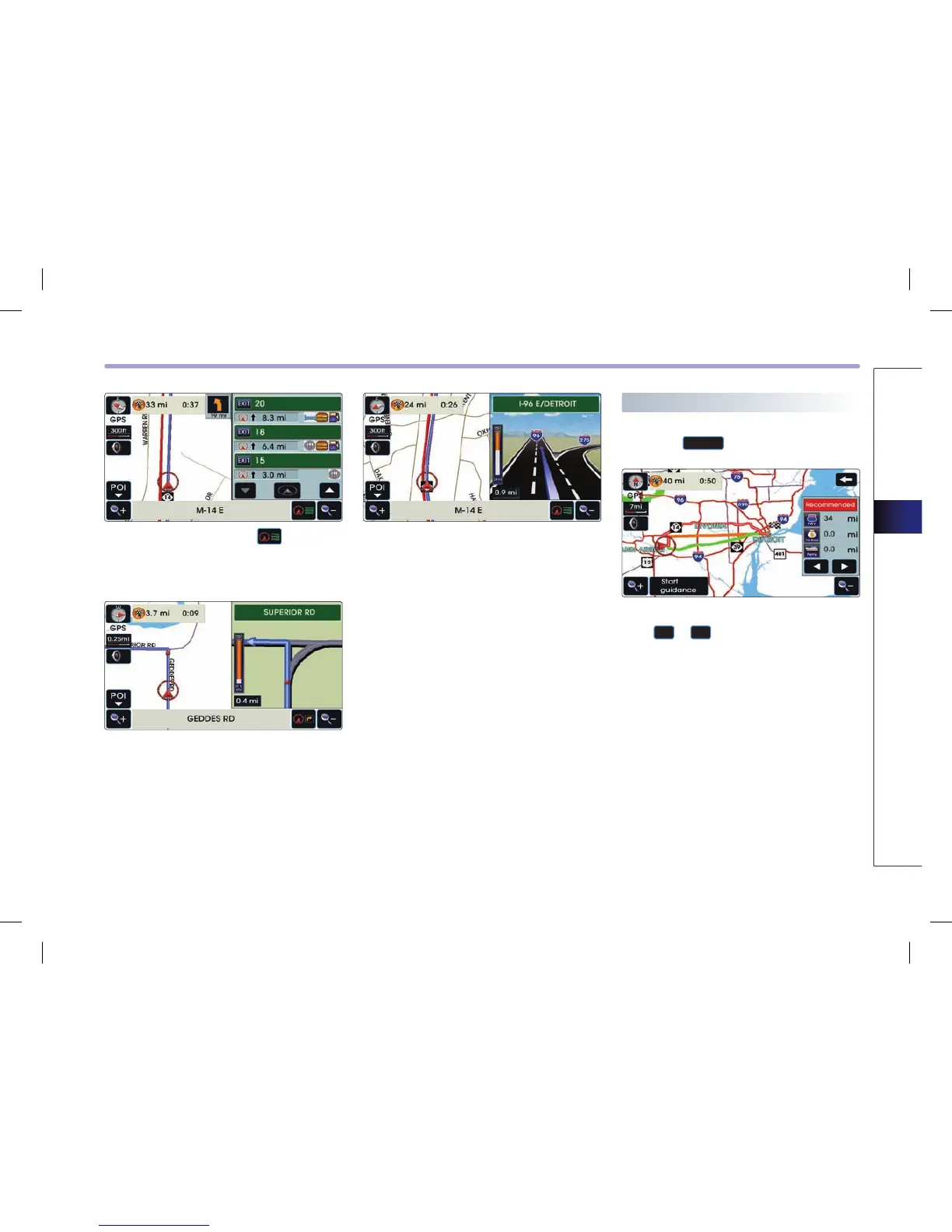NAVIGATION SYSTEM 3-29
NAVIGATION SYSTEM
●
Highway mode : If the button is
pressed, then the following route guidance
screen will be displayed.
●
Intersection zoom mode : This route guid-
ance screen is automatically displayed during
guidance at an intersection.
Once guidance at the intersection is com-
plete, the screen will automatically disappear
and the previous guidance screen will be
restored.
●
Highway junction mode : This route guid-
ance screen is automatically displayed dur-
ing guidance at highway junctions.
Once guidance at a highway junction is
complete, this screen will automatically dis-
appear and the previous guidance screen
will be restored.
Selecting other route
1. Press the
Others
button.
2. Other routes can be selected by pressing
the
◀
or
▶
buttons.
