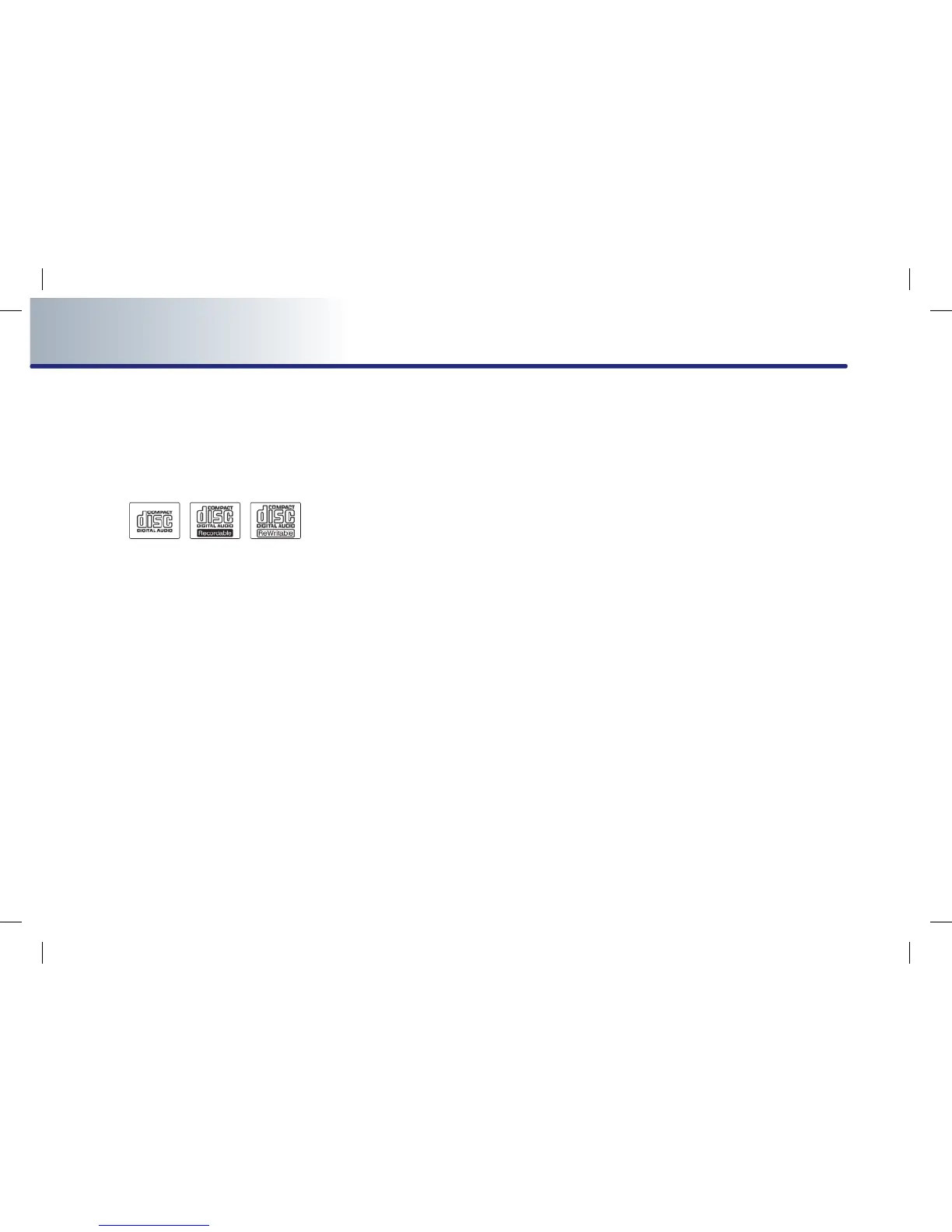2-12 AUDIO SYSTEM
PART 2 AUDIO SYSTEM
Disc/Content format compatibility
●
Ordinary disc compatibility
•
This device has been designed/ manufac-
tured to be compatible with software bear-
ing the following logo marks.
•
CD-R/RW discs (Audio CD and MP3 CD) cre-
ated with CD-writing devices or personal
computers may not properly function in the
device. This may be caused by damaged
recording method, contamination by dirt
and other foreign substance on the disc sur-
faces or play lens, and various other rea-
sons.
●
Special formats or special features regard-
ing software
•
CD-R/RW Compatibility.
•
This device operates as a CD-ROM including
CD-R and CD-RW DISC written in CD Audio
or MP3 CD Format.
However, other contents may cause abnor-
mal disc operation such noise.
•
The writing of CD-R and CD-RW discs with
this device is not supported.
•
Although CD-R/RW discs burned as audio
CDs which have not been finalized are not
supported by the device, some information
such as play time may be displayed.
•
PC-created DISC compatibility.
•
When recording a disc with a personal com-
puter, even discs recorded in a "format com-
patible" with the formats described above
may not operate on the device caused by
software settings of the recording applica-
tion.
In such cases, contact the software develop-
er.
•
Additional information regarding compati-
bility can be found on the CD-R/ RW soft-
ware disc box.
DVD-R/RW are not supported by the device.
●
Compressed audio compatibility
This device plays audio files compressed by
MPEG-1 audio stream layer 3(MP3) using 32,
44.1 and 48kHz fixed bit rates. Incompatible
files are not supported.
•
Variable bit rate files may operate, but the
play time information may not be properly
displayed.
•
Physical formats of CD : Model 1, Model 2
XA format 1.
•
This device only supports tracks with file
extension of ".MP3" or ".WMA".
•
This device does not support multi-session
discs.
•
This device supports a maximum of 256
folders and maximum 512 files.
Folders and files which exceed this limit will
not be supported.
•
There are various bit rates which can be
encoded onto a MP3 file.
This device has been designed to be com-
patible with various bit rates.
Audio which has been encoded at 128kbps
will sound similar to CD audio sound quali-
ty.
Audio-CD CD-R CD-RW
