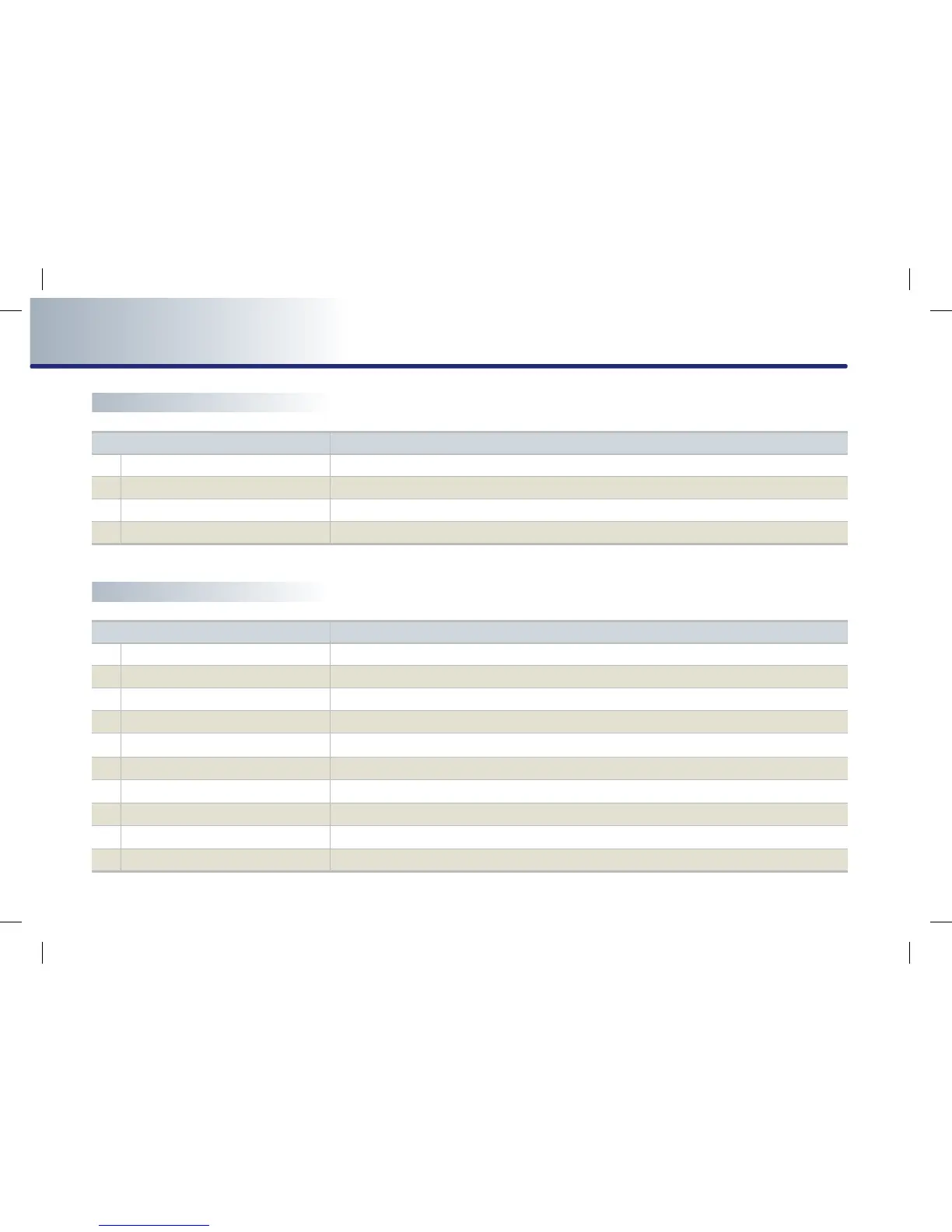4-18 VOICE COMMAND SYSTEM
PART 4 VOICE COMMAND SYSTEM
Command list of Help
Command Operation
Help Displays the main Help screen.
Destination Help Displays the Destination related command list.
Map Help Displays the Map related command list.
Radio Help Displays the FM/AM radio related command list.
XM Help Displays the XM radio related command list.
Disc Help Displays the DISC mode related command list for the disc inserted in the CDP.
iPod Help Displays the iPod related Command list.
USB Help Displays the USB related command list.
Phone Help Displays the Phone help screen.
Voice setup Help Displays the Voice prompt settings and speaker-adaptive commands on the screen.
Command list of Phone
Command Operation
Call Name Makes the call to the name.
Dial Number makes the callto the number.
Redial The recently called number is redialed.
Recent Calls The user can select a number from the outgoing, incoming, and missed calls.
