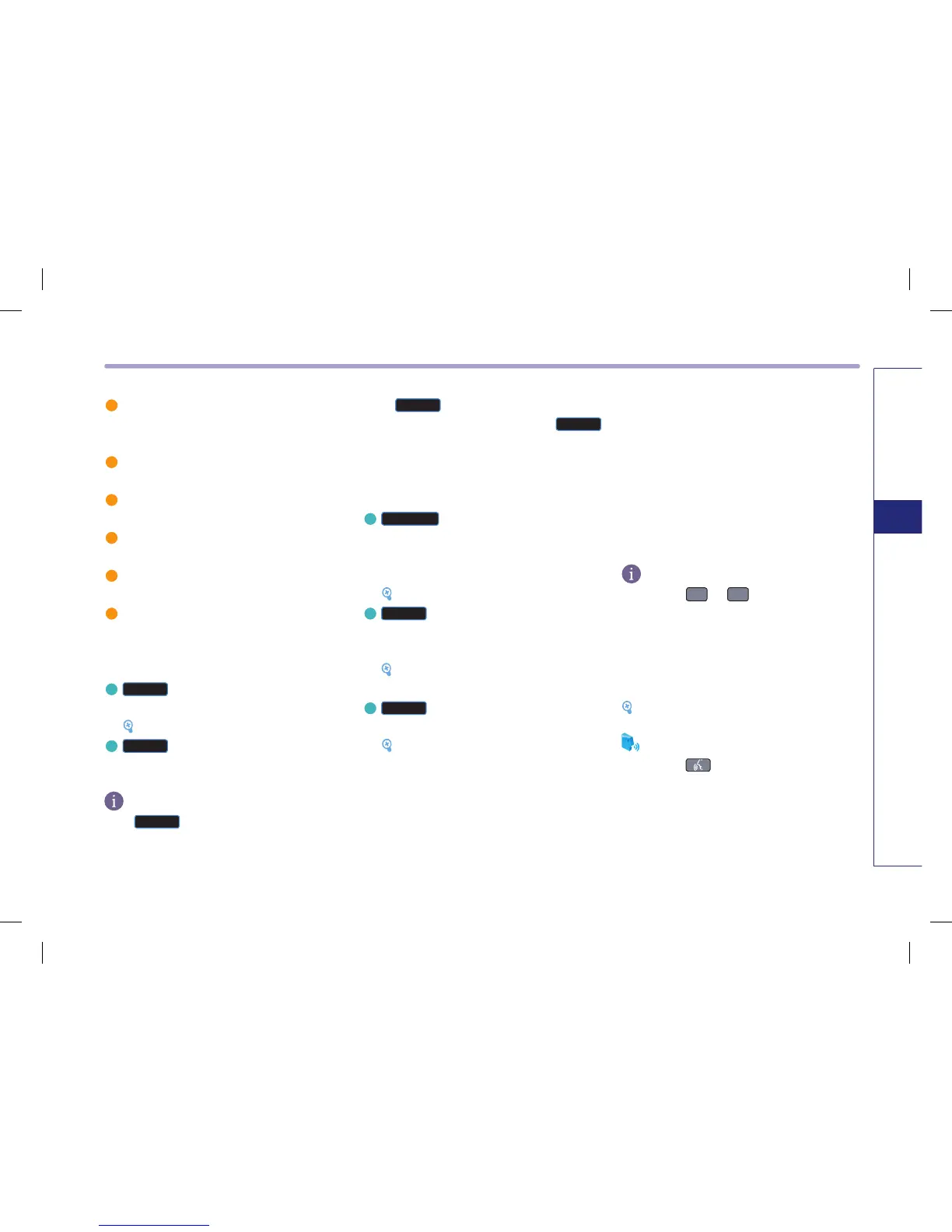AUDIO SYSTEM 2-3
AUDIO SYSTEM
3
STEREO indicator : if the current frequency
is a stereo broadcast, the indicator is dis-
played.
4
Program Service name : displays the program
service name if data is being broadcast.
5
Frequency : displays the current playing
frequency.
6
Program type name : displays the program
type name if data is being broadcast.
7
Radio Text : displays the radio text infor-
mation if data is being broadcast.
8
Frequency Bar : displays the position of
the current frequency within the total fre-
quency range.
a
Preset
buttons : the desired frequency
can be preset and selected.
[Storing FM/AM preset], page 2-4.
b
R-Text
ON/OFF button : turns the Radio
Text information on and off.
INFORMATION
If the
R-Text
is on OFF state, text will not be
displayed even if there is text being transmit-
ted from the broadcast station.
If the
R-Text
is on ON state, the frequency
bar will not be displayed. Even if the
R-Text
in on ON state, text may not be displayed if
text is not being received from the broadcast
station.
c
Auto Store
button : searches the 6 fre-
quencies with the most superior reception
and automatically stores as preset buttons
in corresponding order.
[Storing FM/AM preset], page 2-4.
d
Scan
button : scans all frequencies or
just the preset frequencies for 5 seconds
each.
[ S c a n n i n g F M / A M b r o a d c a s t
frequency], page 2-5.
e
Sound
button : adjusts the FAD/BAL,
BASS/MID/TREB controls.
[Sound setting], page 1-10.
Selecting FM/AM broadcast frequency
There are 3 ways to select the broadcast fre-
quency - (a) selecting through preset, (b)
selecting through SEEK, (c) selecting through
manual search.
(a) Selecting a frequency through preset
Press the preset button of the desired broad-
cast frequency.
INFORMATION
●
Press the
∧
or
∨
key on the steering
remote control shortly. The preset frequen-
cies of the current band will be selected in
order.
●
There are 6 preset frequencies each for FM1,
FM2, and AM modes.
[Storing FM/AM preset], page 2-4.
Voice Command
1. Press the key on the steering remote
control.
2. After the beep sound, say a command.
"Preset <1 to 6>"
"Preset Up"
"Preset Down"
