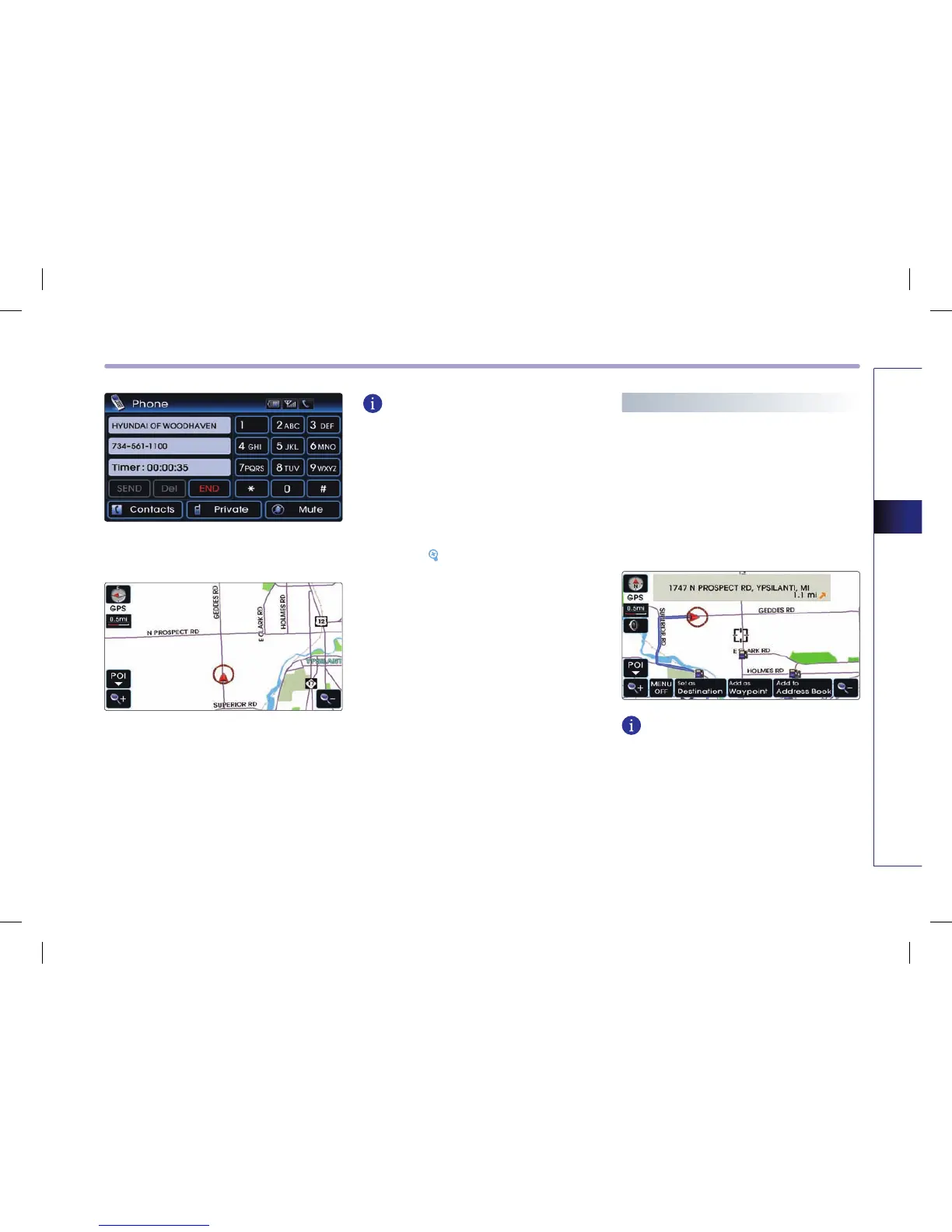NAVIGATION SYSTEM 3-11
NAVIGATION SYSTEM
3. Bluetooth is used to make a call to the POI
facility.
4.
Once the call is ended, t he map is
restored to the current vehicle location.
INFORMATION
●
Making a call is not possible if there is no
telephone information for a POI or if there is
no mobile phone connected through
Bluetooth.
●
For more information of mobile phone
authentication through Bluetooth or
detailed information on conducting search,
refe r to
[Pai r i n g and co n ne c t i n g
a Bluetooth phone], page 5-4.
Press the map area on the map screen.
The selected point will be centered on the
screen and the scroll mark will be displayed.
Information about the marked point and
straight line distance from the current posi-
tion will be displayed at the top of the screen.
INFORMATION
If a map area on the map screen is pressed,
the map will continuously scroll in the corre-
sponding direction until the pressing is
released.
Scrolling map
