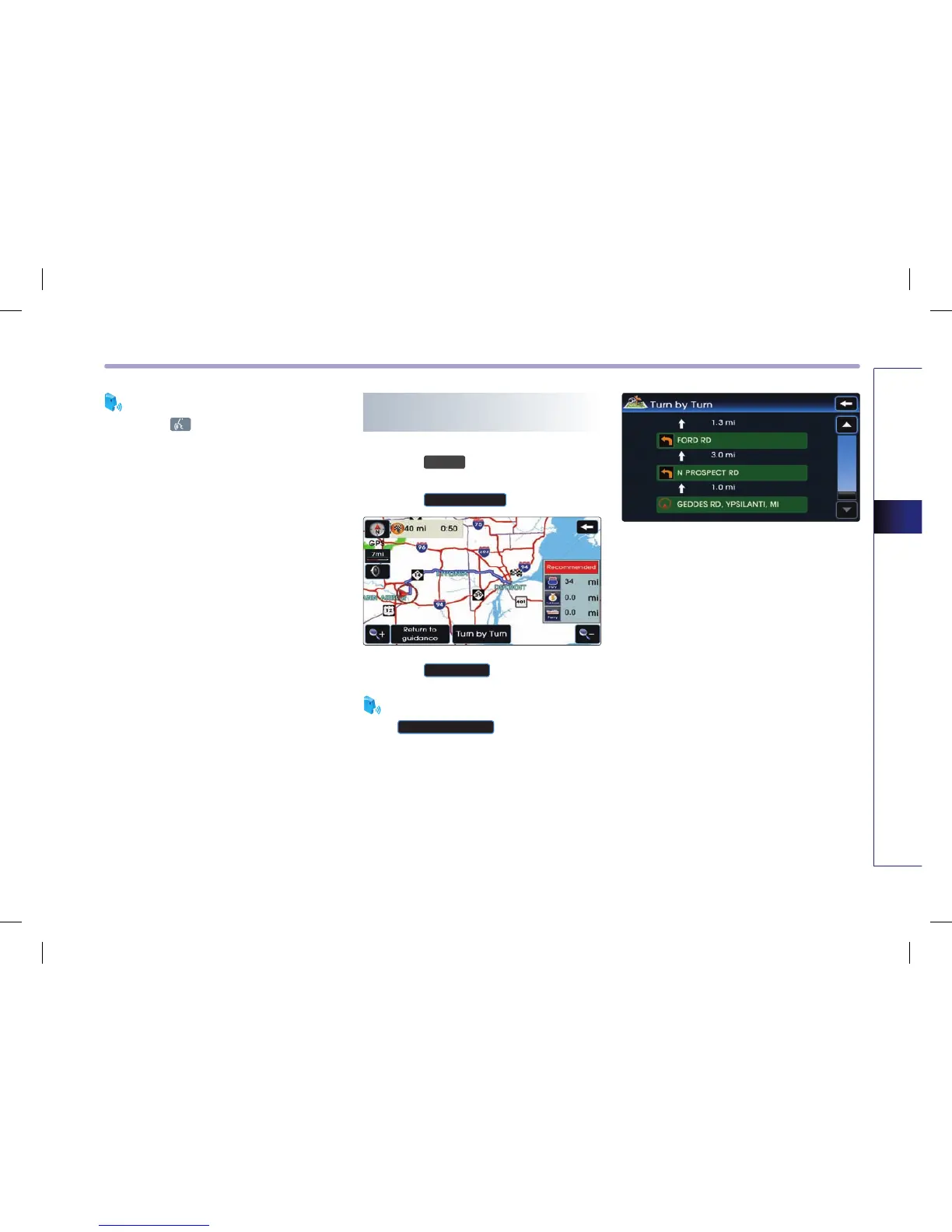NAVIGATION SYSTEM 3-31
NAVIGATION SYSTEM
Voice Command
1. Press the
key on the steering wheel
remote controller.
2. After the beep sound, say a command.
"Cancel route"
(Terminates route guidance and deletes the
set destination and waypoints.)
Route overview (View Entire
Route)
1. Press the
ROUTE
key.
2. Press the
Route Overview
button.
3. Press the
Turn by Turn
button.
Voice Command
If the
Return to guidance
button is pressed,
route guidance screen is displayed.
3. The detailed route information can be
viewed
