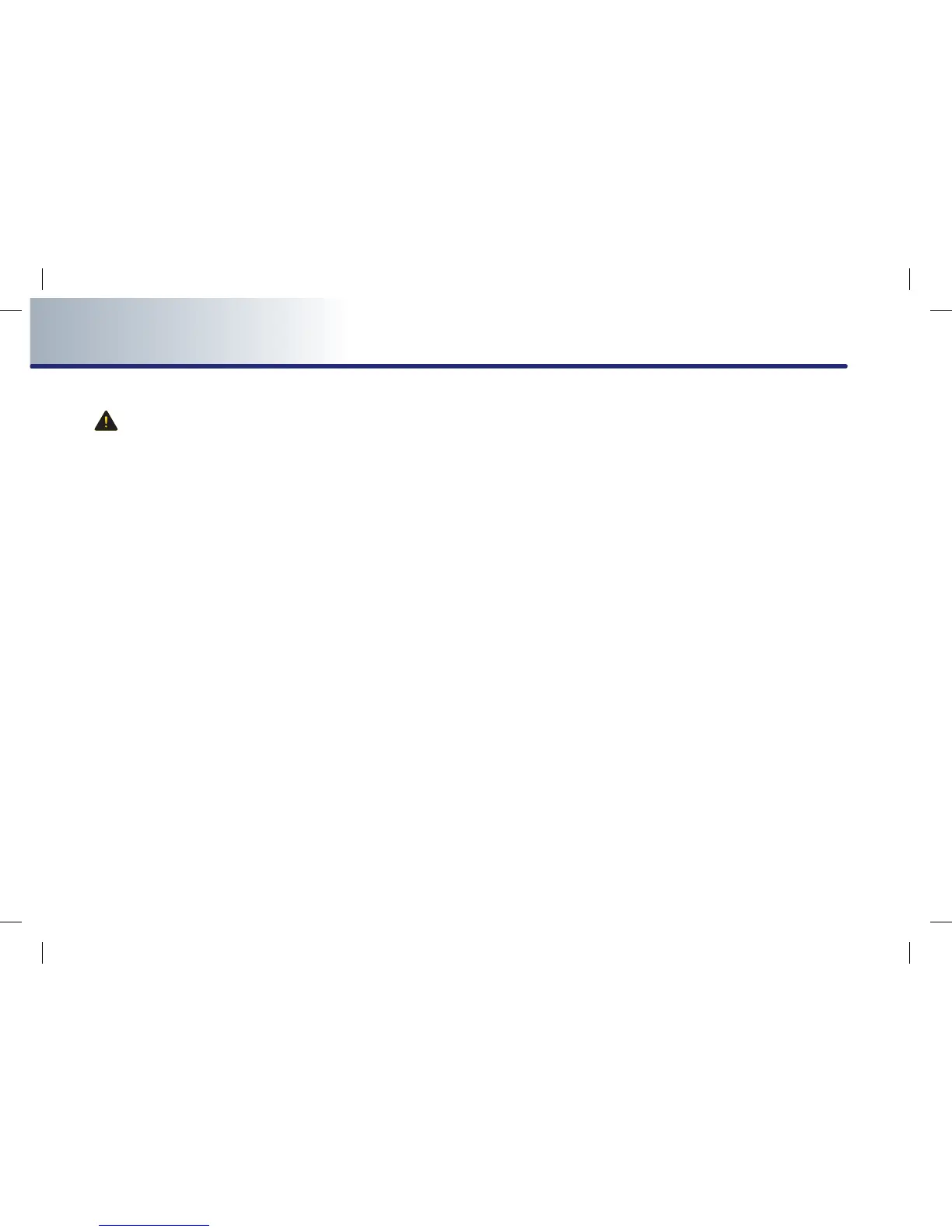5-32 BLUETOOTH® HANDSFREE
PART 5 BLUETOOTH® HANDSFREE
CAUTION!
Mobile Phone Compatibility
Depending on the manufacturer, product and
product specification, some mobile phones
functions may not be supported or may not
operate to specification. Carefully read the
cautions listed below.
●
The occurrence of problems upon using
mobile phones may be caused by the
mobile phone and not by the Audio/
Navigation Unit.
●
Even mo b i l e phones which su p p o r t
Bluetooth® function may not operate prop-
erly if the mobile phone connection has
been locked. Release the connection lock
and try connecting the mobile phone with
the system again.
●
The Mobile phone battery icon and signal
strength icon may not be properly dis-
played depending on the type of mobile
phone.
●
Call waiting is supported only when the
connected mobile phones support this fea-
ture. The call waiting pop-up may not be
displayed in some mobile phones.
●
Audio streaming mode will operate only
when a Bluetooth® phone has been con-
nected. Connecting or disconnecting a
Bluetooth® phone while audio streaming is
operating will stop music play.
●
The audio streaming function may not be
supported in some mobile phones.
●
The phonebook may take a prolonged peri-
od of time to download or may not operate
in some mobile phones.
●
The quality of Bluetooth® handsfree calls
may differ depending on the mobile phone.
