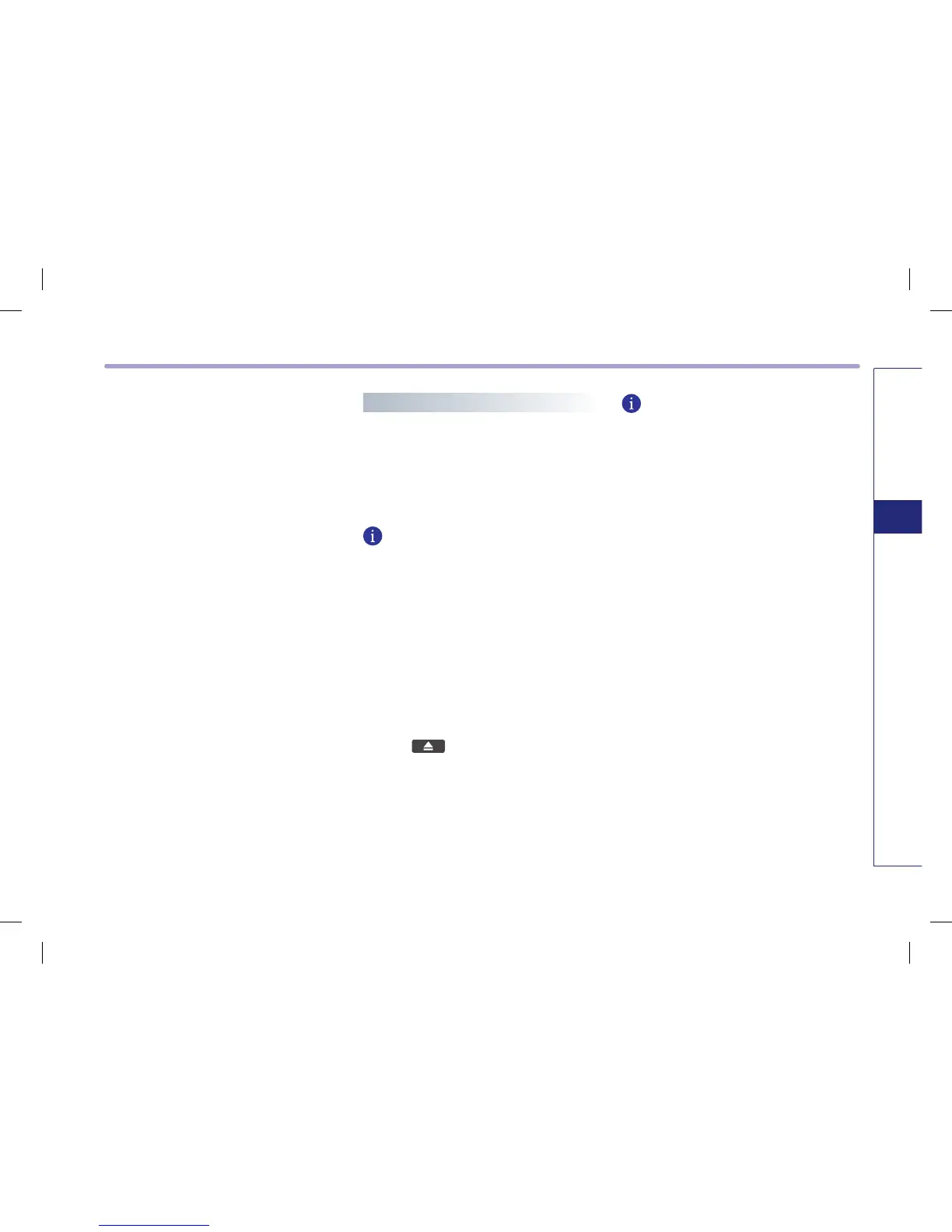AUDIO SYSTEM 2-13
AUDIO SYSTEM
Although this device supports low bit rate
MP3 tracks, such tracks may only provide
low quality sound.
•
For stable operation, the use of files in
95kbps ~ 192kbps bit rate range and
44.1kHz SAMPLING frequency is recom-
mended.
Inserting Disc
Insert the disc into the slot.
The disc will begin playing automatically after
it has been inserted.
INFORMATION
If the operation mode had been Audio mode
before inserting the disc, the device will
convert to the DISC mode screen and begin
playing.
If the operation mode had been Navigation
mode, then Navigation mode screen will
remain and the disc play status will be
displayed through the Audio bar.
Ejecting a Disc
Press the key.
The disc will immediately be stopped and
ejected.
INFORMATION
●
If the operation mode had been in Audio
mode before ejecting the disc, the device
will be converted back to Audio mode.
I f t h e o p e ra t i o n m o d e h ad be e n i n
Navigation mode, then Navigation mode
screen will remain.
●
If the disc is straddled on the slot without
removing for approximately 10 seconds, the
disc will be re-inserted automatically into
the disc player.
In such a case, the disc will not begin
playing automatically.
Inserting/Ejecting Disc
