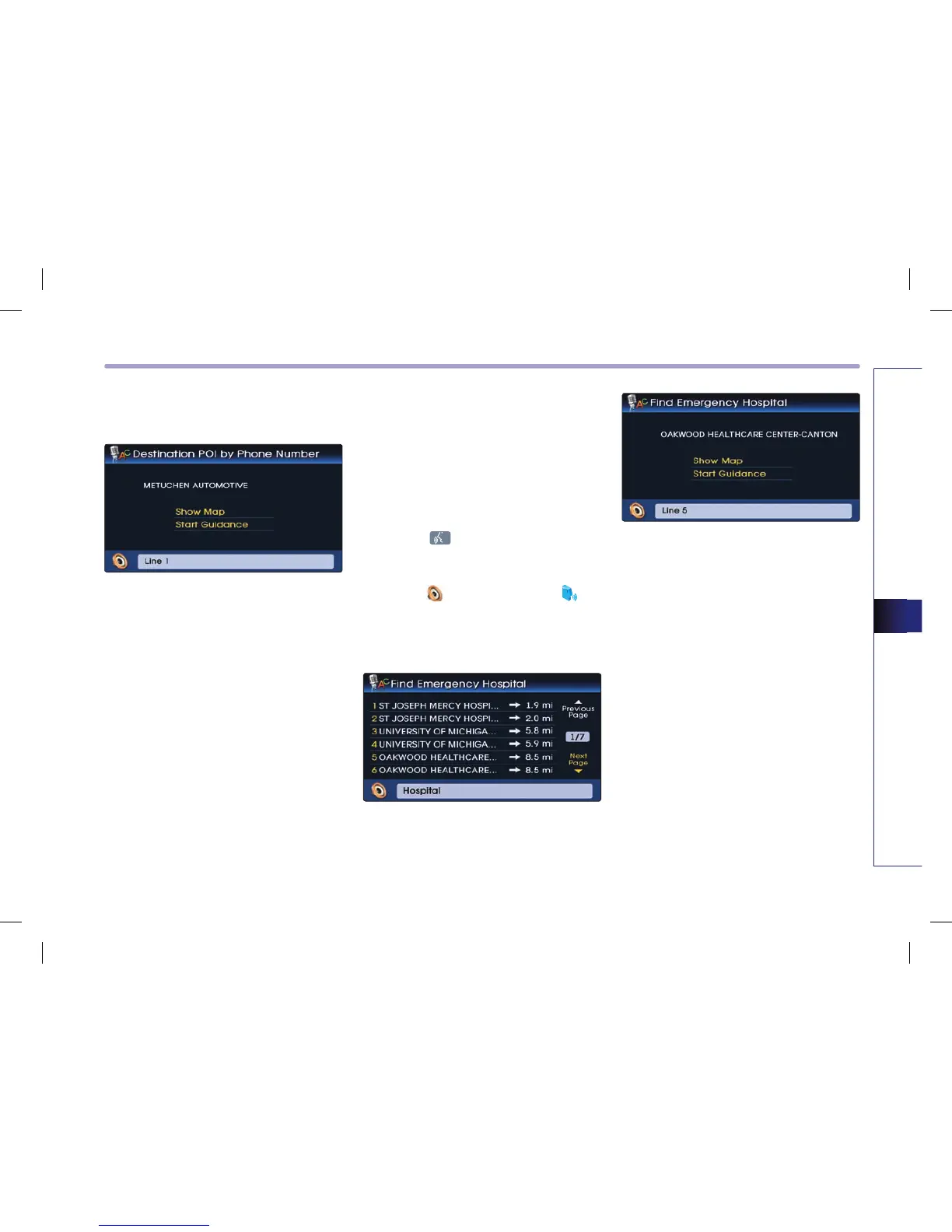VOICE COMMAND SYSTEM 4-23
VOICE COMMAND SYSTEM
5. Select the desired location from the list and
say the line command.
6. Say "Start guidance" if guidance to the
selected position is desired, or say "Show
map" to verify the location of the selected
position on the map.
Find emergency <Category> :
Searches for an emergency facility which is
nearby the current position and sets it as the
destination for route guidance. Emergency
facilities are police stations, hospitals, and
dealerships.
1. Press the
key on the steering wheel
remote controller.
2. Once the
icon changes into the icon
on the pop-up screen with a beep sound,
say the voice command.
Ex)“Find emergency hospital”
3. Select the desired location from the list and
say the line command.
4. Say "Start guidance" if guidance to the
selected position is desired, or say "Show
map" to verify the location of the selected
position on the map.
