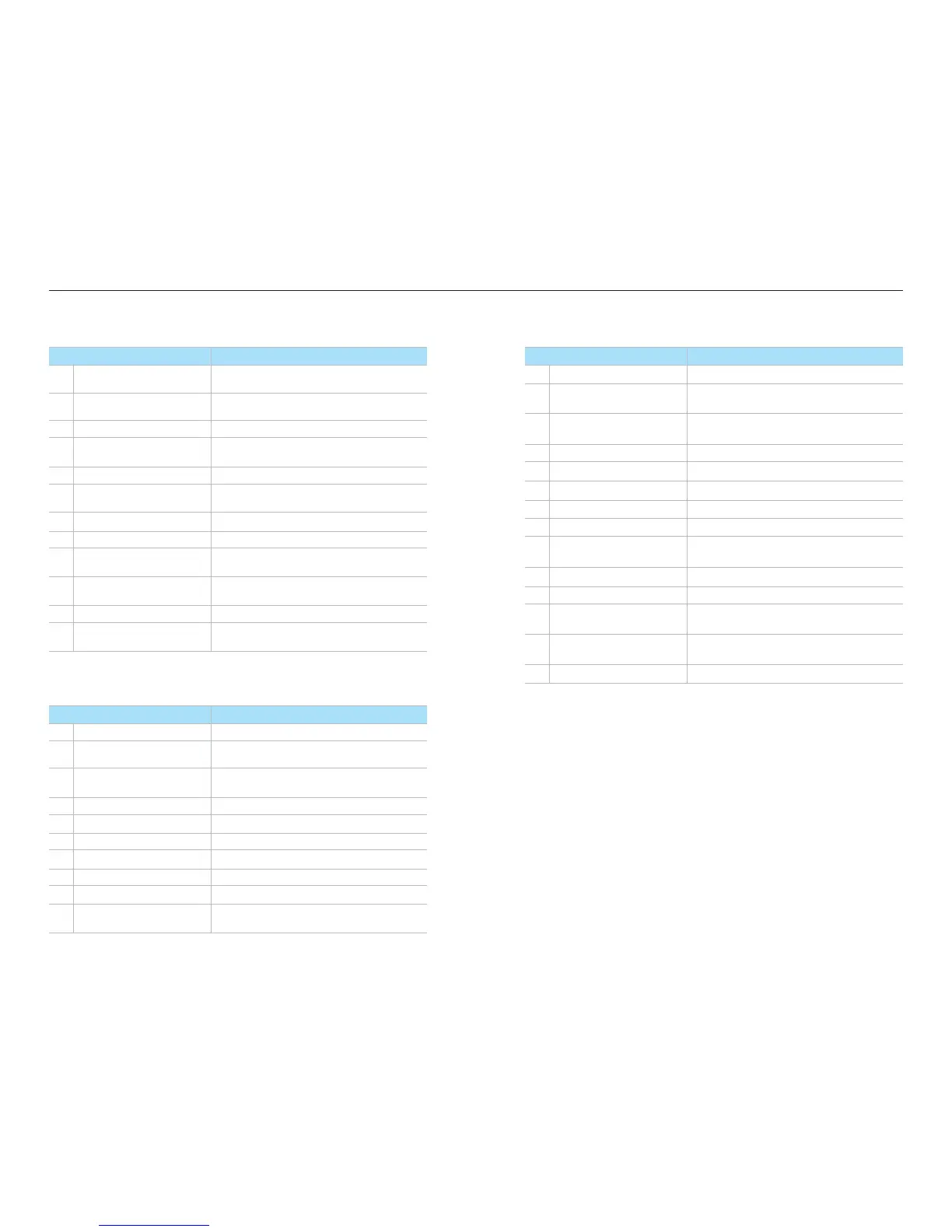Command Operation
●
DISC Plays the DISC already inserted in the CDP.
●
CD If the DISC inserted in the CDP is either a CD or
MP3 DISC, then the CD or MP3 will be played.
●
CD track <1 to 665> If the DISC inserted in the CDP is a CD, then CD
Mode will start and plays the desired track.
○
Track <1 to 665> Plays the desired track.
○
Next track Plays the next track.
○
Previous track Plays the previous track.
○
Scan Scans all tracks on the CD DISC.
○
Repeat track Repeats the current playing track.
○
Random Plays the tracks of the CD DISC in random order.
○
Normal play Turns off the Scan, Repeat, and Random func-
tions.
Command Operation
●XM
Plays the last channel within the last band from
XM1, XM2, and XM3.
●
XM <1 or 2 or 3> Plays the most recent channel for the correspon-
ding Band.
●
XM Channel <0 to 255> Plays the desired XM band channel.
●
XM <1 or 2 or 3> Preset <1 to 6>
Plays the desired preset channel for XM1 or XM2
or XM3 band.
○
Channel < 0 to 255 > Plays the desired channel of the current band.
○
Preset <1 to 6> Plays the desired preset channel of the current
band.
○
Channel Up Plays the next channel of the current band.
○
Channel Down Plays the previous channel of the current band.
○
Preset Up Plays the next preset channel of the current
band.
○
Preset Down Plays the previous preset channel of the current
band.
○
Scan Scans all channels within the current band.
○
Preset Scan Scans all preset channels within the current
band.
35
Operating voice command
34
XM Radio MP3
CD
Command Operation
●
DISC Plays the DISC already inserted into the CDP.
●
CD If the DISC inserted in the CDP is either a CD or
MP3 DISC, then the CD or MP3 will be played.
●
MP3 If the DISC inserted in the CDP is an MP3 DISC,
then the MP3 will be played.
○
Next file Plays the next file.
○
Previous file Plays the previous file.
○
Next folder Plays the first file in the next folder.
○
Previous folder Plays the first file in the previous folder.
○
Scan Scans all files within the MP3 DISC.
○
Folder Scan Plays all songs in the folder in which the current
playing file is located for 10 seconds each.
○
Repeat File Repeats the current playing file.
○
Repeat Folder Repeats all tracks within the current playing folder.
○
Random Plays all files within the MP3 DISC MP3 DISC in
random order.
○
Random Folder Plays all files within the current playing folder in
random order.
○
Normal play
Turns off the Scan, Repeat, and Random functions.
