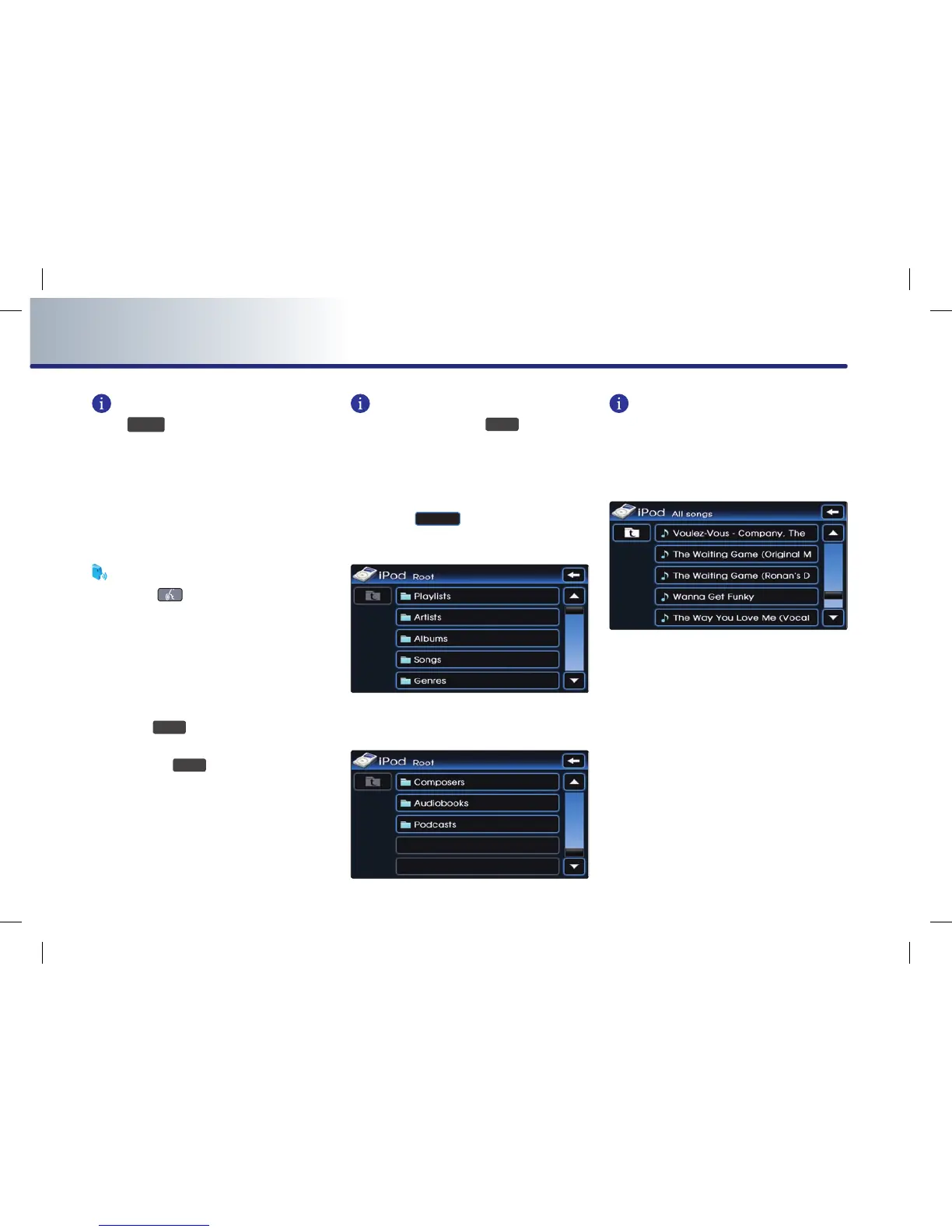2-24 AUDIO SYSTEM
PART 2 AUDIO SYSTEM
INFORMATION
If the
TRACK
∨
key on the control panel or
steering wheel remote controller is pressed
shortly while the track has played for more
than 3 seconds, the start of the current song
will begin playing. If the track has been play-
ing for less than 2 seconds, the start of the
previous song will begin playing.
Voice Command
1. Press the
key
on the steering wheel
remote controller.
2. After the beep sound, say a command.
"Next Song"
"Previous Song"
(b) Selecting song through search
1. Turn the
TUNE
knob on the control panel
in clockwise or counter-clockwise direction.
Operate the
TUNE
key dial to display the
previous or next channel information. After
a brief moment, the selected channel will
be displayed.
INFORMATION
If the operation of the
TUNE
knob is too
rapid, there may be a delay in displaying the
song information.
(c) Selecting song through Menu
1. Press the
Menu
button. The iPod menu
screen will be displayed.
2.
Press the button for the desired search
method.
INFORMATION
If the search mode is accessed while playing a
song, the most recent searched step will be
displayed. The search steps upon initial con-
nection are listed below.
3. Press the desired song button to return to
the main screen and play the selected song.
