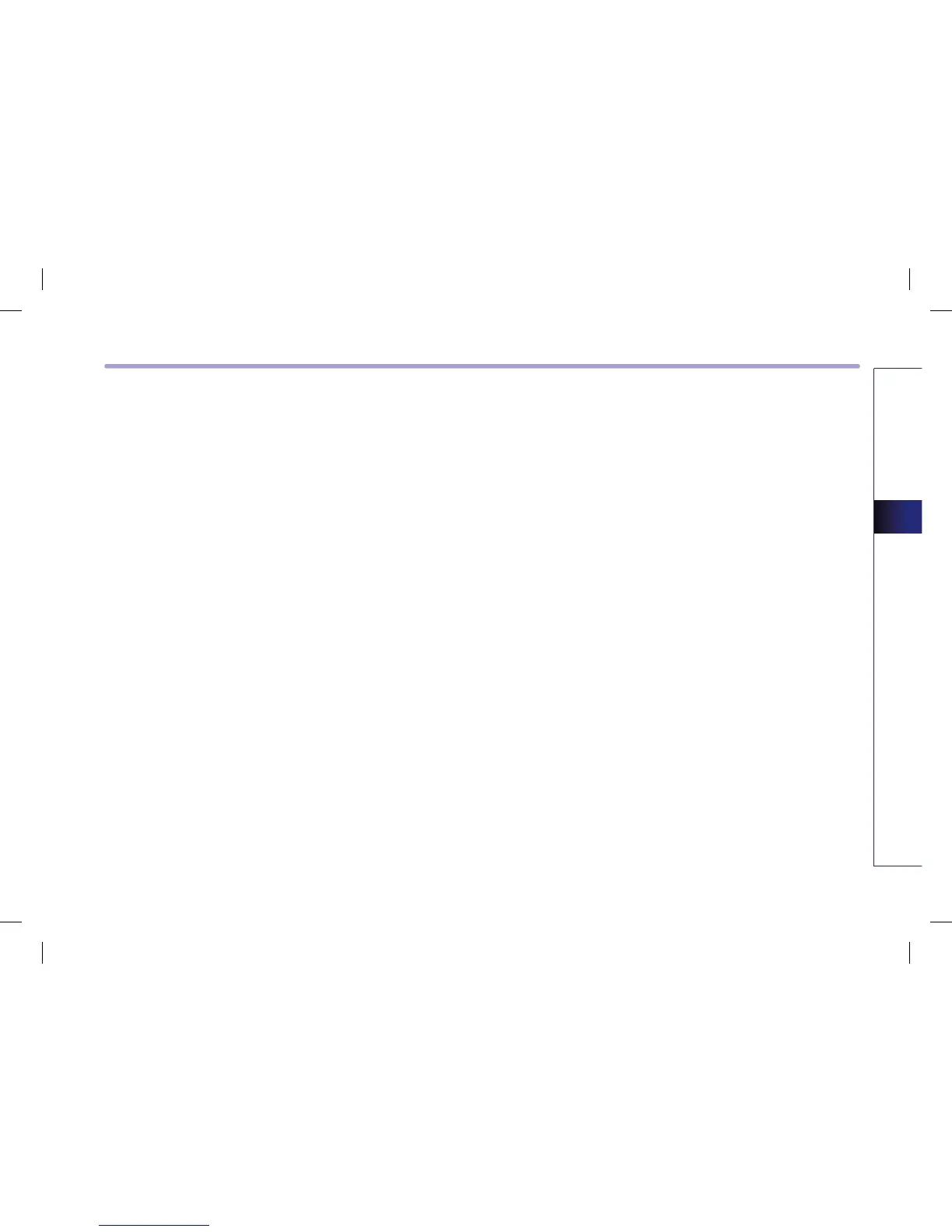NAVIGATION SYSTEM 3-1
NAVIGATION SYSTEM
PART 3
NAVIGATION SYSTEM
Setup and Information
3-36
Setup menu screen and functions
3-36
Main setting
3-36
Setting keyboard for inputting
letter
3-36
Setting voice command feedback
ON/OFF
3-37
Setting Language
3-37
Initializing system
3-37
Navigation setting
3-38
Setting units (mile/km)
3-38
Setting arrival time and distance
display
3-38
Registering avoid area
3-38
Editing avoid area
3-40
Deleting avoid area
3-41
Deleting all avoid areas
3-41
Setting Q.POI icons
3-42
Setting estimate travel time
3-42
My places setting
3-43
Registering new address in
address book
3-43
Editing an address of
address book
3-45
Deleting an address of address
book
3-46
Deleting an address book
3-47
Registering home address
3-48
Deleting home address
3-48
Registering favorite place
3-49
Deleting favorite place
3-50
System information and update
3-51
Voice guidance volume setting
3-51
Voice guidance volume control
3-51
Adaptive volume control ON/OFF
3-52
Traffic Setup
3-52
Traffic Information
3-52
Help
3-54
