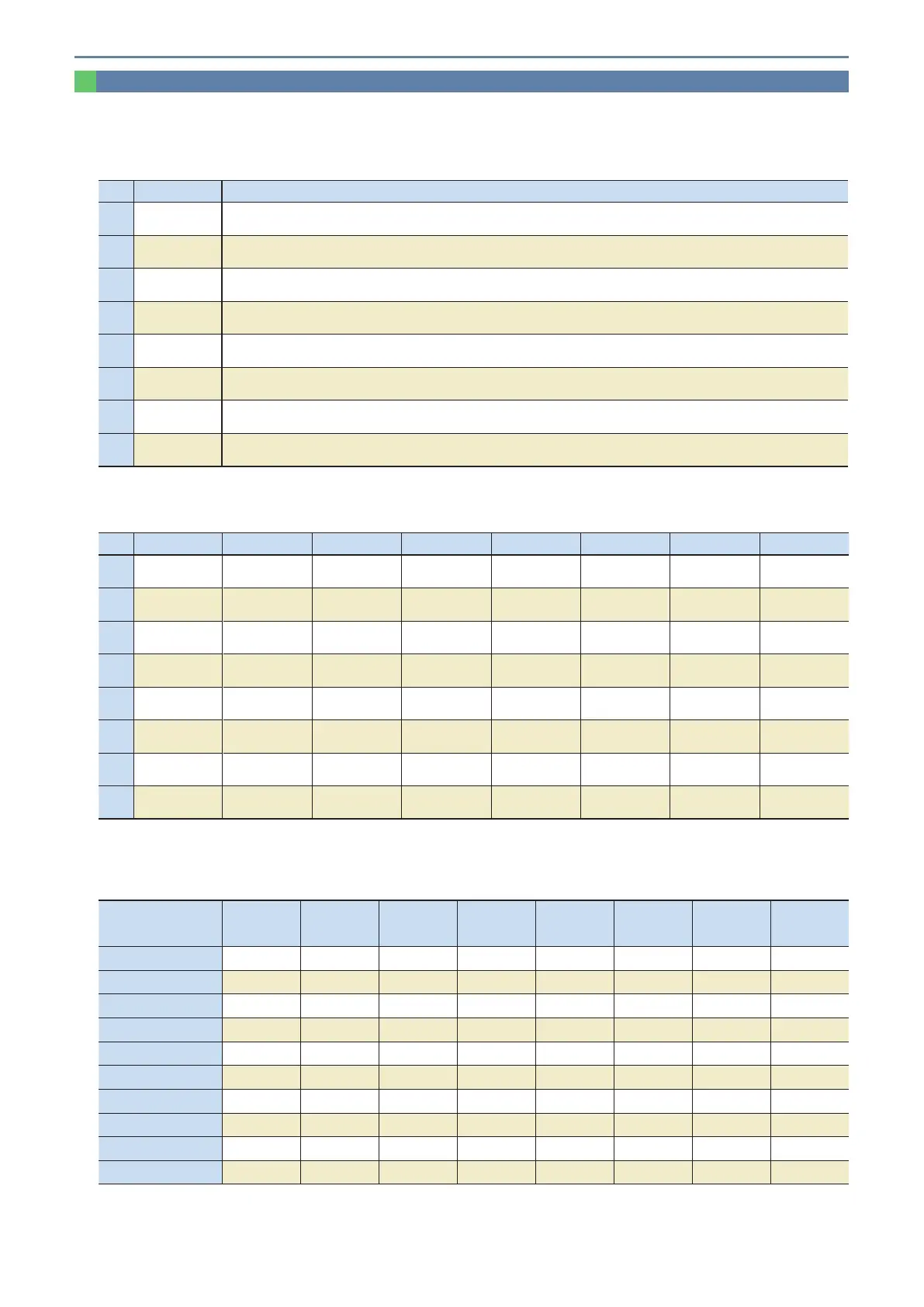Field Network Specication: Explanation of Operation Modes
If controlling via a eld network, one of the following 8 modes can be selected to operate the actuator.
Please note that the data areas required on the PLC side will vary depending on the mode.
Mode Description
0
Remote I/O
mode
Similar to the PIO specication, this mode operates by turning bits ON/OFF over a network. The number of positioning points
and functions will vary depending on the operation patterns (PIO patterns) set by the controller's parameters.
1
Position/simple
direct value mode
The target position value is directly input, while all other operational conditions (speed, acceleration, etc.) are used by
specifying the position number of the desired operating condition entered in position data.
2
Half direct value
mode
The actuator is operated by directly inputting values other than the target position (speed, acceleration/deceleration, and push
current).
3
Full direct value
mode
The actuator is operated by directly inputting values for the target position, speed, acceleration/deceleration rate, push current
limit value, etc. The current position, current speed, command current value, and load cell data can also be read.
4
Remote I/O
mode 2
This mode is the same as the remote I/O mode above, with the added functionality of reading the current position and
command current value.
5
Position/simple
direct value mode 2
This mode provides a force control function instead of the display and zone functions of the position/simple direct value mode
above.
6
Half direct value
mode 2
This can read load cell data instead of the command current (which is a function of the half direct value mode above).
7
Remote I/O
mode 3
This mode is the same as the r
emote I/O mode above, with the added functionality of reading current position and load cell
data.
Mode description
List of functions by operation mode
* indicates that the operation is supported, and − indicates that it is not supported.
(Note) Usable when PIO pattern is set to 6 or 7.
Mode
Remote I/O
mode
Position/simple
direct value mode
Half direct
value mode
Full direct value
mode
Remote I/O
mode 2
Position/simple
direct value mode 2
Half direct
value mode 2
Remote I/O
mode 3
Number of positioning points
512 points 768 points Unlimited Unlimited 512 points 768 points Unlimited 512 points
Operates by direct assignment of position data
—
—
—
Direct assignment of speed/acceleration
— —
— —
—
Push-motion operation
Current position reading
—
Current speed reading — —
— —
—
Operates by specifying position No.
— —
—
Completed position number reading
— —
—
Force control
— —
Current load data reading
— — —
—
(Note) (Note)
(Note)
Mode DeviceNet CompoNet CC-Link
PROFIBUS-DP
EtherCAT EtherNet/IP PROFINET IO
0
Remote I/O
mode
2 bytes 2 bytes 1 station 2 bytes 2 bytes 2 bytes 2 bytes
1
Position/simple
direct value mode
8 bytes 8 bytes 1 station 8 bytes 8 bytes 8 bytes 8 bytes
2
Half direct value
mode
16 bytes 16 bytes 2 stations 16 bytes 16 bytes 16 bytes 16 bytes
3
Full direct value
mode
32 bytes 32 bytes 4 stations 32 bytes 32 bytes 32 bytes 32 bytes
4
Remote I/O
mode 2
12 bytes 12 bytes 1 station 12 bytes 12 bytes 12 bytes 12 bytes
5
Position/simple
direct value mode 2
8 bytes 8 bytes 1 station 8 bytes 8 bytes 8 bytes 8 bytes
6
Half direct value
mode 2
16 bytes 16 bytes 2 stations 16 bytes 16 bytes 16 bytes 16 bytes
7
Remote I/O
mode 3
12 bytes 12 bytes 1 station 12 bytes 12 bytes 12 bytes 12 bytes
Required data size for each network
23 PCON-CBP
PCON-CBP Controller