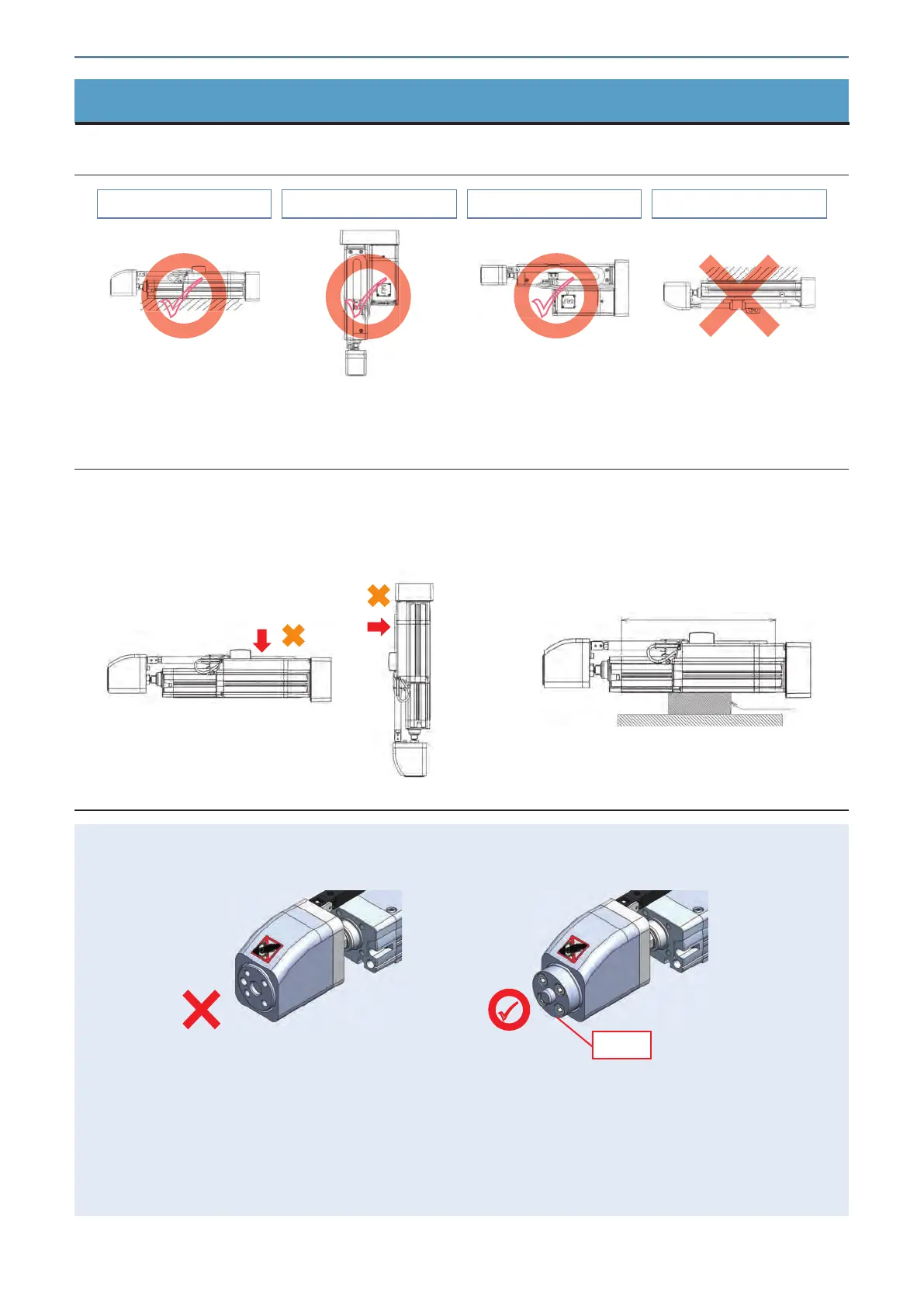Mounting orientation and load cell handling precautions
Never push/pull during positioning operations. Doing so will damage the load cell.
Use with a jig mounted to the load cell.
Do not apply a radial load or moment load to the body of the load cell.
Do not subject the body of the load cell to collisions or other shocks exceeding the specied value.
Be especially careful not to mistakenly collide with the load cell during mounting.
Be careful not to hold the product by the load cell when transporting it.
The load cell must be periodically calibrated.
Please refer to the instruction manual for information on calibration.
Mounting orientation and load cell handling precautions
Load cell handling precautions
Precautions for installation
Mounting orientation
Prepare a support block as shown in the gure below
when xing the base seating surface horizontally,
even if there is no external force applied on the body.
Keep the body installation surface and workpiece mounting surface atness at 0.05mm/m or lower.
Uneven atness will increase the sliding resistance of the slider and may cause a malfunction.
Keep the following in mind when using a screw hole or foot bracket to x in place.
2
External force
External force
Horizontal mounting on at surface
Vertical mounting
Horizontal mounting to side
Horizontal mounting suspended
Do not attempt to apply any external force to the
body of RoboCylinder. External force may cause
malfunctions or damage to parts.
1
Jig
Support block placement range
Support block
17 Mounting orientation and load cell handling precautions