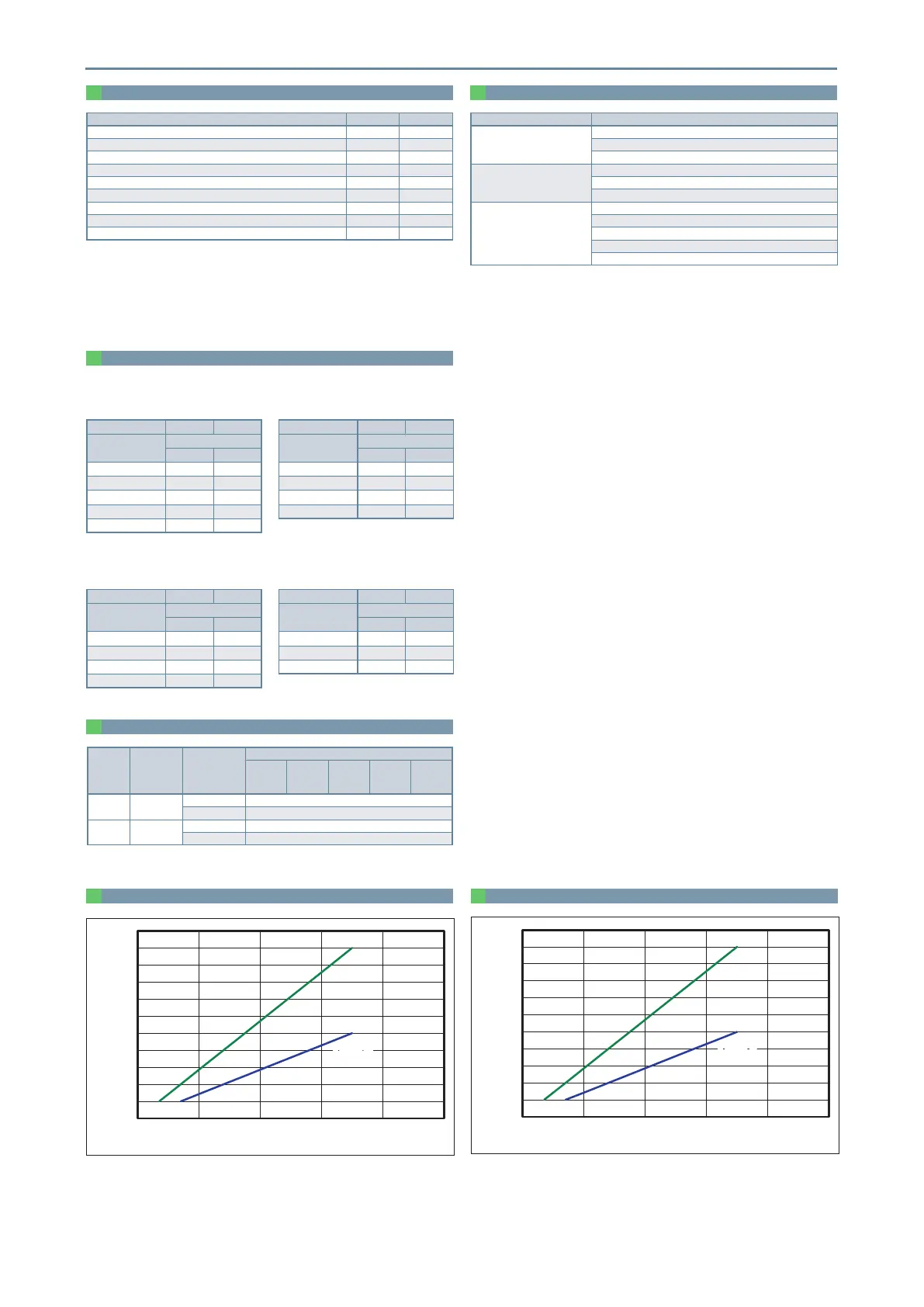RCP6 RoboCylinder
Tables of Payload by Speed/Acceleration
Stroke and Max Speed
Correlation diagram between push force and push command value
Correlation diagram between pull force and pull command value
RCP6-RRA7R 12
High-output setting enabled
(the unit for payload is kg)
Orientation Horizontal Vertical
Speed
(mm/s)
Acceleration (G)
0.3 0.3
0 10 10
35 10 10
70 10 10
115 10 10
160 10 10
Lead 4 (1000N)
Orientation Horizontal Vertical
Speed
(mm/s)
Acceleration (G)
0.3 0.3
0 10 10
35 10 10
70 10 10
85 10 10
Lead 2 (2000N)
High-output setting disabled
(the unit for payload is kg)
Orientation Horizontal Vertical
Speed
(mm/s)
Acceleration (G)
0.3 0.3
0 10 10
35 10 10
70 10 10
115 10 10
Lead 4 (1000N)
Orientation Horizontal Vertical
Speed
(mm/s)
Acceleration (G)
0.3 0.3
0 10 10
35 10 10
60 10 10
Lead 2 (2000N)
Lead
(mm)
Push
force
Pull
force
High-
output
setting
Stroke (mm)
120 170 220 270 320
4
1000N
Enabled 160
Disabled 115
2 2000N
Enabled 85
Disabled 60
(Unit: mm/s)
0 20 40 60 80 100
0
200
400
600
800
1000
1200
1400
1600
1800
2000
2200
Lead 2
Lead 4
0 20 40 60 80 100
0
200
400
600
800
1000
1200
1400
1600
1800
2000
2200
Lead 2
Lead 4
Options
* Please check the Options reference pages to conrm each option.
Cable Length
Type Cable code
Standard type
P (1m)
S (3m)
M (5m)
Specied length
X06 (6m) ~ X10 (10m)
X11 (11m) ~ X15 (15m)
X16 (16m) ~ X20 (20m)
Robot cable
R01 (1m) ~ R03 (3m)
R04 (4m) ~ R05 (5m)
R06 (6m) ~ R10 (10m)
R11 (11m) ~ R15 (15m)
R16 (16m) ~ R20 (20m)
Name
Option code
Reference page
Brake B 14
Cable exit direction (bottom) (Note 1) CJB 14
Cable exit direction (outside) CJO 14
Cable exit direction (top) CJT 14
Flange (front) FL 14
Foot bracket (Note 1, 2) FT 15
Equipped with load cell (standard equipment) (Note 3) LCT 15
Motor side-mounted (left) (Note 4) ML 15
Motor side-mounted (right) (Note 4) MR 15
(Note 1) Foot bracket (FT) cannot be selected when selecting cable exit direction (bottom)
(CJB).
(Note 2) Please refer to P. 15 for the number of brackets included.
(Note 3) Be sure to enter a selection in the options section of the model number.
(Note 4) Be sure to enter a code in the options section of the model number.