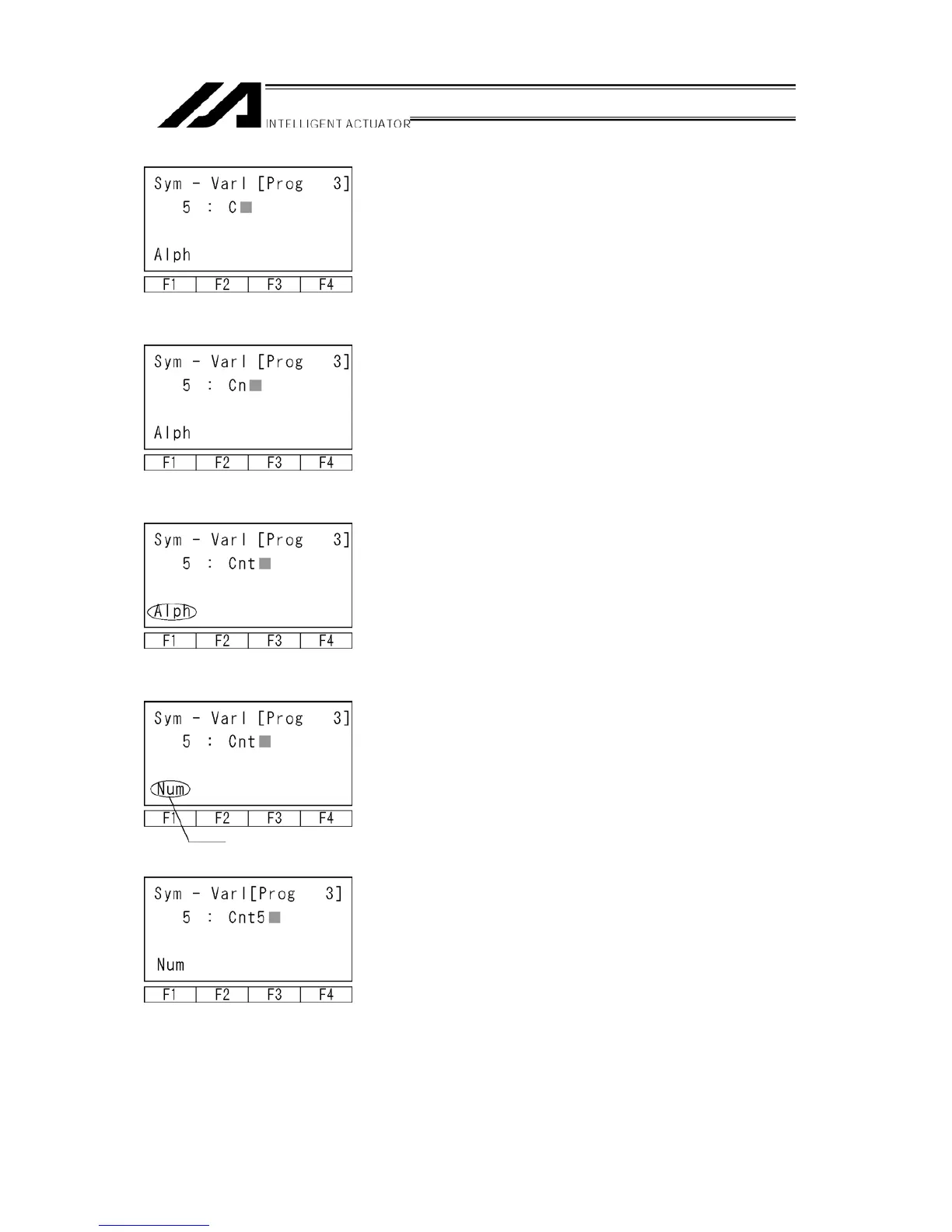Press 5 several times to display “n.”
Press the return key.
Press the 1 (10 keys) several times to display “t.”
Then press the return key.
The F1 key area display changes to Num by
pressing the F1 (Alph) key. It becomes a numerical
input.
Input 5 by using the 10 keys.
Press the return key to determine the symbol name.
Numerical input
81
