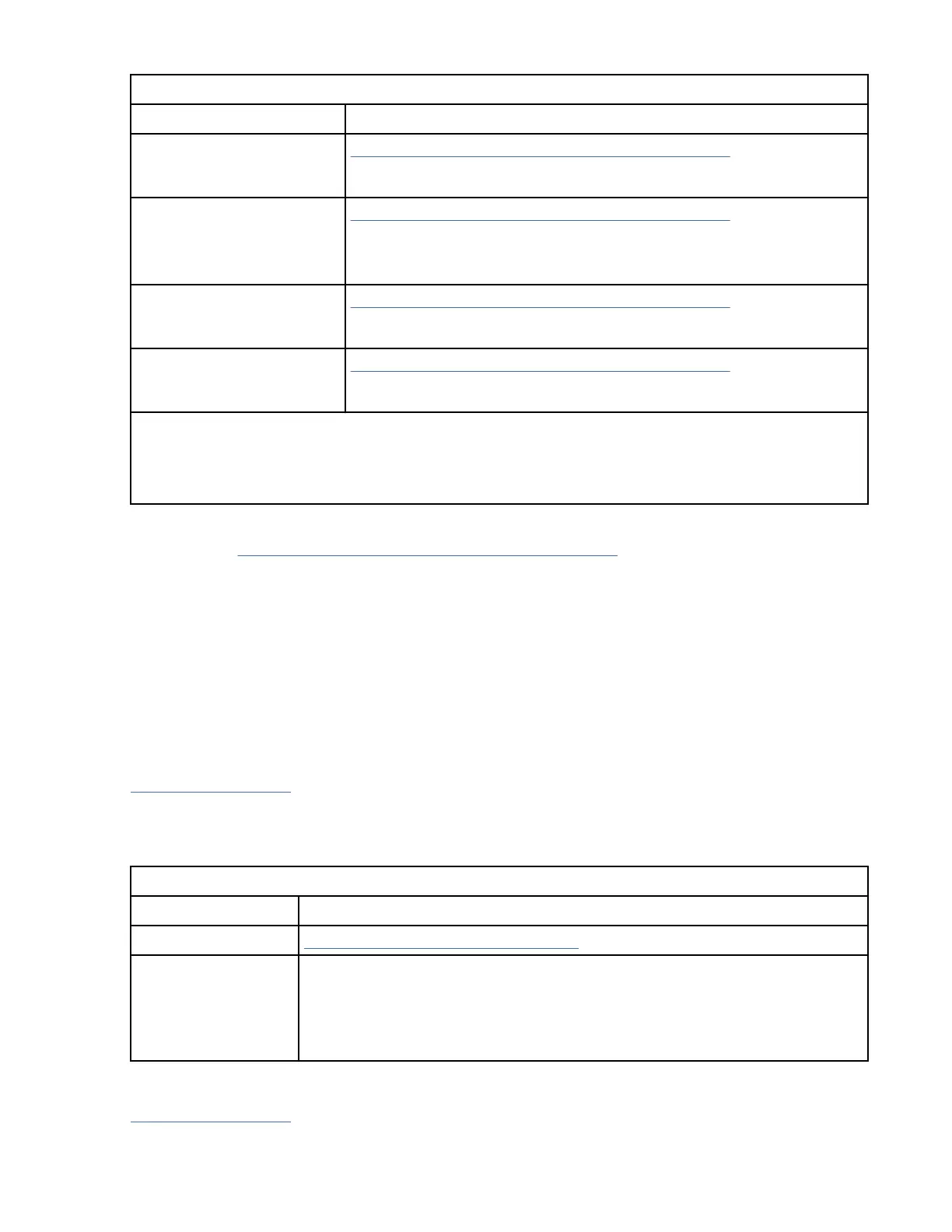Table 133: Drive Statistics menu (CE Online Mode) (continued)
Function Next menu
Drive Mounts
0000000025
“Show Statistics menu (CE Online Mode)” on page 154
DRV MB Writtn
0000000185
>
“Show Statistics menu (CE Online Mode)” on page 154
DRV MB Read
0000000325
“Show Statistics menu (CE Online Mode)” on page 154
Power On Hours
0000005250
“Show Statistics menu (CE Online Mode)” on page 154
Note:
1. Supplemental Message Line 1: <Drive status — (READY and at LOAD POINT)>
2. Supplemental Message Line 2: <none>
Cancel
Causes the “Show Statistics menu (CE Online Mode)” on page 154 to display.
Drive Mounts
Displays the total number of times a cartridge was mounted in the drive.
DRV MB Writtn
Displays the total number of megabytes written by the drive.
DRV MB Read
Displays the total number of megabytes read by the drive.
Power On Hours
Displays the total number of hours the device was powered ON.
CE Disp Sensors menu (CE Online Mode)
Table 134 on page 154 shows the CE Disp Sensors menu items. This menu allows the CE to view the
state of a drive sensor, and to change that state dynamically. A delay of approximately 1 second is
required between sensor state changes.
Table 134:
CE Disp Sensors menu
Function Next menu
Cancel “CE Online Options menu” on page 151
DO:1 DO - Door Open sensor across the right side of bezel "throat" (when tape
cartridge is loaded)
0 = Obstructed path (AJAR)
1 = Unobstructed path
Show Statistics menu (CE Online Mode)
Table 135 on page 155 shows data from the Show Statistics menu items. This menu appears in both CE
Offline Mode and CE Online Mode.
154
IBM 3592 TS1140, TS1150, TS1155, and TS1160 Tape Drives: Maintenance Information