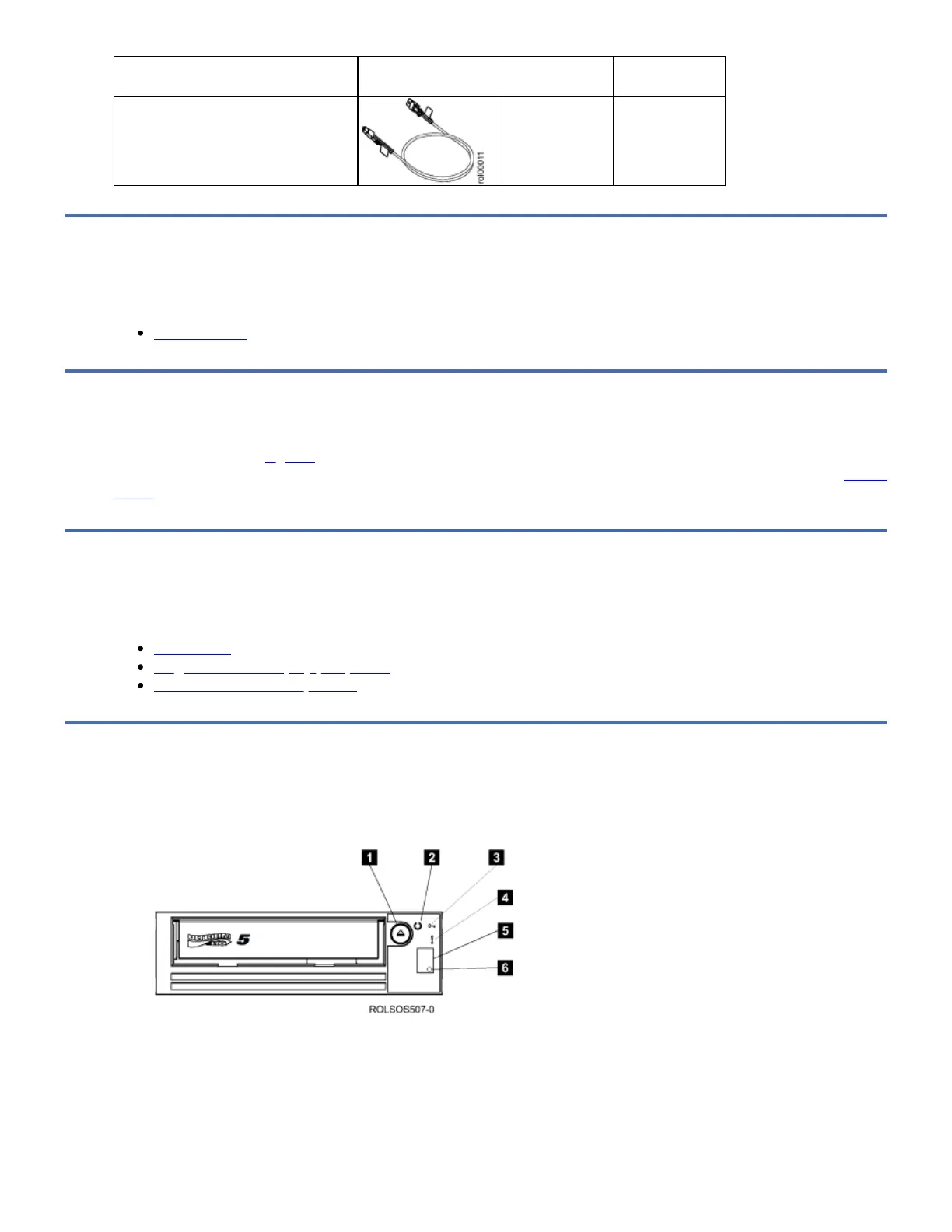Description
FC 9849
Quantity
FC 9850
Quantity
4M AE1 miniSAS to miniSAS-HD Cable 0 1
Operation Features
The half high LTO tape drive has the following operator controls.
Unload Button
Unload Button
The unload button (1 in Figure 1) is used to eject an installed tape cartridge, perform maintenance functions, and reset the
drive. The unload button operates only when the power is on. For more information on the Unload Button functions, see Unload
Button.
Indicator LEDs
The half high LTO has the following indicator LEDs.
Status LEDs
Single Character Display (SCD) Panel
Rear View of the LTO Tape Drive
Status LEDs
Two status LEDs and their ISO symbols appear on the drive as follows:
Figure 1. Front View of the half high LTO Drive
1 Cartridge Unload Button
2 Ready LED
3 Encryption Key
4 Fault LED
5 Single-character display (SCD)
