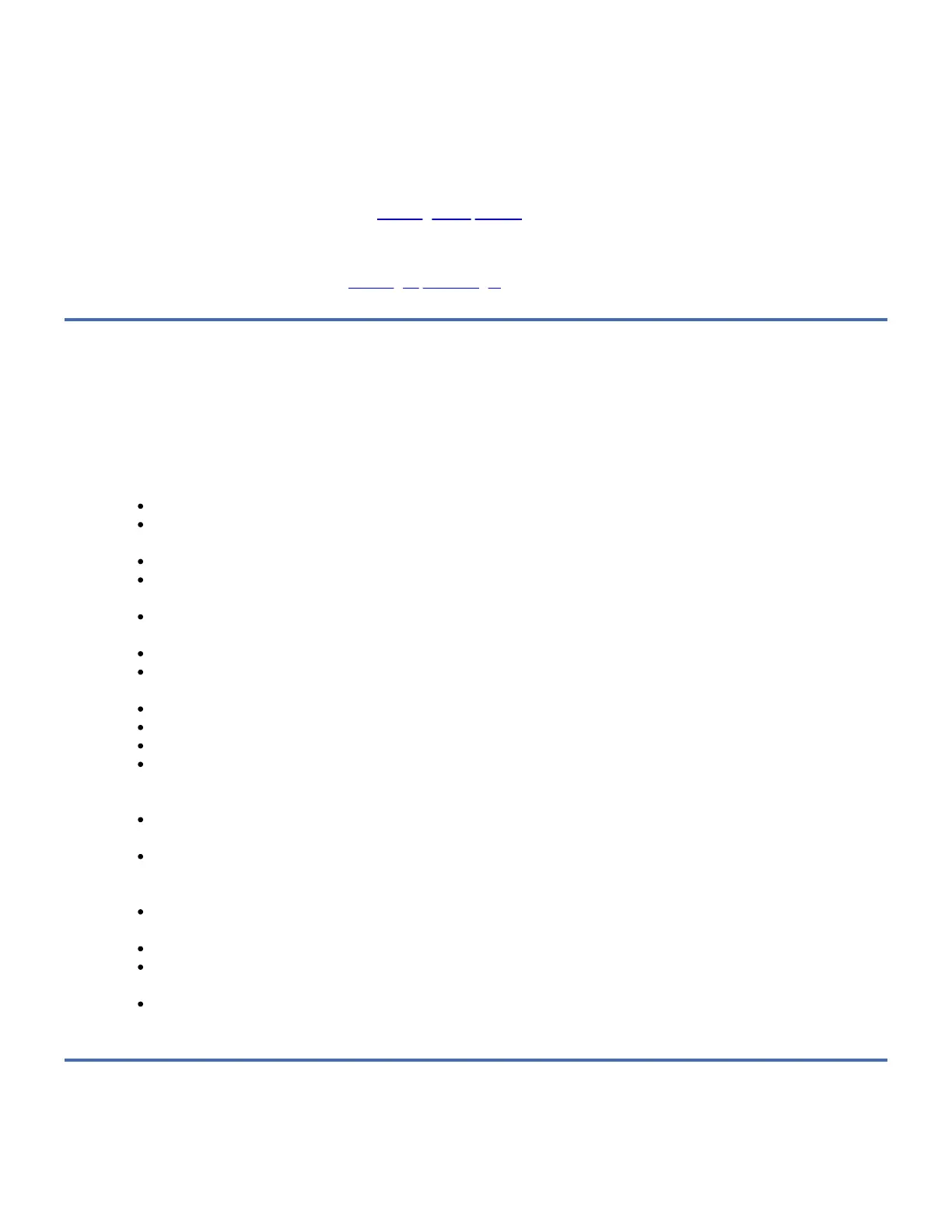Data Cartridge
Use the data cartridge to save or restore programs or data.
Test Cartridge
Use the specially labeled 4mm test cartridge to run the AIX system diagnostics (for information about running
diagnostics, refer to your AIX manuals). The test cartridge should not be used to save or restore customer programs or
data.
Cleaning Cartridge
Use the specially labeled cleaning cartridge (part number 21F5638) to clean the DAT 160 Drive. For instructions about
how to clean the DAT 160 Drive, see Cleaning the Tape Drive).
Attention: Use of other than the IBM DAT 160 cleaning cartridge can damage your DAT 160 Drive and may void your
warranty.
To order additional cartridges, refer to Ordering Tape Cartridges.
Recommendations for Data Cartridge Usage
The following list describes recommended guidelines that will help to protect your data and prolong the life of your tape
cartridges and the DAT 160 Tape Drive:
Attention: Use only the recommended cleaning cartridge to clean the tape drive. Use of other than recommended cleaning
cartridges can damage your drive and may void the warranty.
Use only approved, IBM tape cartridges.
Use only DDS-4, DAT 72, or DAT 160 tape cartridges. (DAT 160 media is recommended whenever possible as it best
optimizes overall drive advantages.)
Remove the tape cartridge from the drive when the drive is not in use.
Back up and then discard any tape cartridge that repeatedly produces error messages. (The error information is in the
System Error Log.)
On the data cartridge, do not open the door that covers the tape. The door protects the tape from dirt, dust, and
damage.
Do not touch the tape. Any substance transferred to the tape by touching could cause loss of data.
Attach a barcode label to each tape cartridge. Use only barcode labels that were supplied by IBM. Labels marked
CLNxxx should only be used for cleaning cartridges.
Use only one label on a tape cartridge. Multiple or poorly placed labels can clog the drive load mechanism.
Do not use poor-quality tape cartridges. They can cause excessive read or write errors, and may damage the tape drive.
Discard any tape cartridges that have been dropped, as the impact may damage the tape’s internal mechanism.
Make sure the environment is kept clean and constant. Do not operate in a dusty environment and always maintain a
constant environmental atmosphere. A consistent storage and operating environment reduces media exposure to
climatic stress.
Printers and copiers can produce paper and toner dust. Locate the tape unit away from these items. High traffic areas
near hallways and doors can also produce excess dust and dirt.
Record all important information on the tape label. Include information, such as the model and number of the system or
tape drive, the date, the density, any error statistics, and a log number. Note the operating environment and
compression mode.
Position the enclosure in a location where the temperature is relatively stable, for example, away from open windows,
fan heaters and doors.
Avoid leaving cartridges in severe temperature conditions, for example in a car standing in bright sunlight.
Avoid transferring data (reading from and writing to cartridges) when the temperature is changing by more than 10°C
(18°F) per hour.
After either cartridge or tape drive has experienced an extreme change of temperature (more than 15°C, 27°F), do not
use the drive for at least two hours to allow the temperature of the device and cartridges to stabilize.
Prolonging Head Life
New technology found in the tape device is read and write compatible with newer tape cartridges. Due to media
characteristics, extended use of older tape cartridges might increase head wear on the drive. An indication of this head wear is
