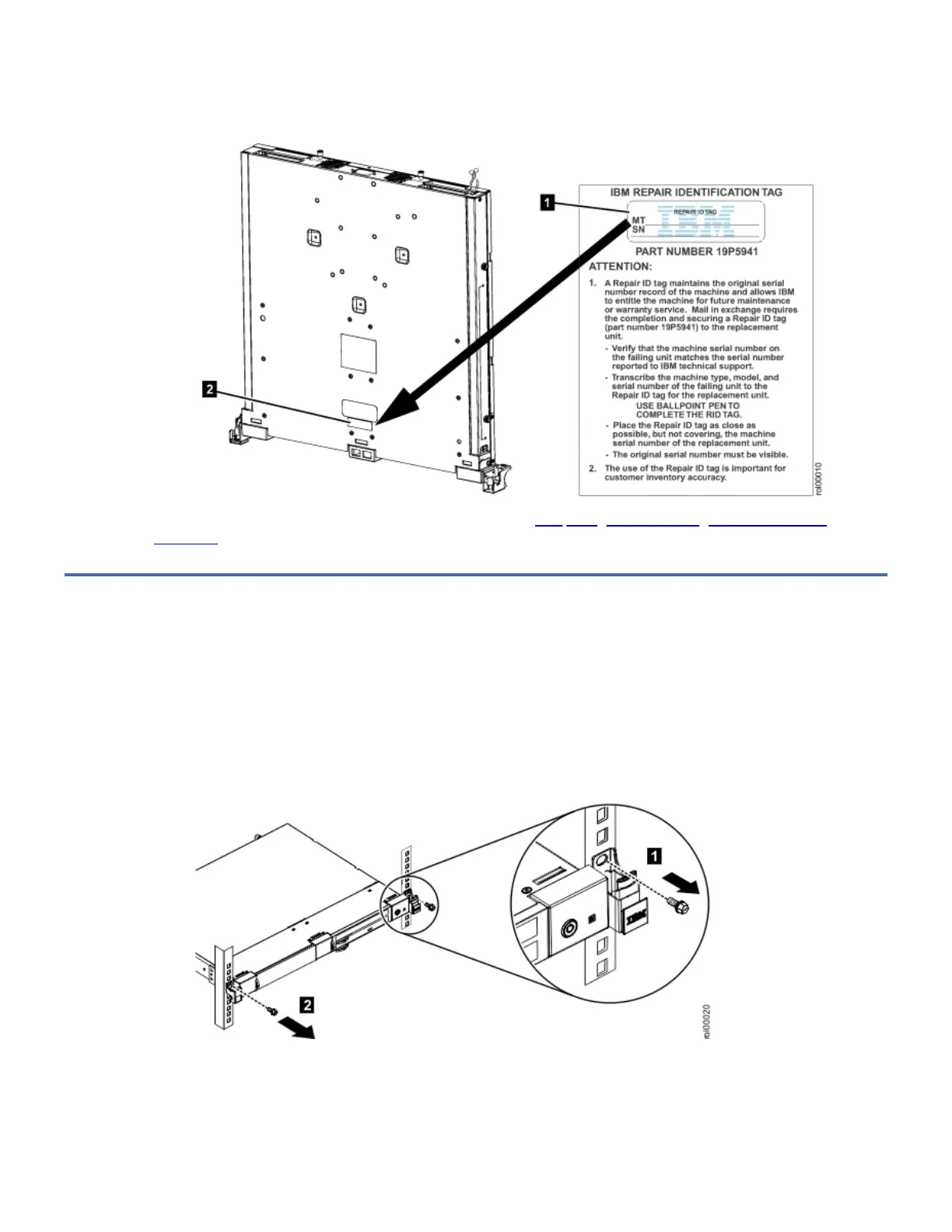16. Locate the repair identification (RID) tag (included with the replacement Enclosure FRU). Write down the serial number
of the failed 7226 Storage Enclosure unit on the RID Tag 1. Affix the RID tag to the bottom of the replacement
Enclosure FRU , as close as possible, but not covering the serial number of the replacement enclosure 2.
Figure 15. RID Tag
17. Complete the 7226 Storage Enclosure Service Procedure. See Completing the 7226 Storage Enclosure Service
Procedure for the correct procedure.
Opening the 7226 Storage Enclosure for Service
Use the following procedure to extend the 7226 Storage Enclosure from the rack and remove the top cover.
Note: Only perform this procedure if you are directed here by another service procedure. Some procedures may be performed
without accessing the inside of the 7226 Storage Enclosure.
1. If they are installed, remove the M6 screws from the front of the Right Slide Rail 1 and the Left Slide Rail 2 with a flat-
head or Phillips screwdriver.
Figure 1. Remove M6 Screws from the Slide Rails
2. Press both rack latches 1 and pull the 7226 Storage Enclosure 2 out from the rack until the rails click, twice into
place.
Figure 2. Release latches and 7226 Storage Enclosure
