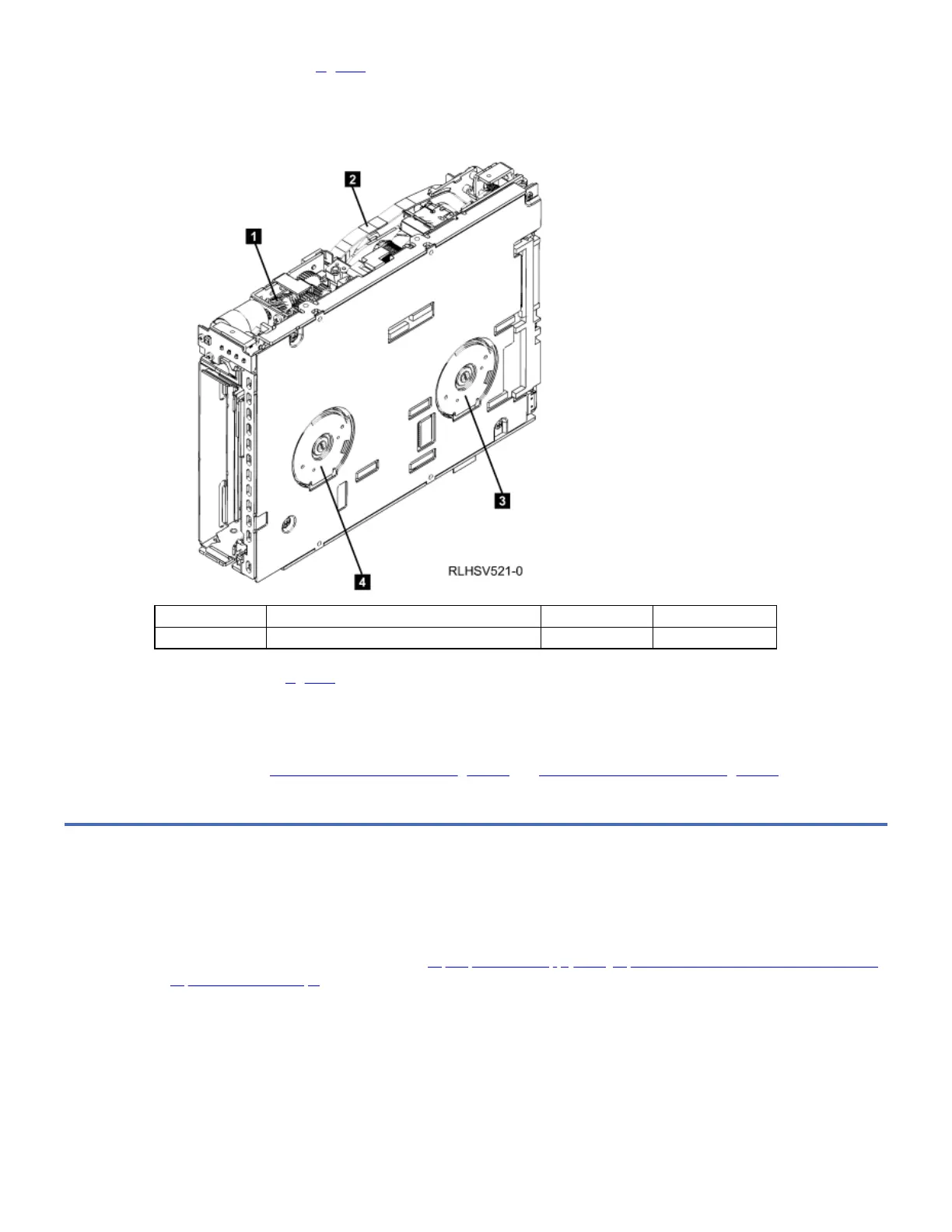6. Turn the supply reel (4 in Figure 1) clockwise, carefully guiding the mended portion of the tape to wind around the hub
of the supply reel located inside the cartridge. Continue spooling into the cartridge until the tape is taut. The tape must
remain within the flanges of the tape guiding rollers. Turn the supply reel 10 additional turns. Ensure that you do not
stretch the tape.
Figure 1. Rewinding the Tape onto the Supply Wheel
1 Loader motor worm gear 4 Take up reel motor
2 Outer guide rail WARNING: DO NOT TOUCH 4 Supply reel motor
7. Continue spooling into the cartridge until the tape is taut and remains within the flanges of the tape guiding rollers. Turn
the supply reel (4 in Figure 1) 10 additional turns. Ensure that you do not stretch the tape.
8. Reassemble the drive.
9. Reinstall the drive in the enclosure.
10. Allow the drive to perform mid-tape recovery. This takes several minutes. When this activity completes, push the Unload
button to eject the cartridge.
11. Test the drive (see Function Code 1: Run Drive Diagnostics and Function Code 1: Run Drive Diagnostics in the 7226
Model 1U3 Storage Device Enclosure Setup and Operator Guide) to determine if it should be replaced.
Tape Tangled along Tape Path
Use the following procedure to remove a tape cartridge when the tape has tangled along the tape path:
1. Carefully pull out excess tape and untangle.
Note: If you find the tape to be broken, go to Tape Spooled off Supply Reel, Tape Pulled from or Broken near Leader Pin,
or Tape Broken in Mid-tape as is appropriate for the problem.
2. Set the drive on its left side with the head and tape path facing up.
Figure 1. Rewinding the Tape onto the Supply Wheel
