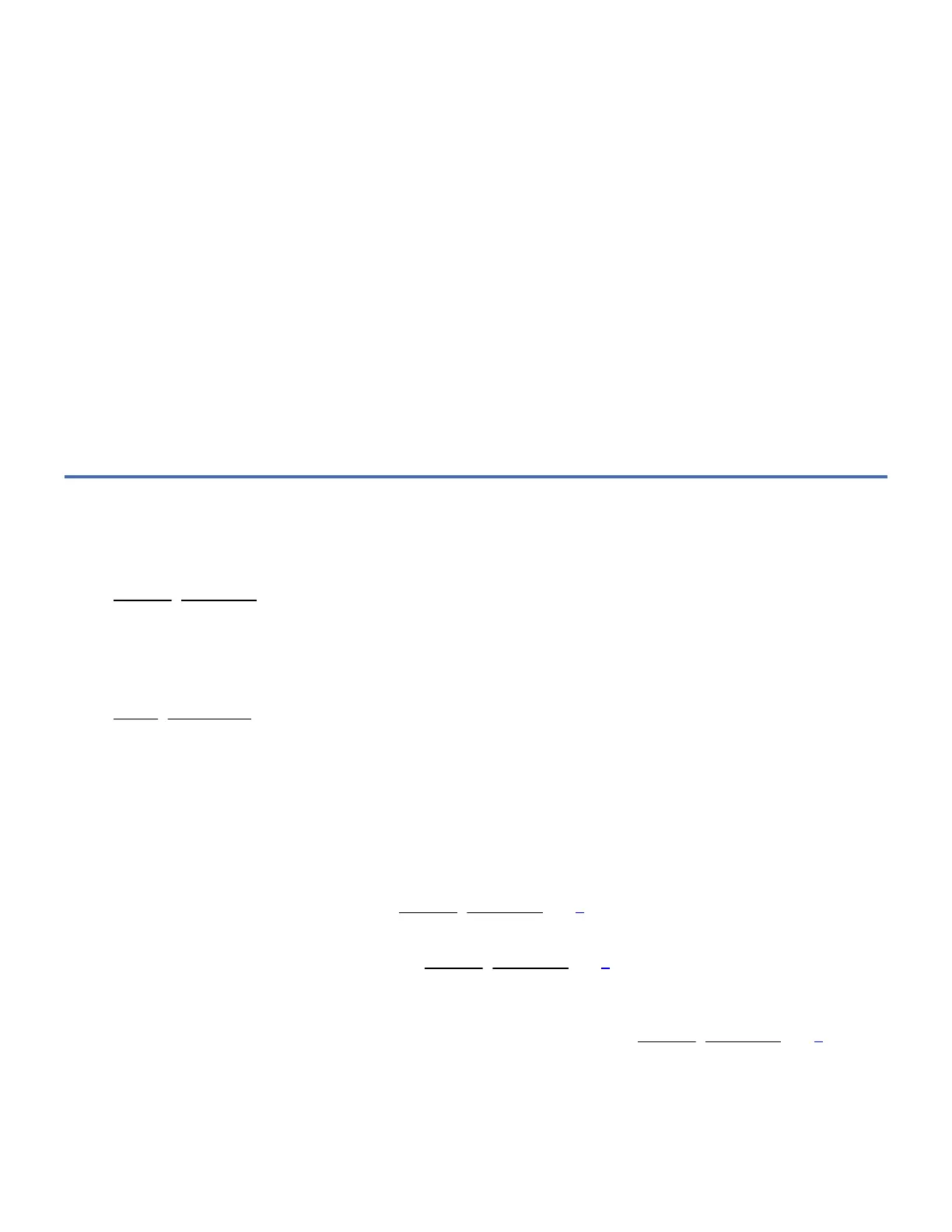4. Slide the cartridge into the opening on the front of the DAT 160 tape drive until the loading mechanism pulls the
cartridge into the drive and the drive door closes.
After the cleaning cartridge has been inserted, the remainder of the cleaning process is automatic. The DAT 160 tape drive:
1. Loads the cleaning cartridge into the tape drive.
2. Cleans the drive by advancing the cleaning tape forward for approximately 30 seconds.
3. Unloads the cleaning cartridge when the cleaning operation is complete.
4. Indicates a successful cleaning operation by turning off the Cleaning status LED (if the Cleaning LED was on prior to the
cleaning process).
Note: If the cleaning operation completes but the Cleaning LED remains on, the cleaning cartridge may no longer be
usable. Repeat the cleaning procedure with a new cleaning cartridge. If the LED still remain on, contact your authorized
service representative. If the cleaning cartridge is expired, discard it.
Note: Ensure the cleaning cartridge is supported by the drive. If a non-supported cleaning cartridge is used, it will be
ejected and the Cleaning LED will remain ON.
To determine how many times a cleaning cartridge may be used, check the information printed on the cartridge. If you
attempt to use a depleted cleaning cartridge, the DAT 160 tape drive automatically detects the error and ejects the
cartridge. If the Cleaning status LED was on prior to the cleaning process, it stays on; if the Cleaning LED was off, the
depleted cartridge causes the LED to come on.
If a system error occurs, clean the drive and retry the operation. If the operation fails, replace the data cartridge, clean the
drive again, then retry the operation.
DAT 160 Tape Drive Self-Test Procedure
The DAT 160 tape drive can run a diagnostic self-test to find problems. To run the self-test use the following procedure:
Enter Diagnostic Mode
1. Verify that a tape cartridge is not loaded in the drive. To unload a cartridge, press the eject button on the front of the
drive.
2. Press and hold the eject button for 7 seconds, until the green Ready LED starts flashing rapidly, then release the button.
The Ready LED will continue flashing, indicating that the drive is waiting for a cartridge to be inserted.
Running the Self-Test
1. Start the self-test by inserting a DAT160 test tape (P/N 23R5636). If a test tape is not available you can substitute a
partially written tape which has no useful information on it.
Attention: Use a cartridge that does not contain customer data. During this self-test, the cartridge data will have a test
pattern written at the end of any existing data, and any customer data may no longer be accessible.
Note: Overall test duration is about 3 minutes with a blank DAT160 test tape. Duration with a partly written tape will be
significantly longer due to the time taken to space to the end of existing data. With a fully written cartridge the self-test
will still be able to write the small amount of data it needs to write, but can take up to 10 minutes to complete the test.
a. A cartridge must be loaded within 15 seconds -- otherwise, the drive will automatically revert back to normal
operation. If necessary, return to Enter Diagnostic Mode step 1 to re-enter diagnostic mode.
b. Use a cartridge that is not write-protected. If a write-protected tape is loaded, the tape will load normally and
allow data to be read from it. The LEDs revert to normal operation. To re-enter diagnostic mode press the eject
button to eject the tape and return to Enter Diagnostic Mode step 1.
c. Self-testing can only be performed using a write-compatible (DDS-4, DAT72 or DAT160) cartridge type, and with
a cartridge that is not damaged.
d. If a cleaning cartridge is inserted while the drive is in diagnostic mode, cleaning will occur and the drive will then
return to normal operating mode. To re-enter diagnostic mode, return to Enter Diagnostic Mode step 1.
2. Self-testing can only be stopped during the initial cartridge load phase whilst the Ready LED is flashing slowly. By
pressing eject during this phase the drive will revert to a normal load operation. Once the Clean and Ready LEDs have
commenced rapid flashing the eject button has no effect and the full self-test will complete before allowing further
intervention.
3. Once the initial load has completed the Ready LED will return to rapid flashing mode, the Clean LED will also flash, and
the drive will start the self-test.
