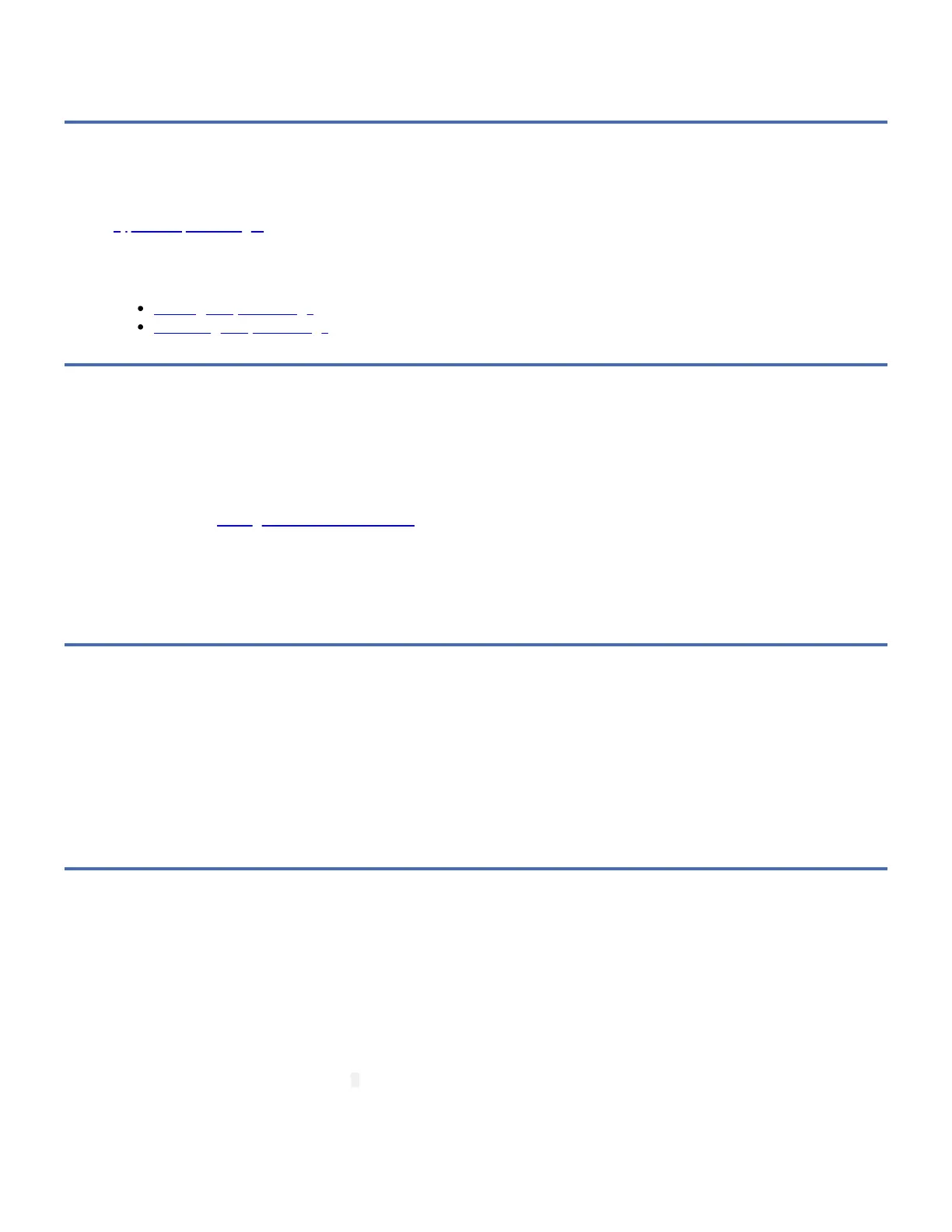age, how many times it has been loaded, and how many errors it has accumulated. Whenever a tape cartridge is unloaded, the
tape drive writes any pertinent information to the cartridge memory. The storage capacity of the LTO-CM is 4096 bytes.
Loading and Unloading a Tape Cartridge
Use the following instructions to load and unload a tape cartridge. For information about the type of media to use, refer to
Types of Tape Cartridges.
Note: To avoid problems with loading and unloading, use only one label on a cartridge. Multiple or poorly placed labels can clog
the drive load mechanism.
Loading a Tape Cartridge
Unloading a Tape Cartridge
Loading a Tape Cartridge
To load a tape cartridge:
1. Make sure that the LTO tape drive power is on.
2. Grasp the cartridge by the outer edges, with the write-protect switch to the left.
Note: See Setting the Write-Protect Switch to make sure that the write-protect switch is properly set.
3. Slide the cartridge into the opening on the front of the LTO tape drive as the arrow on the top of the cartridge indicates.
Push the cartridge fully into the drive to seat the cartridge. The drive will then engage the tape cartridge.
Once the tape cartridge has been inserted, the tape drive loads the tape, during which time, the ready LED flashes green.
When the tape is loaded, the ready LED will come on steady and the tape drive is ready to begin write and read operations.
Unloading a Tape Cartridge
To unload a tape cartridge:
1. Make sure that the tape drive power is on (the power-on LED should be on).
2. Press the unload button.
The LTO tape drive rewinds, unloads, and ejects the tape cartridge. The process may take from 15 seconds to several minutes,
depending on the position of the tape and the amount of data written.
Cleaning the Tape Drive
Clean the LTO-5 tape drive whenever C displays on the Single-character Display and the Status LED is flashing amber once per
second or when a system I/O error related to the device occurs. It is not recommended that you clean the drive head on a
periodic basis; only when the drive requests to be cleaned. The LTO-5 tape drive monitors the amount of time between
cleaning operations and displays the C when required.
Attention: Use only the recommended cleaning cartridge to clean the tape drive. Use of other than recommended cleaning
cartridges can damage your drive and may void the warranty.
Note: In Maintenance Mode, a flashing C with the solid amber Fault LED indicates that a cartridge should be inserted. This does
not indicate that the drive head requires cleaning.
To clean the LTO tape drive:
1. Make sure that the power is on to the LTO tape drive.
2. If a tape cartridge is in the LTO tape drive, eject and remove the cartridge.
