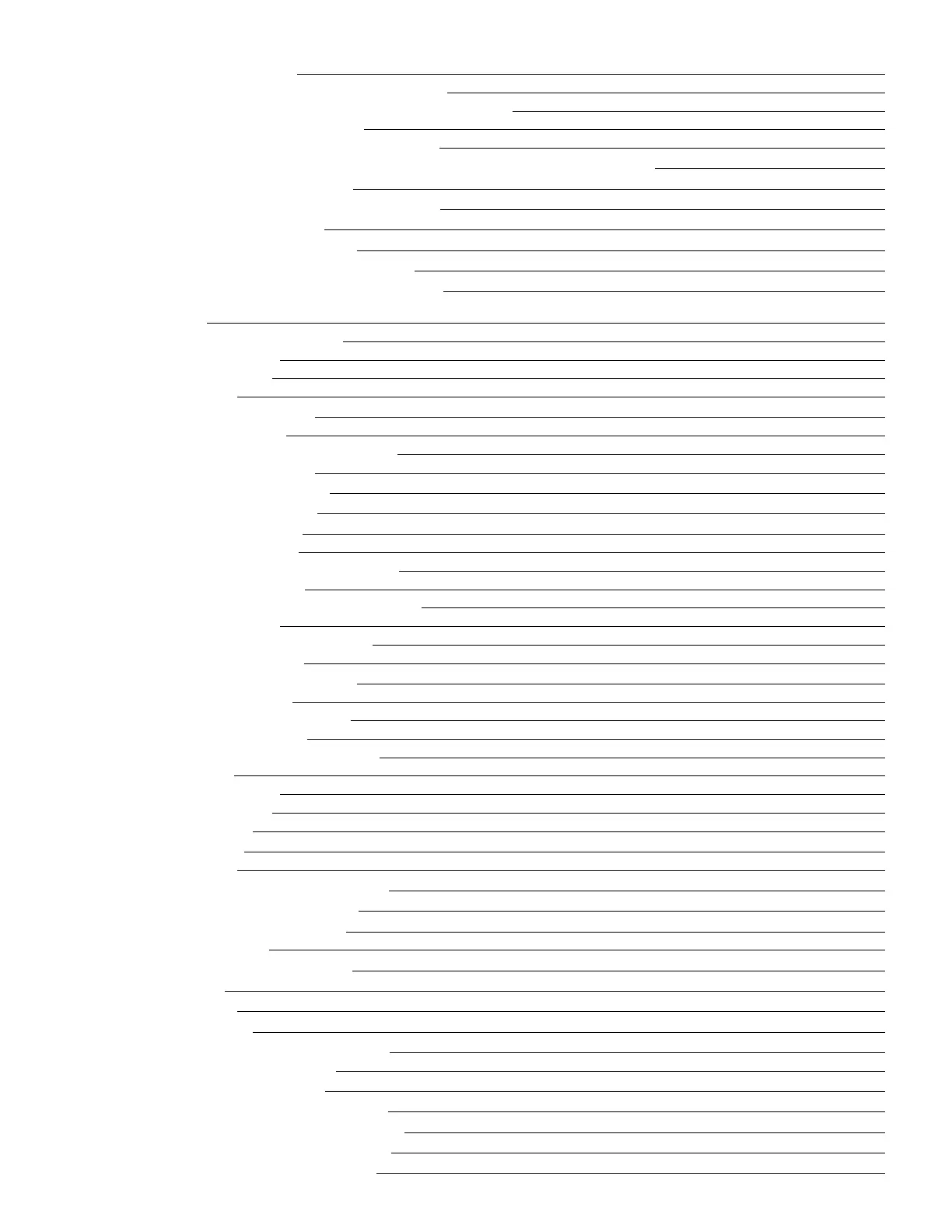Replacing an Enclosure
Opening the 7226 Storage Enclosure for Service
Completing the 7226 Storage Enclosure Service Procedure
Manually Removing Storage Media
Manually Removing a DAT160 Tape Cartridge
Manually Removing a Half High LTO-5/LTO-6/LTO-7/LTO-8/LTO-9 Tape Cartridge
Tape Spooled off Supply Reel
Tape Pulled from or Broken near Leader Pin
Tape Broken in Mid-tape
Tape Tangled along Tape Path
No Apparent Failure or Damage to Tape
Manually Removing a DVD Disc from the Drive
Managing
The DAT 160 Tape Drive Features
Feature Kit Contents
Operation Features
Status LEDs
DAT 160 Drive Connectors
Tape Cartridge Labels
Loading and Unloading a Tape Cartridge
Loading a Tape Cartridge
Unloading a Tape Cartridge
Emergency Eject Feature
Resetting the Tape Drive
Cleaning the Tape Drive
DAT 160 Tape Drive Self-Test Procedure
Types of Tape Cartridges
Recommendations for Data Cartridge Usage
Prolonging Head Life
Storage and Shipping Environments
Tape Cartridge Storage
Operating in Harsh Environments
Data Cartridge Erasure
Setting the Write-Protect Switch
Ordering Tape Cartridges
The Half High LTO-5 Tape Drive Feature
LTO Features
Feature Kit Contents
Operation Features
Unload Button
Indicator LEDs
Status LEDs
Single Character Display (SCD) Panel
Rear View of the LTO Tape Drive
Operating the LTO-5 Tape Drive
Operating Modes
Single-character Display (SCD)
SCD Dot
Status LEDs
Unload Button
Diagnostic and Maintenance Functions
Entering Maintenance Mode
Exiting Maintenance Mode
Function Code 0: Maintenance Mode
Function Code 1: Run Drive Diagnostics
Function Code 4: Force a Drive Dump
Function Code 5: Copy Drive Dump
