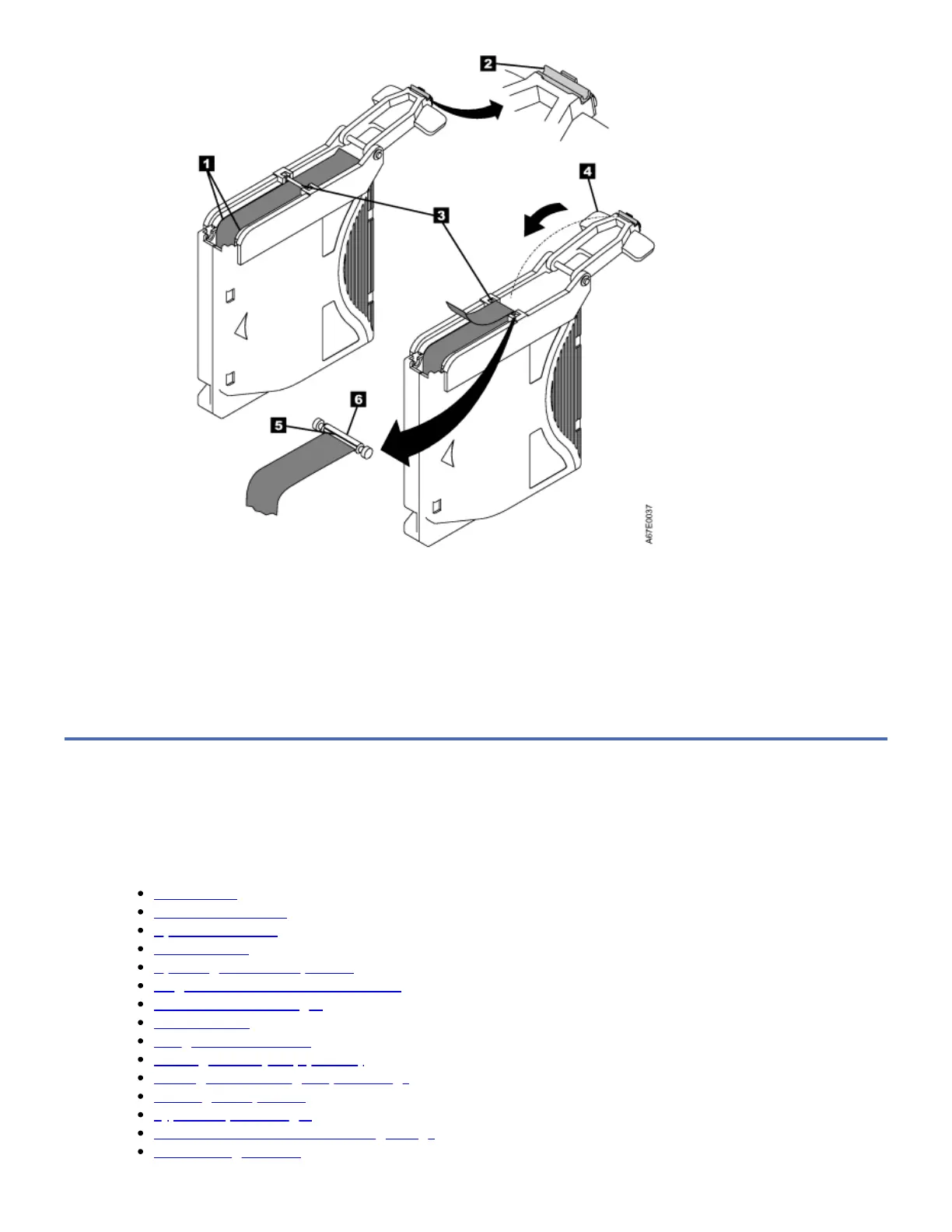12. Close the pivot arm 4 of the leader pin attach tool by swinging it over the leader pin so that the C-clip snaps onto the
pin and the tape.
13. Swing the pivot arm open and trim the excess tape 5 so that it is flush with the reattached leader pin 6.
14. Use your fingers to remove the leader pin from the cavity 3 in the leader pin attach tool.
15. Use the cartridge manual rewind tool to wind the tape back into the cartridge (wind the tape clockwise). Ensure that the
leader pin is latched by the pin-retaining spring clips on each end of the leader pin.
16. Remove the rewind tool.
17. Remove the leader pin attach tool by lifting its end up and away from the cartridge.
The Half High LTO-6 Tape Drive Feature
This section describes the 7226 Model 1U3 Storage Device Enclosure Features #8341 and #8348, the Half High LTO-6 Tape
Drives. It describes operator controls and indicator LEDs, gives instructions for loading and unloading a tape cartridge, and
tells how to clean the tape drive. These tape drives are streaming tape storage devices that use LTO technology.
LTO Features
Feature Kit Contents
Operation Features
Indicator LEDs
Operating the LTO-6 Tape Drive
Diagnostic and Maintenance Functions
Error Codes and Messages
Troubleshooting
Using LTO Ultrium Media
Cartridge Memory Chip (LTO-CM)
Loading and Unloading a Tape Cartridge
Cleaning the Tape Drive
Types of Tape Cartridges
Recommendations for Data Cartridge Usage
Data Cartridge Erasure
