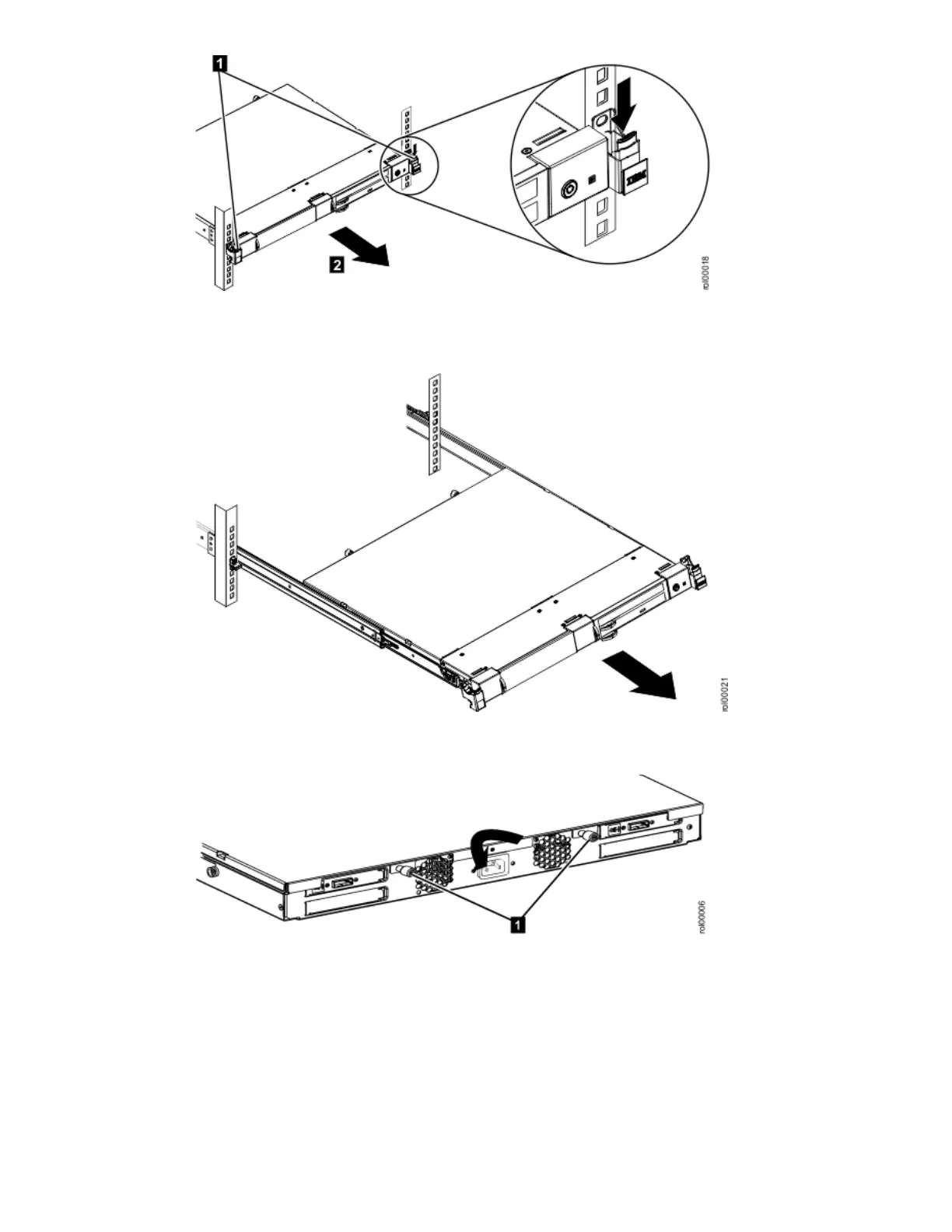3. Pull the 7226 Storage Enclosure out from the rack until the slide rails are fully extended and click into place.
Note: Do not remove the 7226 Storage Enclosure from the slide rails.
Figure 3. Pull the 7226 Storage Enclosure out from the Rack
4. Loosen the Top Cover Thumb Screws 1.
Figure 4. Top Cover Thumb Screws
5. Slide the Top Cover toward the rear of the 7226 Storage Enclosure 1 and lift to remove 2.
Figure 5. Top Cover
