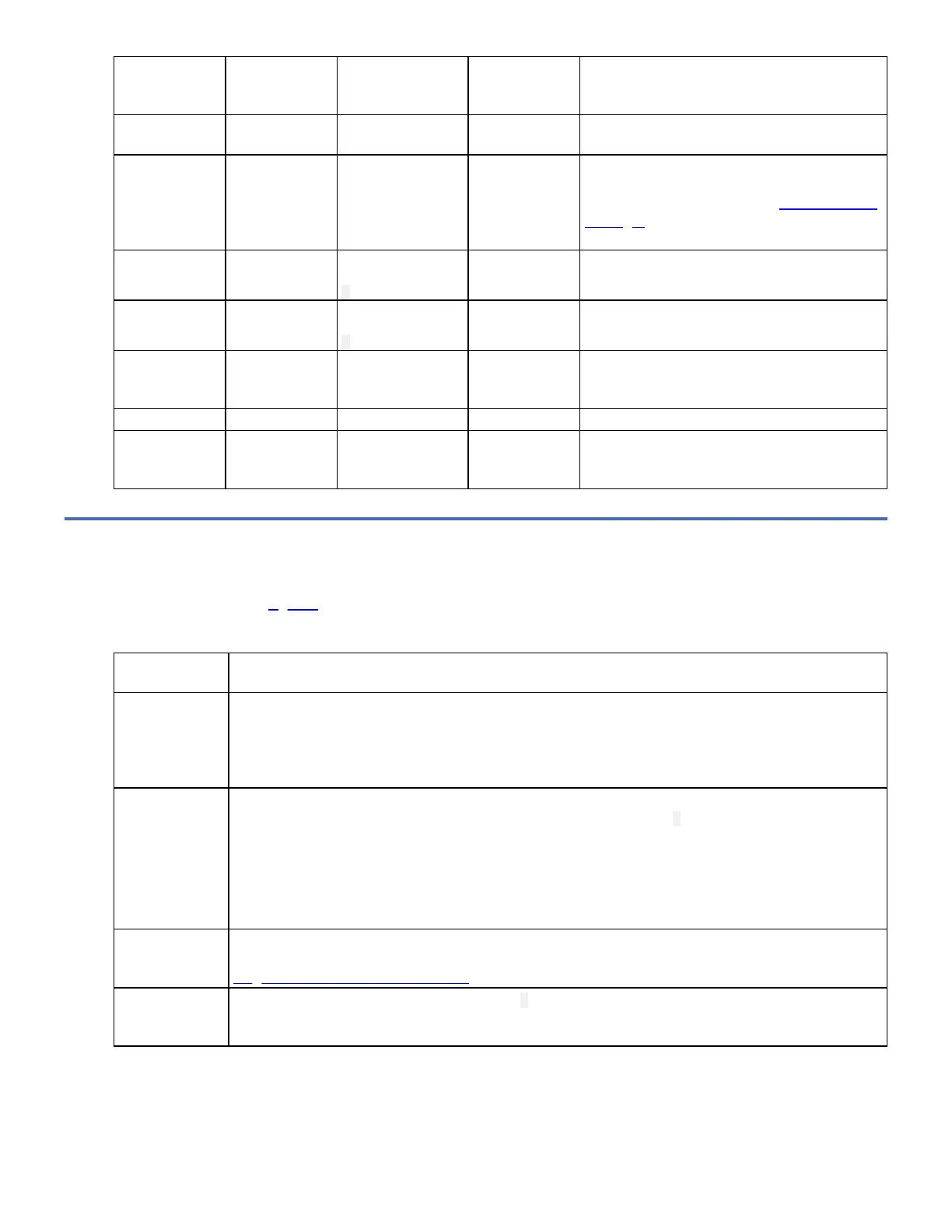If the green
Ready Status
LED is...
and the amber
Fault status
LED is...
and the SCD is...
and the SCD
Dot is...
Meaning
Off Amber/ Solid Flashing selected
function
Off/On The drive is executing the selected function
while in maintenance mode.
Off Flashing Amber
(once per
second)
Displaying error
code
Off An error occurred and the drive or media may
require service, or it may require cleaning. Note
the code on the SCD, then go to Error Codes and
Messages to determine the action that is
required.
Off Flashing Amber Flashing
C
Off The drive needs cleaning.
Off Flashing Amber Displaying
2
Off The drive is updating firmware.
Off Flashing Amber
(twice per
second)
Off Off The drive detected an error and is performing a
firmware recovery. It will reset automatically.
Off Amber/Solid Flashing C Off The drive is requesting a cartridge to be loaded.
Off Flashing Amber
(twice per
second)
Off On There is a drive dump in flash memory.
Unload Button
The Unload Button (1 in Figure 1) performs the following functions:
Table 1. Unload Button Functions
Unload Button
Function
How to Initiate the Function
Rewind the tape
into the cartridge
and eject the
cartridge from
the drive
Press the Unload Button once. The Status LED flashes green while the drive is rewinding and unloading.
Note: During a rewind and eject operation, the drive does not accept SCSI or Fibre Channel commands
from the server.
Place the drive in
maintenance
mode
Ensure that the drive is unloaded. Then, press the Unload Button three times within one second. The drive
is in maintenance mode when the Status LED becomes solid amber and 0 appears in the SCD.
Notes:
1. While in maintenance mode, the drive does not accept SCSI or Fibre Channel interface commands.
2. If you attempt to enter Maintenance Mode with a cartridge in the drive, the drive rewinds and ejects
the cartridge. Remove the cartridge and repeat the steps for entering Maintenance Mode.
Scroll through
the maintenance
functions
While in maintenance mode, press the Unload Button once per second to increment the display characters
by one. When you reach the character of the diagnostic or maintenance function that you want (see
Diagnostic and Maintenance Functions), press and hold the Unload Button for three seconds.
Exit
maintenance
mode
Press the Unload Button once per second until 0 displays. Then. Press and hold the Unload Button for
three seconds. Maintenance mode is exited when the Status LED becomes solid green and the SCD
becomes blank.