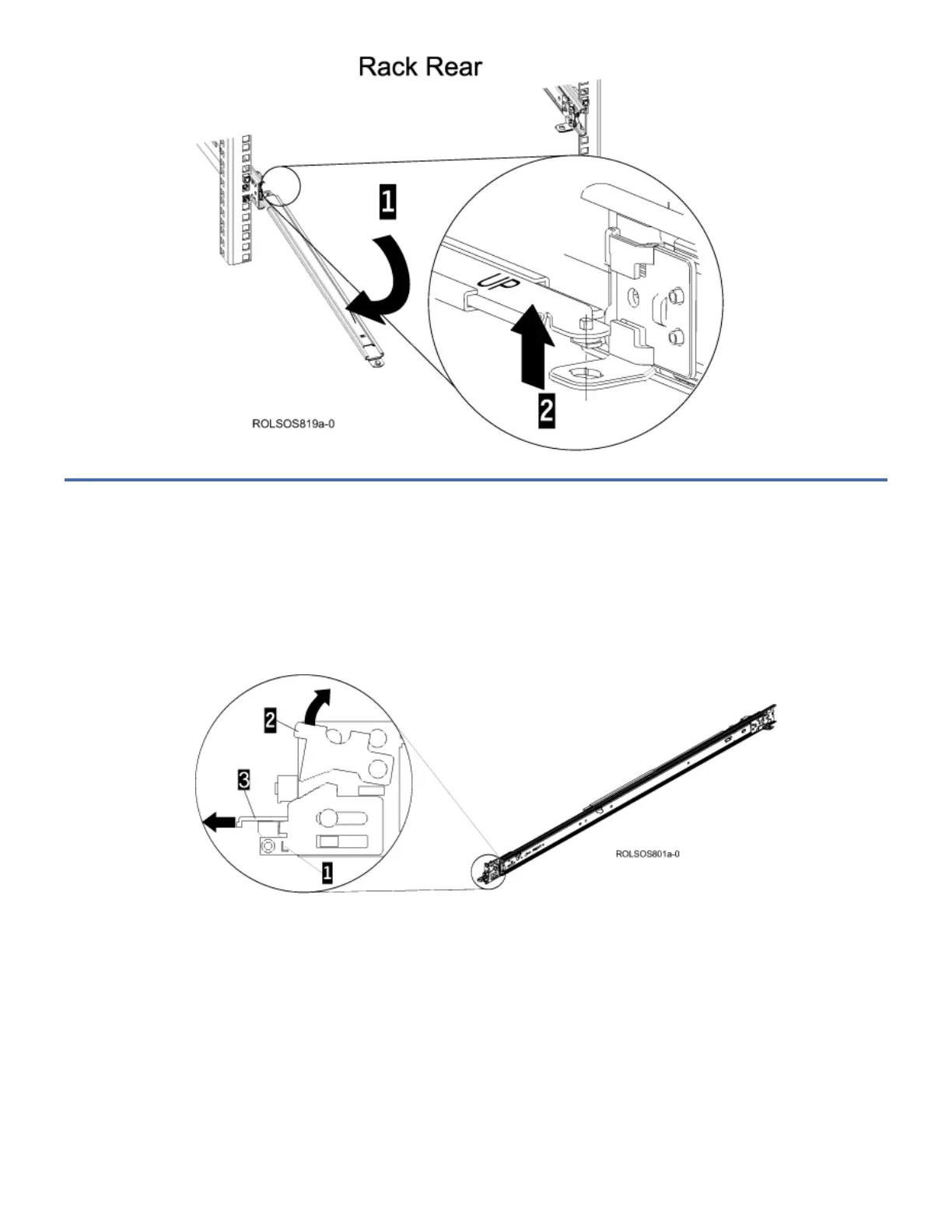Removing the Slide Rails from a Rack
To remove the Slide Rails from a rack, complete the following steps:
Note: Remove the 7226 Storage Enclosure and the Cable Management Arm before removing the slide rails.
1. Each slide rail is marked with either an R (right) or an L (left). Select one of the slide rails and push up on the front
movable tab 1; then, pull out the front latch 2 to slide out the front side rail.
Figure 1. Slide rail and movable tab
Note: Make sure that the movable tab remains extended and does not click back into place.
2. Push the bottom pin in 1. At the same time, push the slide rail up and in 2 until it releases from the rack.
Figure 2. Front of slide rail and pins
