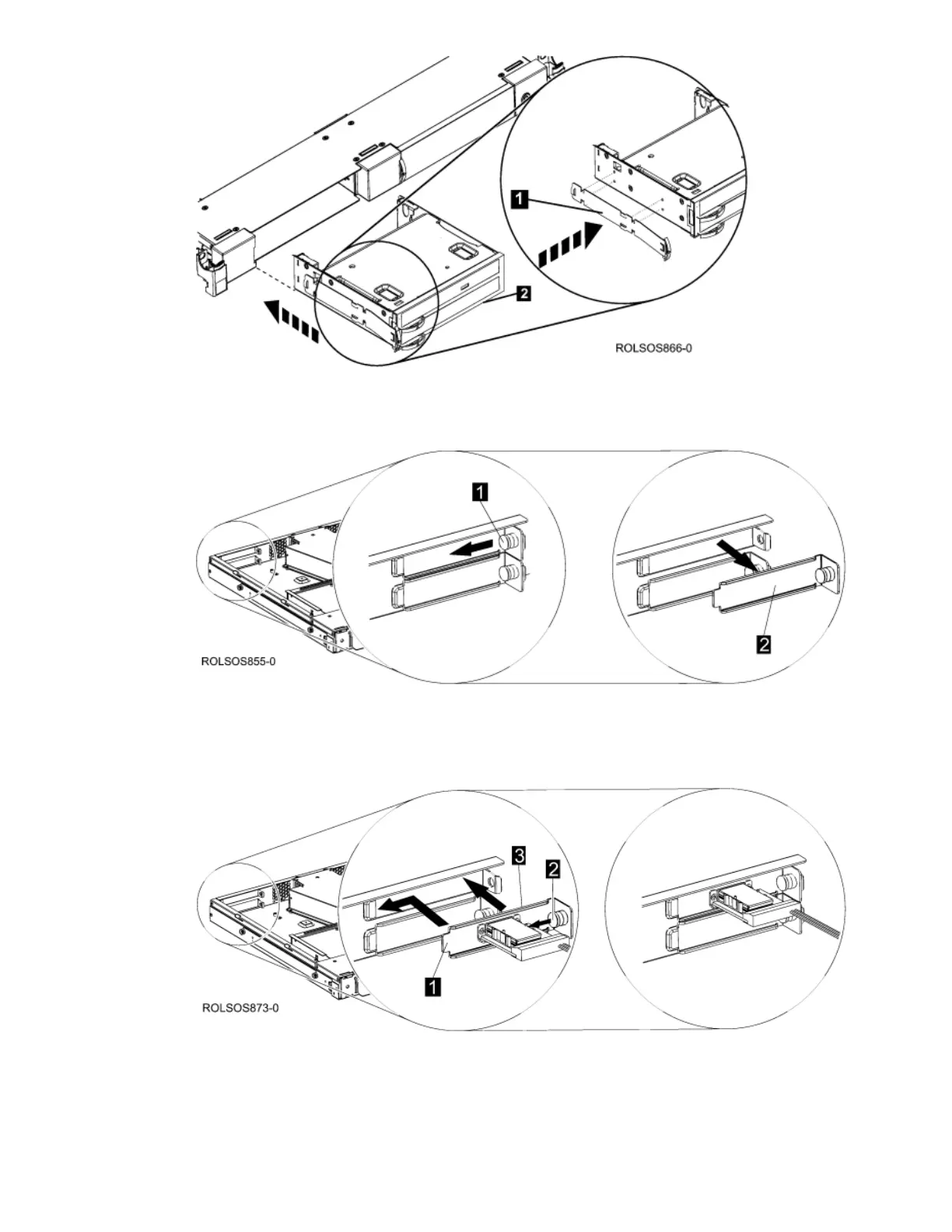7. To remove the Blank Back Plate, pull the back plate pin 1 to release the Blank Back Plate, and remove the Blank Back
Plate 2 from the rear panel slot.
Figure 3. Remove Blank Back Plate
8. To Insert a SAS or USB Interface Assembly into the rear panel slot, insert the tab on the back plate into the indent in the
back panel opening 1, pull the pin on the back plate 2 and push the back plate into the back panel opening 3 until it
clicks into place.
Figure 4. Insert Interface Assembly Back Plate
9. Attach the Interface Assembly connector 1 to the re-driver card or converter card connector. Attach the power
connector 2. Ensure that the Interface Assembly and cables are routed under the cross bar 3.
Figure 5. Connect Interface Assembly and power connector