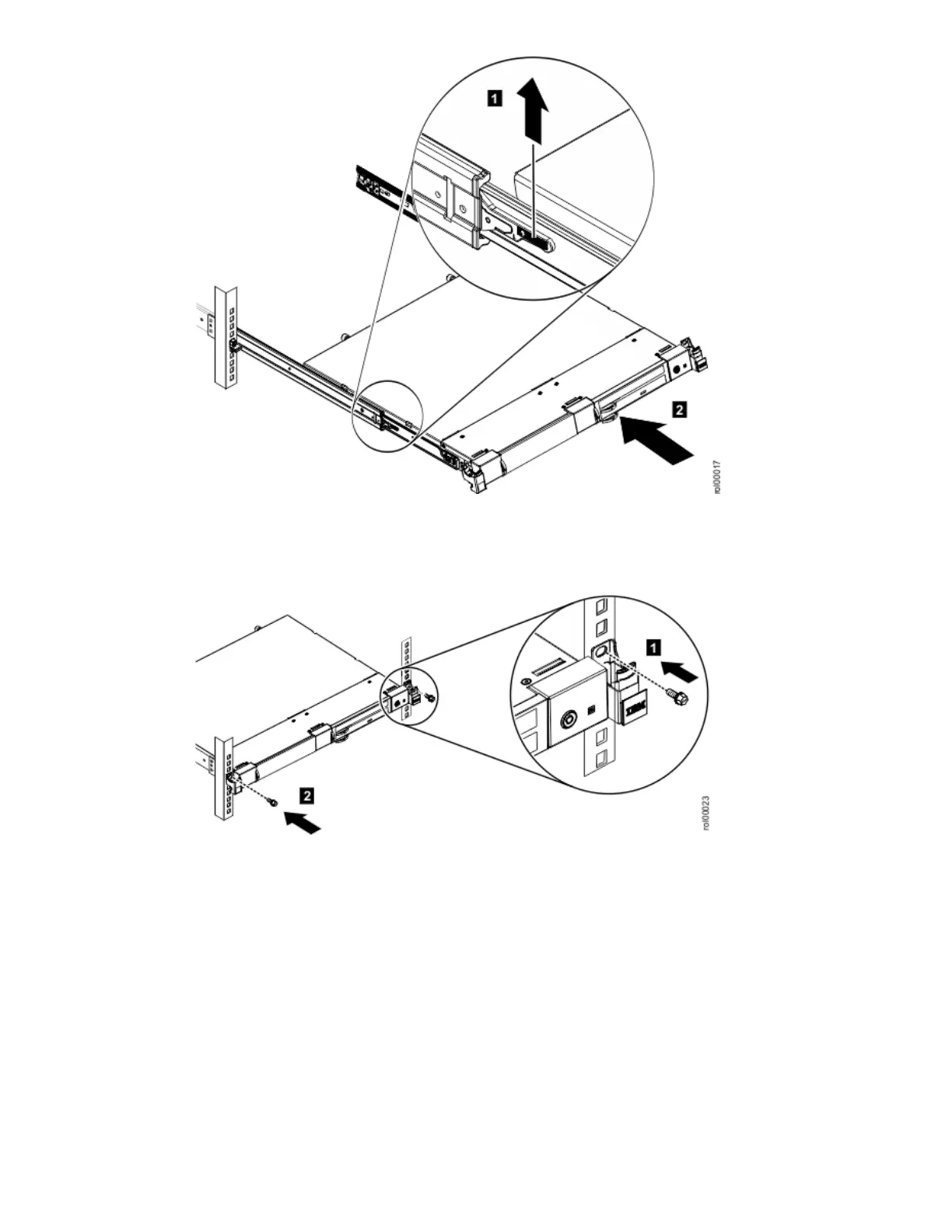4. The M6 screws may be installed into the front of the Right Slide Rail 1 and the Left Slide Rail 2 using a flat-head or
Phillips screwdriver.
Note: This step is optional. The screws are only necessary for shipping or in vibration-prone areas.
Figure 4. M6 Screws into the Slide Rails
5. Attach the power cords and other cables to the rear of the enclosure 1. Route the cables and power cord on the cable-
management arm and secure them with cable ties or hook-and-loop fasteners 2.
Note: Allow slack in all cables to avoid tension in the cables as the cable-management arm moves.
Figure 5. Cable Routing
