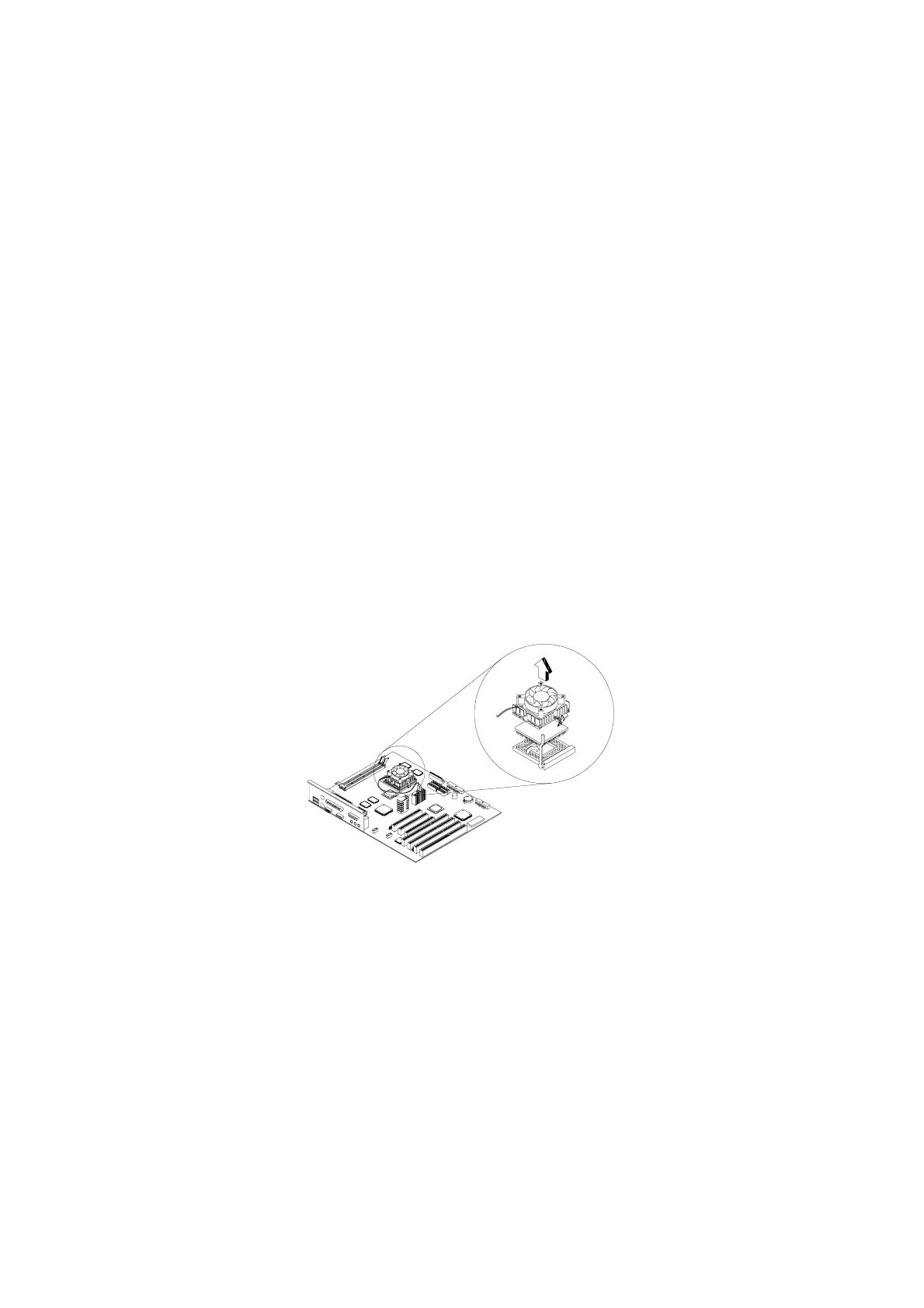Repair Information 4-19
Processor (2137 only)
NOTE
: 1. Determine the type of processor you are installing and make sure
the jumpers are set correctly. See "System Board Jumper Settings"
on page 5-16.
2. Run the Setup Utility after correctly installing a processor. See
"BIOS Setup Utility" on page 1-18"
•
ATTENTION:
Processors are sensitive to static discharge.
•
Remove adapter cards if applicable.
•
Detach the heat sink cable from the fan connector FN1.
•
Remove the fan sink by pressing the release tab (rectangular end) and
lifting it up from the Processor.
•
Pull up the ZIF socket release lever.
•
Lift the processor out of the socket.
Figure 4- 18 Remove processor