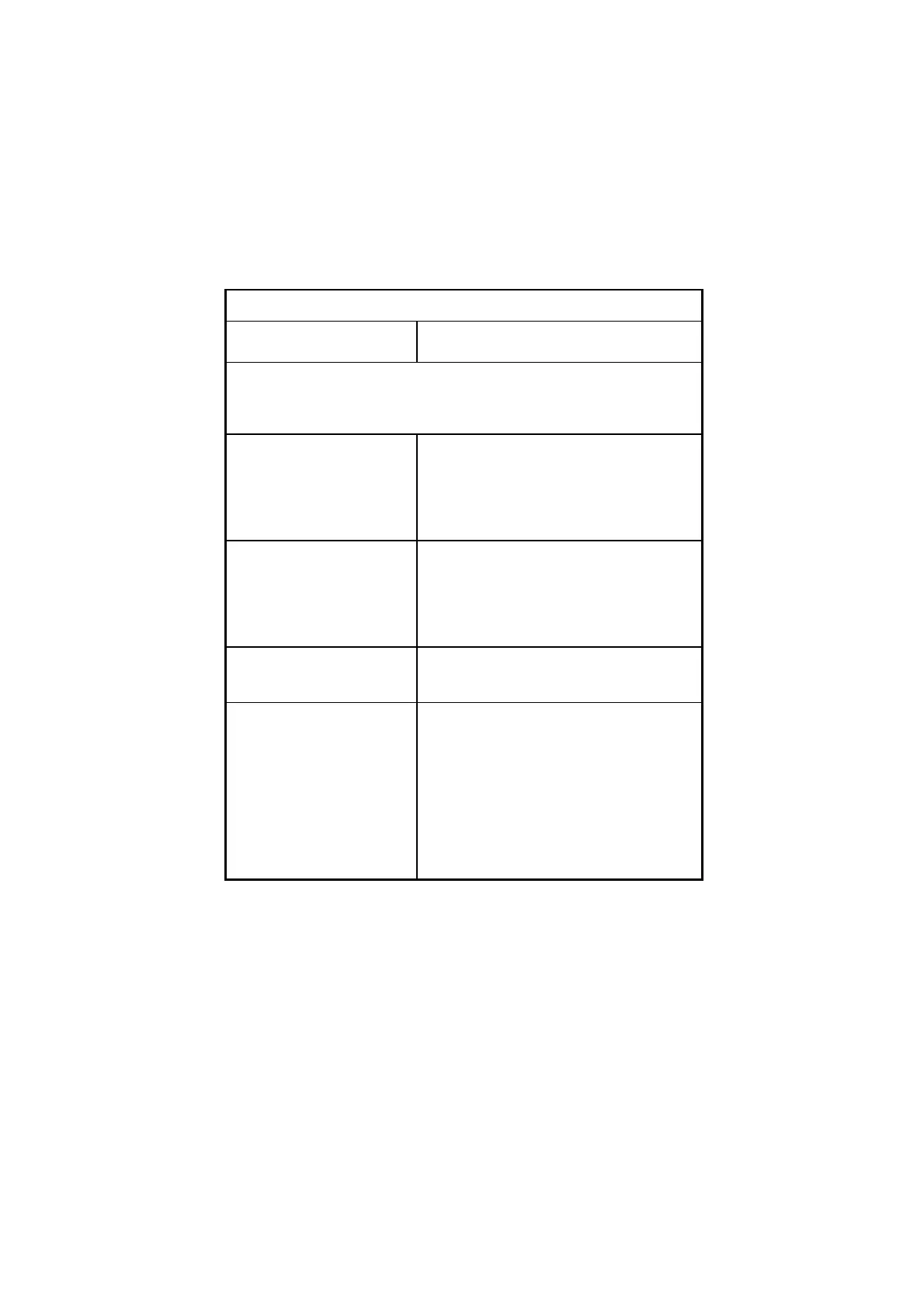Check Procedures 2-11
Table 2- 1 BIOS Error Codes, Messages, and Beeps List
BIOS Error Codes,
Messages, beeps
Action/FRU
NOTE: To diagnose a problem, first find the BIOS error messages, codes,
or beeps in left column. If directed to a check procedure, replace the FRU
indicated in the check procedure. If no check procedure is indicated, the
first Action/FRU listed in right column is the most likely cause.
040
Floppy Disk Controller Error
Ensure the diskette drive configuration
setting in BIOS Setup is correct.
Diskette drive cable/connection.
Diskette drive.
System board.
041
Floppy Drive A Error
Ensure that the diskette drive A configuration
setting in BIOS Setup is correct.
Diskette drive power.
Diskette drive cable/connection.
Diskette drive A.
048
Floppy Drive(s) Write
Protected
Ensure that the diskette drive is not set to
[Write protect] in the Security Options in
BIOS Setup.
050
IDE Primary Channel
Master Drive Error
051
IDE Primary Channel Slave
Drive Error
Ensure the IDE Primary Channel Master
(Slave) is set to [Auto] in BIOS Setup.
Check hard disk jumper. See “3.5-In. Hard
Disk Drive Jumper Locations” on page 5-21
or "5.25-In. Hard Disk Drive Jumper
Location" on page 5-24.
Hard disk drive power.
Hard disk drive cable/connection.
Hard disk drive.