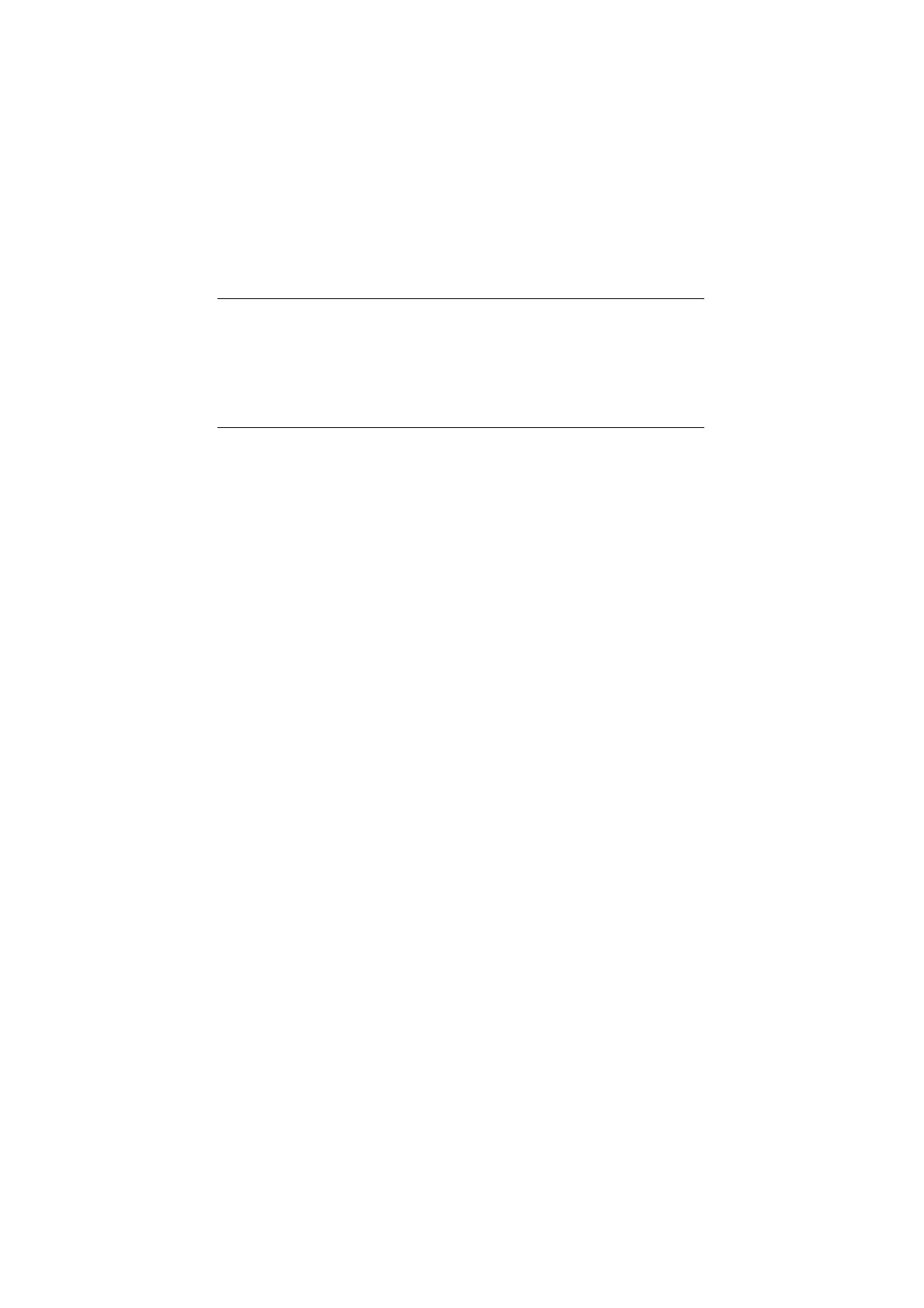1-2
Introduction
This chapter gives a general overview of the Aptiva Machine Type 2137/2138,
describes the standard and optional features, and details functional and
environmental specifications.
Product Overview
Machine Type 2137 contains three PCI slots and four ISA slots, and the
system board supports the Pentium processor. Machine Type 2138 contains
four PCI slots and two ISA slots, and the system board supports the Pentium
II processor. Machine Type 2138 supports Accelerated Graphics Port (AGP).
It allows all installed system memory to be used as texture memory, yielding a
huge texture footprint to enhance 3D graphical display performance.
Below lists 2137 and 2138 system features:
Processors (Machine Type 2137)
•
Pentium socket-7 Zero Insertion Force (ZIF) connector. You must remove
the old processor to install an upgrade processor.
•
Detachable CPU heat sink with fan.
•
One of the following processors can be installed:
−
Intel Pentium P54C-166 MHz internal; 66 MHz external
−
Intel Pentium P54C-200 MHz internal; 66 MHz external
−
Intel Pentium with MMX P55C-200 MHz internal; 66 MHz external
−
Intel Pentium with MMX P55C-233 MHz internal; 66 MHz external
−
IBM Cyrix 6x86MX-PR166; 66 MHz external, 133 MHz internal
−
AMD K6-166 processor; 66 MHz external, 166 MHz internal
−
AMD K6-200 processor; 66 MHz external, 200 MHz internal
−
AMD K6-233 processor; 66 MHz external, 233 MHz internal
−
AMD K6-266 processor; 66 MHz external, 266 MHz internal
−
AMD K6-300 processor; 66 MHz external, 300 MHz internal
Processors (Machine Type 2138)
•
Processor with the capabilities of MMX™ technology
•
Processor in Single Edge Contact (S.E.C.) cartridge packaging technology