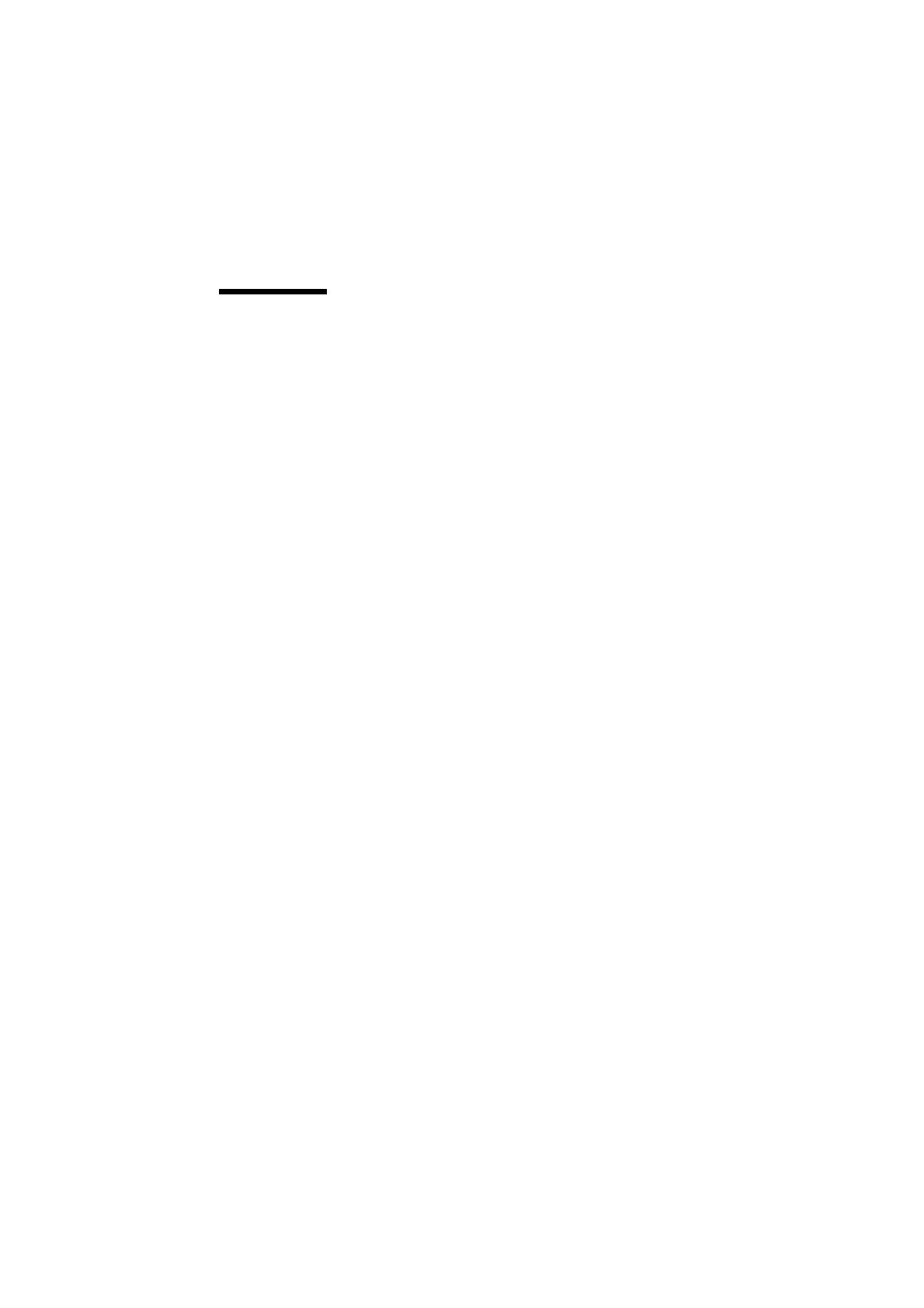Copyright IBM Corp. 1998 I
Contents
Notices.............................................................................................................V
Voltage Supply Switch Settings ..................................................................V
Safety Information ......................................................................................VI
Safety Notices (Multi-Lingual Translations)...............................................VII
Laser Compliance Statement.....................................................................XI
Federal Communications Commission (FCC) Notice................................XII
Federal Communications Commission (FCC) Statement..........................XII
Canadian Department of Communications Compliance Statement.........XIII
Canadian Department of Communications Certification Label.................XIII
Trademarks................................................................................................... XIV
General Information.....................................................................................1-1
Introduction ....................................................................................................1-2
Product Overview...........................................................................................1-2
Hardware Interfaces.......................................................................................1-8
Memory Map...........................................................................................1-10
System Input / Output Addresses...........................................................1-10
System Interrupts ...................................................................................1-12
DMA Channel Assignments ...................................................................1-13
Serial Port Addresses.............................................................................1-13
Parallel Port Addresses..........................................................................1-14
Refresh Rates and Monitor Frequencies................................................1-14
CMOS Reset................................................................................................1-14
Power-On Password....................................................................................1-15
BIOS-contained Model Number and Serial Number ....................................1-16
Flash (BIOS) Update Procedure ..................................................................1-17
BIOS Setup Utility ........................................................................................1-18
Working with the Setup Menus ..............................................................1-18
Viewing System Information and Product Data......................................1-21
Disk Drives .............................................................................................1-21
Devices and I/O Ports ............................................................................1-23
Power Management ...............................................................................1-25
Startup Options ......................................................................................1-27
Date and Time........................................................................................1-28
Advanced Options..................................................................................1-28
Specifications...............................................................................................1-34
Operating Requirements..............................................................................1-36
Special Tools ...............................................................................................1-36
Check Procedures........................................................................................2-1
Introduction ....................................................................................................2-2
Start ...............................................................................................................2-3