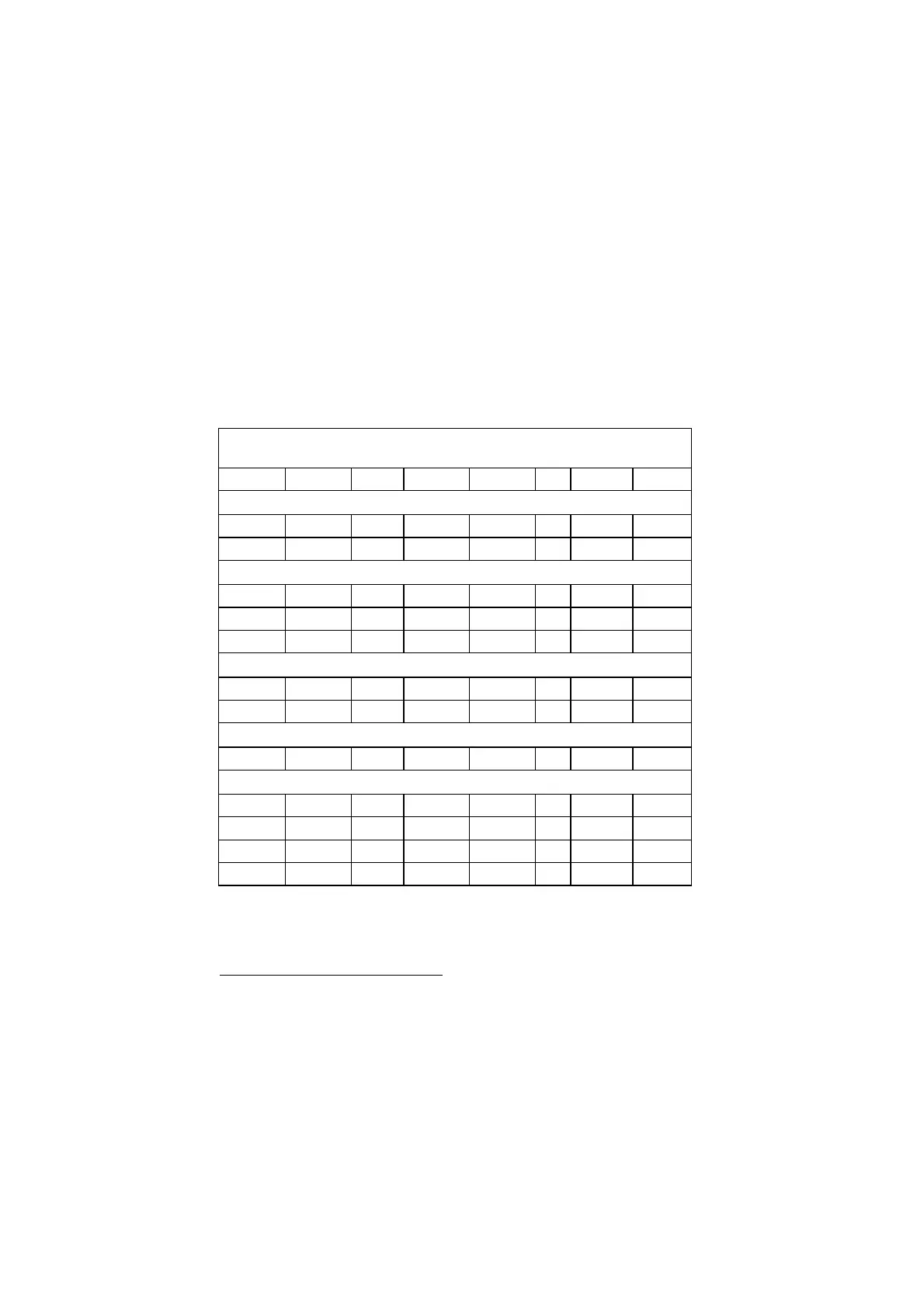Parts/Test Point Locations 5-13
Processor Type Jumper Settings
(02K2551)
WARNING:
You must check out the exact processor type before setting the
processor type jumpers. The wrong processor type jumper setting
may damage CPU, especially the single/dual voltage setting.
Table 5- 7 2137 Processor Type Jumper Settings (for system board
FRU number 02K2551)
CPU JP3 JPX3 JP4 JP5 JP6 JP10 JP11
Pentium
P-166
Open
α
2-3 2-3, 5-6
Closed
β
1-3 3-4, 5-6 1-3, 2-4
P-200
Open
α
2-3 2-3, 4-5
Closed
β
1-3 3-4, 5-6 1-3, 2-4
Pentium MMX
P-166
Closed
β
2-3 2-3, 5-6
Open
α
2-4 3-5, 4-6 1-3, 2-4
P-200
Closed
β
2-3 2-3, 4-5
Open
α
2-4 3-5, 4-6 1-3, 2-4
P-233
Closed
β
2-3 1-2, 4-5
Open
α
2-4 3-5, 4-6 1-3, 2-4
Cyrix/IBM 6x86L
PR166+
Closed
β
2-3 1-2, 5-6
Open
α
2-4 3-5, 4-6 1-3, 2-4
PR200+
Closed
β
2-3 1-2, 5-6
Open
α
2-4 1-3, 2-4 3-5, 4-6
Cyrix/IBM 6x86MX
PR166+
Closed
β
2-3 1-2, 5-6
Open
α
4-6 3-5, 4-6 1-3, 2-4
AMD K6
K6-166
Closed
β
2-3 2-3, 5-6
Open
α
4-6 3-5, 4-6 1-3, 2-4
K6-200
Closed
β
2-3 2-3, 4-5
Open
α
4-6 3-5, 4-6 1-3, 2-4
K6-233
Closed
β
2-3 1-2, 4-5
Open
α
7-8 3-5, 4-6 1-3, 2-4
K6-266
Closed
β
1-2 1-2, 5-6
Open
α
3-5 3-5, 4-6 1-3, 2-4
α
: Disconnected, no jumper installed.
β
: Connections pins 1-2, 3-4, 5-6, 7-8.