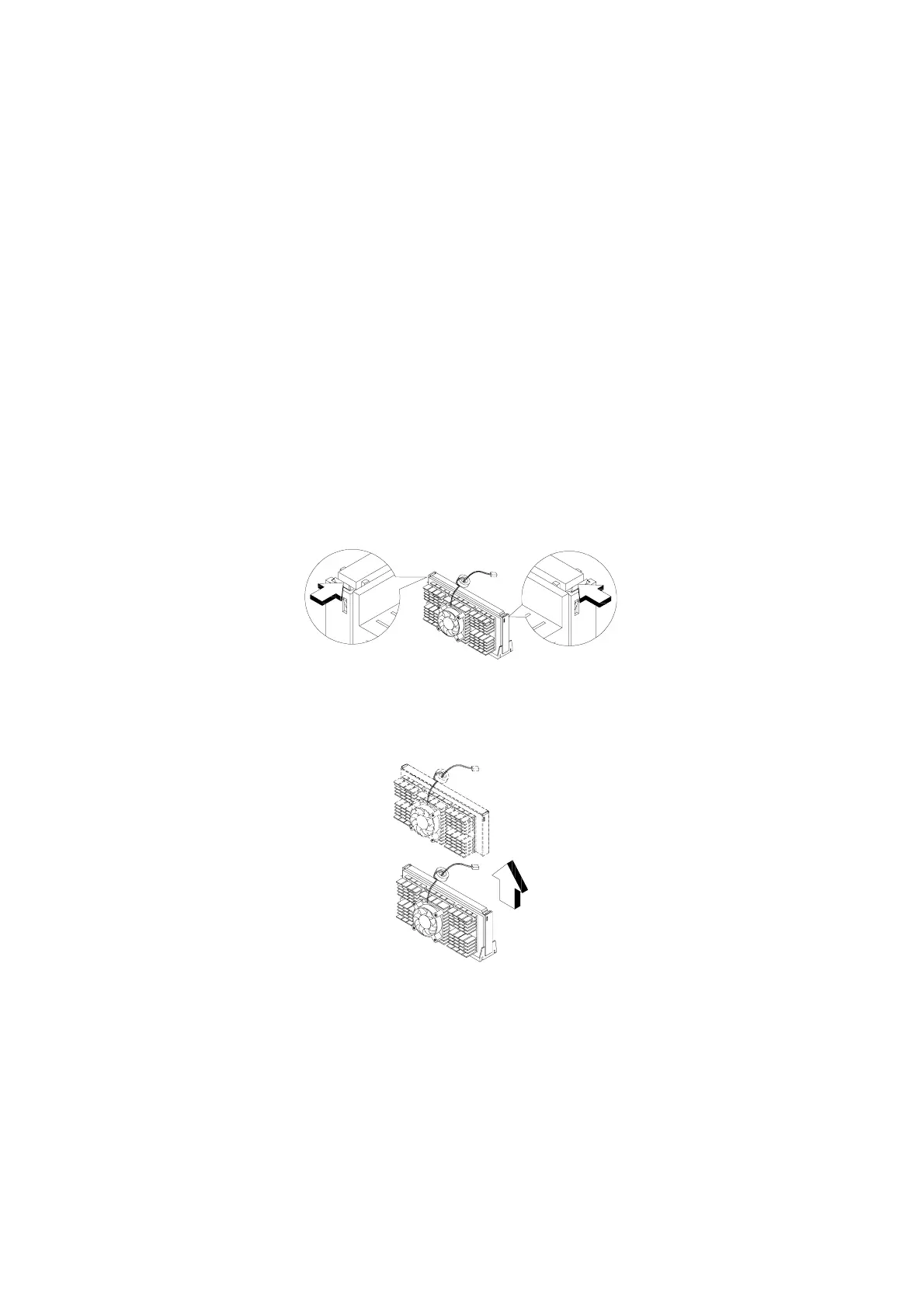Repair Information 4-21
Pentium II
Processor Module (2138 only)
Follow these steps to remove the Pentium II CPU module from the slot.
NOTE
: 1. Determine the type of processor you are installing and make sure
the jumpers are set correctly. See "System Board Jumper Settings"
on page 5-16.
2. Run the Setup Utility after correctly installing a processor. See
"BIOS Setup Utility" on page 1-18"
ATTENTION:
Processors are sensitive to static discharge.
•
Unlock the latches that secure the processor module.
Figure 4- 21 Unlocking the Module Latches
•
Firmly hold the processor module and pull it out of the socket.
Figure 4- 22 Removing the Pentium II Processor