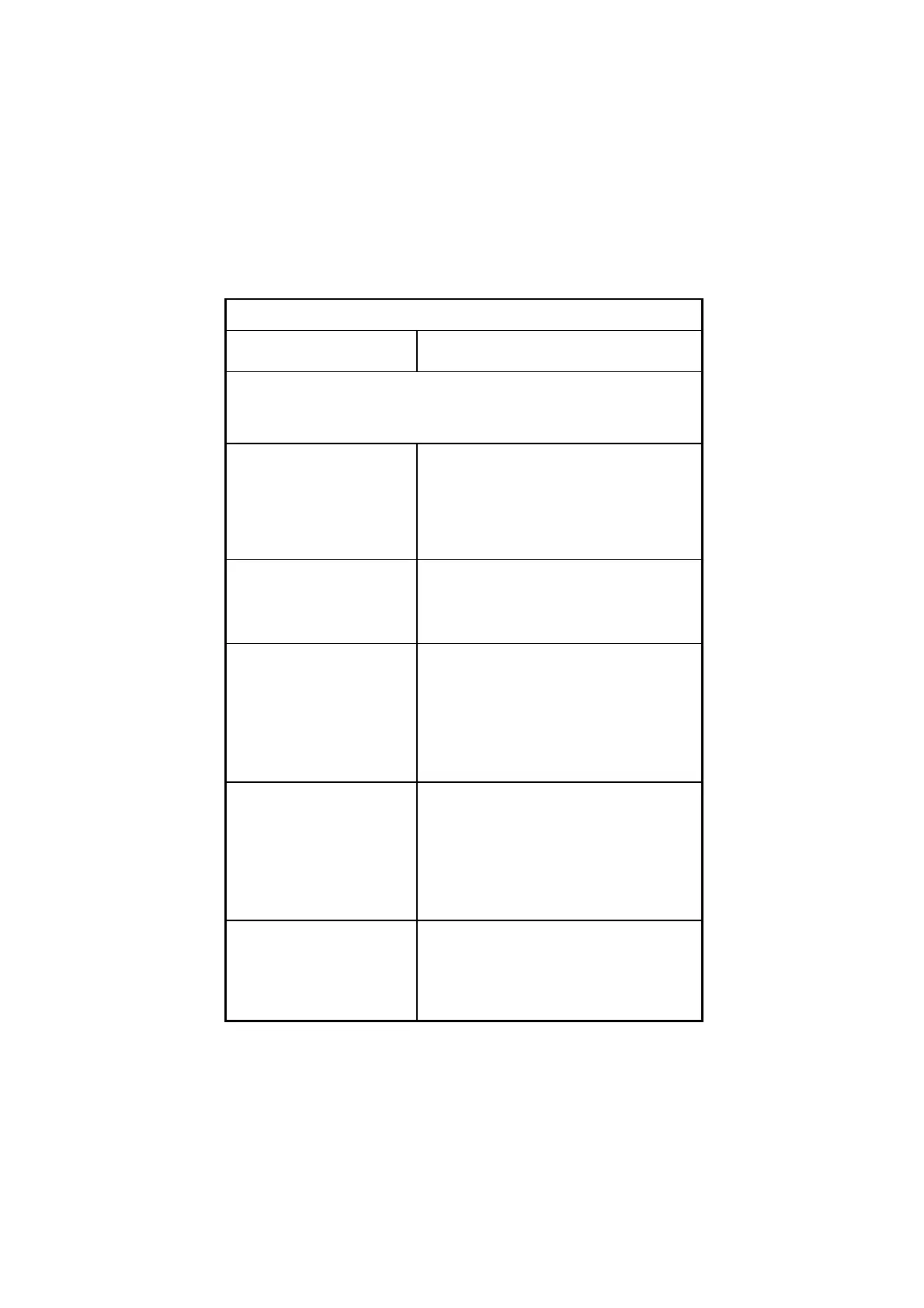2-10
Table 2- 1 BIOS Error Codes, Messages, and Beeps List
BIOS Error Codes,
Messages, beeps
Action/FRU
NOTE: To diagnose a problem, first find the BIOS error messages, codes,
or beeps in left column. If directed to a check procedure, replace the FRU
indicated in the check procedure. If no check procedure is indicated, the
first Action/FRU listed in right column is the most likely cause.
010
Memory Error at
MMMM:SSSS:OOOOh
(R:xxxxh, W:xxxxh)
Insert the memory modules in the DIMM
sockets properly, then reboot the system.
Memory module. See the “Step 005” of
“Memory” on page 2-35 to replace memory
module.
System board.
020
PS/2 Keyboard Interface
Error
Plug the keyboard connector properly, then
reboot the system.
Keyboard.
System board.
021
PS/2 Keyboard Error or
Keyboard Not Connected
Check if the keyboard and mouse cables are
connected to their respective connectors.
Make sure that they are not interchanged.
Plug the keyboard connector properly, then
reboot the system.
Keyboard.
System board.
030
PS/2 Pointing Device Error
Check if the keyboard and mouse cables are
connected to their respective connectors.
Make sure that they are not interchanged.
Plug the mouse connector properly, then
reboot the system.
PS/2 mouse.
System board.
031
PS/2 Pointing Device
Interface Error
Check if the keyboard and mouse cables are
connected to their respective connectors.
Make sure that they are not interchanged.
PS/2 mouse.
System board.
