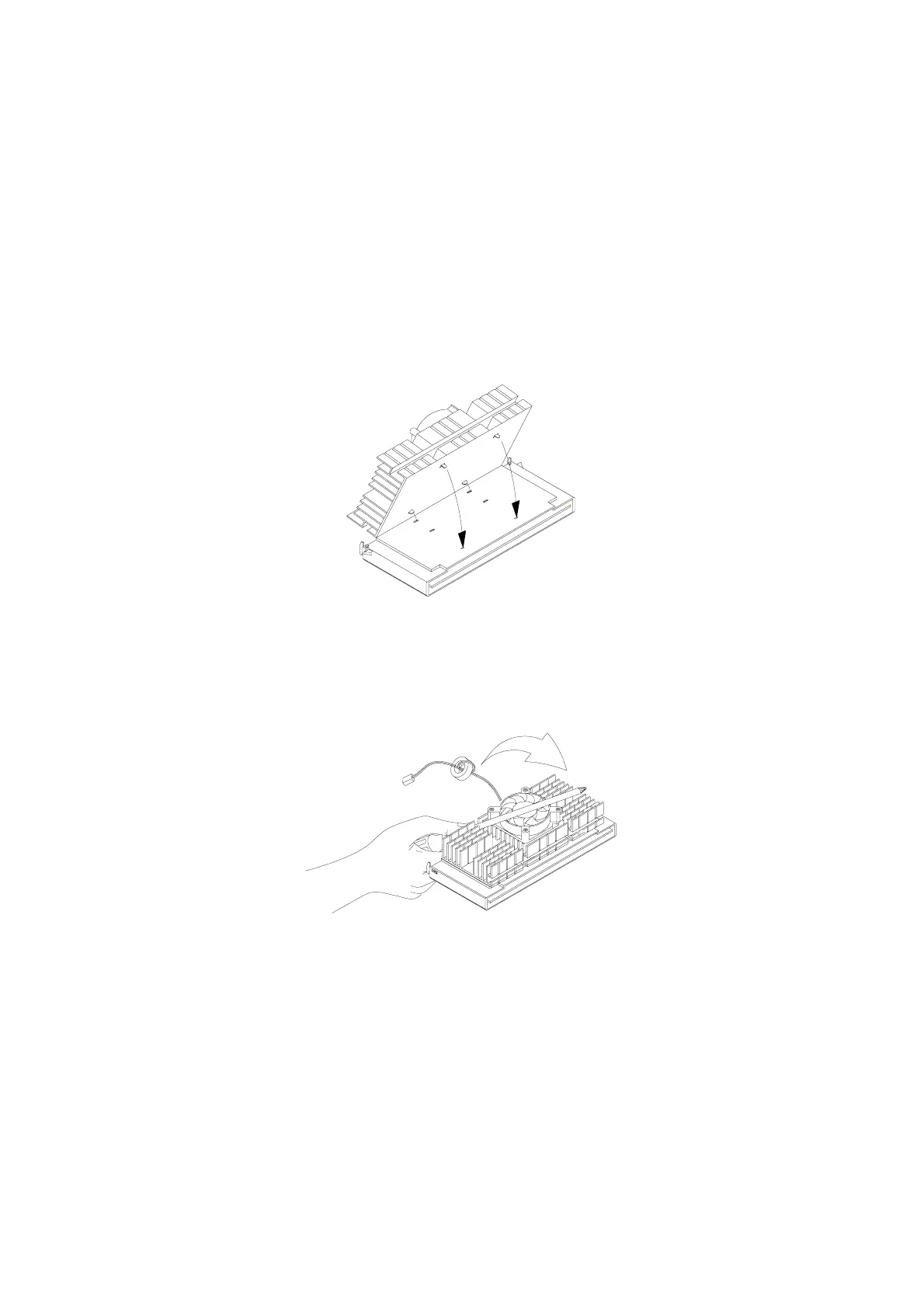4-24
•
Insert the wide clip ends to the wide holes on the processor and the
narrow clip ends to the narrow holes.
Figure 4- 25 Inserting the Clip Ends to the Processor Holes
•
Use a screwdriver to press and lock in the wide end of a clip first. Then
without lifting the screwdriver, point it downward to press and lock the
narrow end of the clip.
Figure 4- 26 Locking a Wide Clip End
