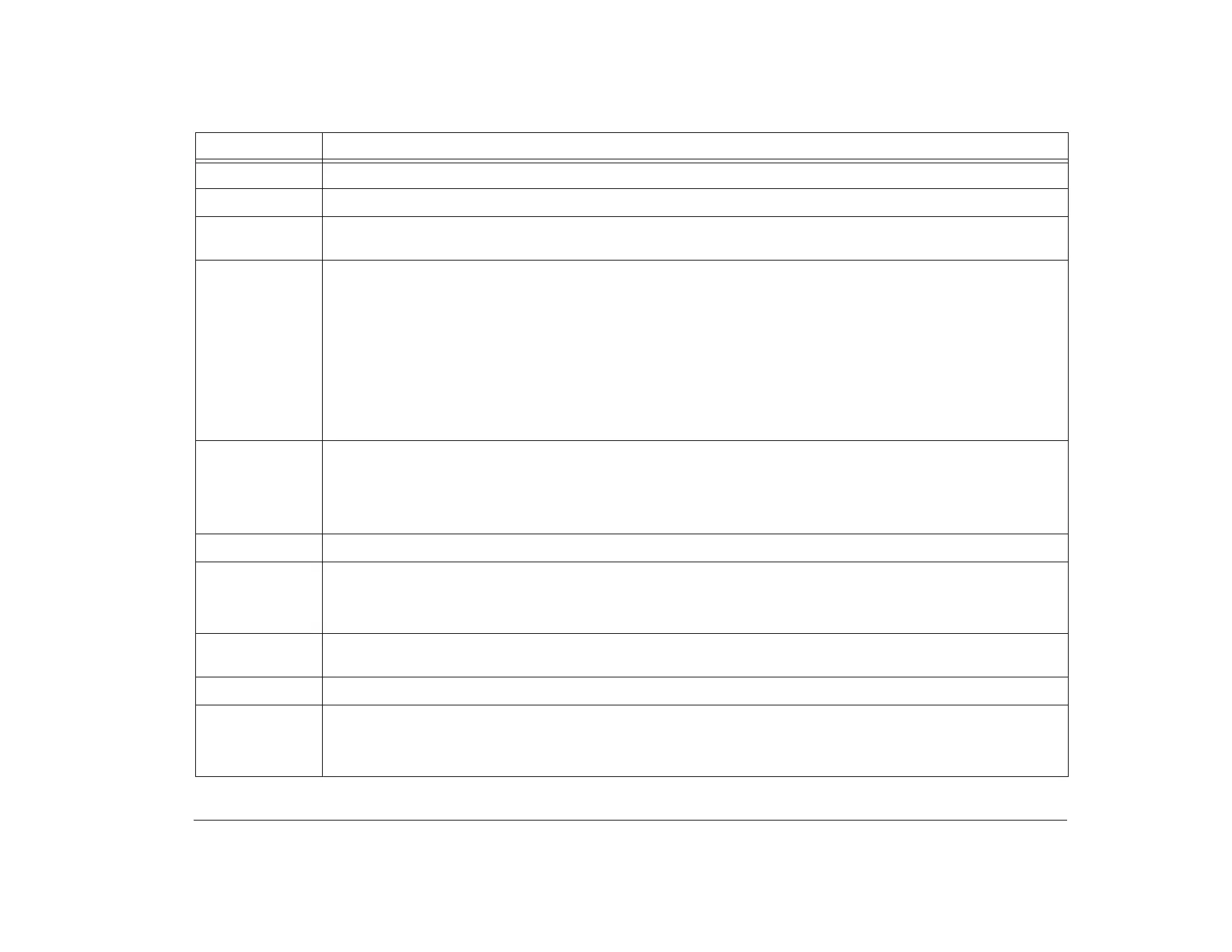Modem commands 163
\G0 Sets the modem port flow control.
\J0 Sets the bits per second (bps) rate.
\K5 Determines that a break signal received from the local DTE is sent to the remote modem in sequence with the transmitted
data, nondestructive and nonexpedited (default).
\Nn Determines the type of error control used by the modem when sending or receiving data:
n=0 Selects buffer mode with no error control. Same as &Q6.
n=1 Selects direct mode.
n=2 Selects MNP or disconnect mode. Also known as MNP reliable mode.
n=3 Selects V.42, MNP, or buffer mode (default). Also known as V.42/MNP auto reliable mode. Same as &Q5.
n=4 V.42 or disconnect mode.
n=5 V.42, MNP, or buffer mode. Same as \N3.
n=7 V.42, MNP, or buffer mode. Same as \N3.
\Qn Sets the local flow control:
n=0 Disables flow control. Same as &K0.
n=1 Enables XON/XOFF software flow control. Same as &K4.
n=3 Enables RTS/CTS to DTE flow control (default). Same as &K3.
\T0 Disables the inactivity timer.
\Vn Appends the disable protocol return code to the DCE speed:
n=0 Appends the protocol code to the DCE speed (same as n=1).
n=1 Appends the protocol code to the DCE speed (same as n=2).
\X0 Enables XON/XOFF pass through, thereby allowing the modem to process XON/XOFF flow control characters locally
(default).
%B Displays the telephone numbers in the blacklist. The ERROR return code is displayed if blacklisting is not in effect.
%Cn Determines the operation of V.42bis and MNP 5 data compression.
n=0 V.42bis or MNP 5 disabled. No data compression.
n=1 V.42bis or MNP 5 enabled. Data compression enabled (default).
Table 14: Common modem commands
Code/Command Function
