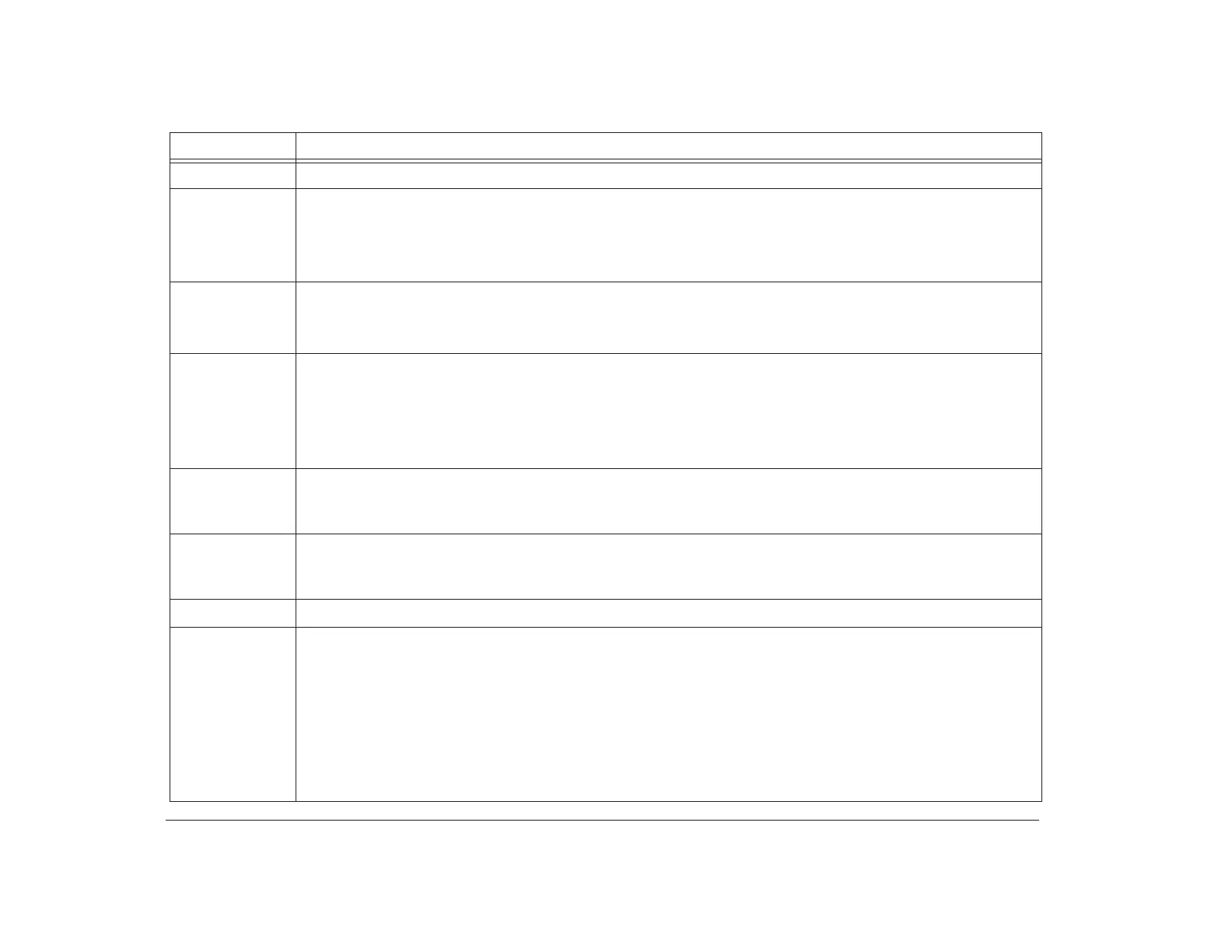162 Appendix C: Modem information
&M0 Sets the asynchronous communications mode to asynchronous mode (default).
&Qn Sets the asynchronous communications mode.
n=0 Sets to asynchronous mode, buffered. Same as \N0.
n=5 Sets to error control mode, buffered (default). Same as \N3.
n=6 Sets to asynchronous mode, buffered. Same as \N0.
&Sn Determines data set ready (DSR) action.
n=0 DSR is always on (default).
n=1 DSR turns on when establishing a connection and turns off when the connection ends.
&Tn Performs diagnostic tests on the modem.
n=0 Abort. Stops any test in progress.
n=1 Local analog loop test. To work properly, the modem must be offline.
n=3 Local digital loopback test.
n=6 Remote digital loopback test. To work properly, the modems must be online with error control disabled.
&V The modem displays the active profile, along with the phone numbers that are stored in the modem’s nonvolatile random
access memory (NVRAM).*
* The &V command is not supported by the TSR program that is required for operating the modem in DOS mode.
&W0 Saves the current profile (certain current command options and S register values) into the modem’s nonvolatile random
access memory (NVRAM).* The ATZ command, or a power-up reset of the modem, restores this profile.
* The &W0 command is not supported by the TSR program that is required for operating the modem in DOS mode.
&Y0 Selects the stored profile for a hard reset.
&Zn=x Stores up to four telephone numbers (dialing strings) in the modem’s nonvolatile memory (NVRAM).* The dialing string can
contain up to 40 characters.
n The dialing string to be stored
x=0 Storage location 0
x=1 Storage location 1
x=2 Storage location 2
x=3 Storage location 3
* The &Zn=x command is not supported by the TSR program that is required for operating the modem in DOS mode.
Table 14: Common modem commands
Code/Command Function
