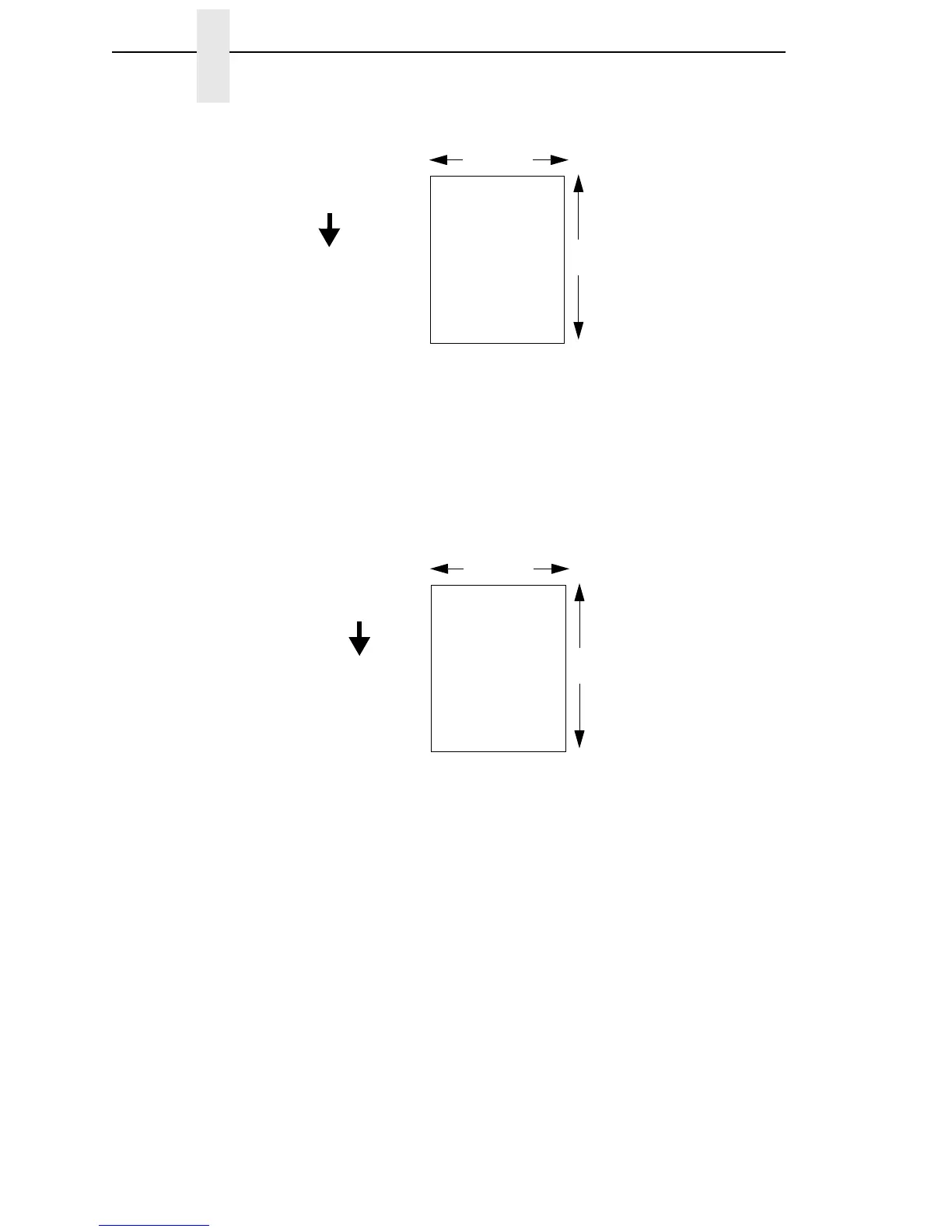132
Chapter 3 MEDIA CONTROL
• Inv. Portrait. Inverse Portrait refers to vertical page orientation, where the
height of a page is greater than its width. The top edge of the image is
parallel to the trailing edge of the media. The following illustration is an
example, with the operator viewing the front of the printer.
NOTE: Inverse Portrait orientation applies to PGL and VGL emulations. This
is regarded as Portrait using PPI/ZGL.
• Inv. Landscape. Inverse Landscape refers to horizontal orientation,
where the width of a page is greater than its height. The top edge of the
image is the right edge of the media (the left edge of the image is the
trailing edge of the media). The factory default is Portrait. The following
illustration is an example, with the operator viewing the front of the printer.
NOTE: Inverse Landscape orientation applies to PGL and VGL emulations.
This is regarded as Landscape using PPI/ZGL.
FEED
The top edge of
the image is
parallel to the left
edge of the media.
Leading Edge
4 inches
6 inches
FEED
The top edge of
the image is
parallel to the
trailing edge of the
media.
Leading Edge
Trailing Edge
4 inches
6 inches
