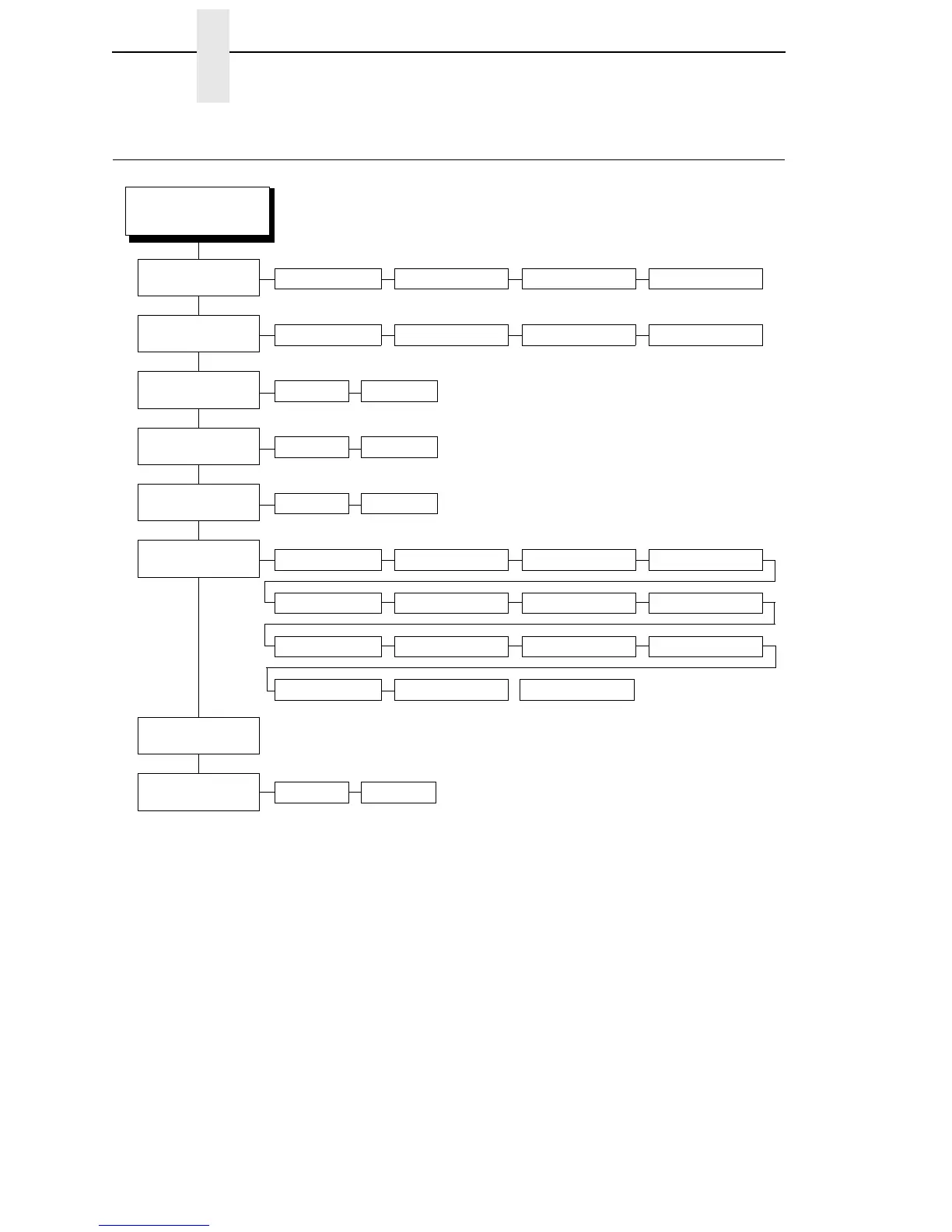174
Chapter 3 SPC TWINAX SETUP
SPC TWINAX SETUP
SPC TWINAX
SETUP
1, 2, 3
Translation Tbl
(page 243)
SPC Type
(page 241)
MODE 219MODE PTX NI* MODE P5000 MODE IBM
Buffer Print
(page 206)
Disable* Enable
SFCC Char
(page 239)
Set 2 ^^$Set 1 <%>* Set 3 _%_ User Defined
SPC Char Set
(page 240)
0037 English US0500 Internat 5* 0273 Austr/Germ 0274 Belg. Old
0260 Canad Fren0275 Brazilian 0277 Danish 0278 Finnish
0280 Italian0297 French 0281 Japan. Eng 0290 Japan Kata
0284 Span Speak0282 Portuguese 0285 English UK
Notes:
* = Factory Default
1
This menu appears only if the CTHI option is installed.
2
This menu appears only if Port Type (under
C/T PORT) is set to Twinax.
3
Appears only if CTHI emulation (under PRINTER
CONTROL) is set to Simp Prot Conv.
4
This menu appears only if you select the “User Defined”
option in the “Lead-in Chars” menu.
User Defined St1
4
(page 245)
5F* 40 to FF
User Defined St2
4
(page 245)
5F
*
40 to FF
User Defined Stp
4
(page 245)
5B* 40 to FF
