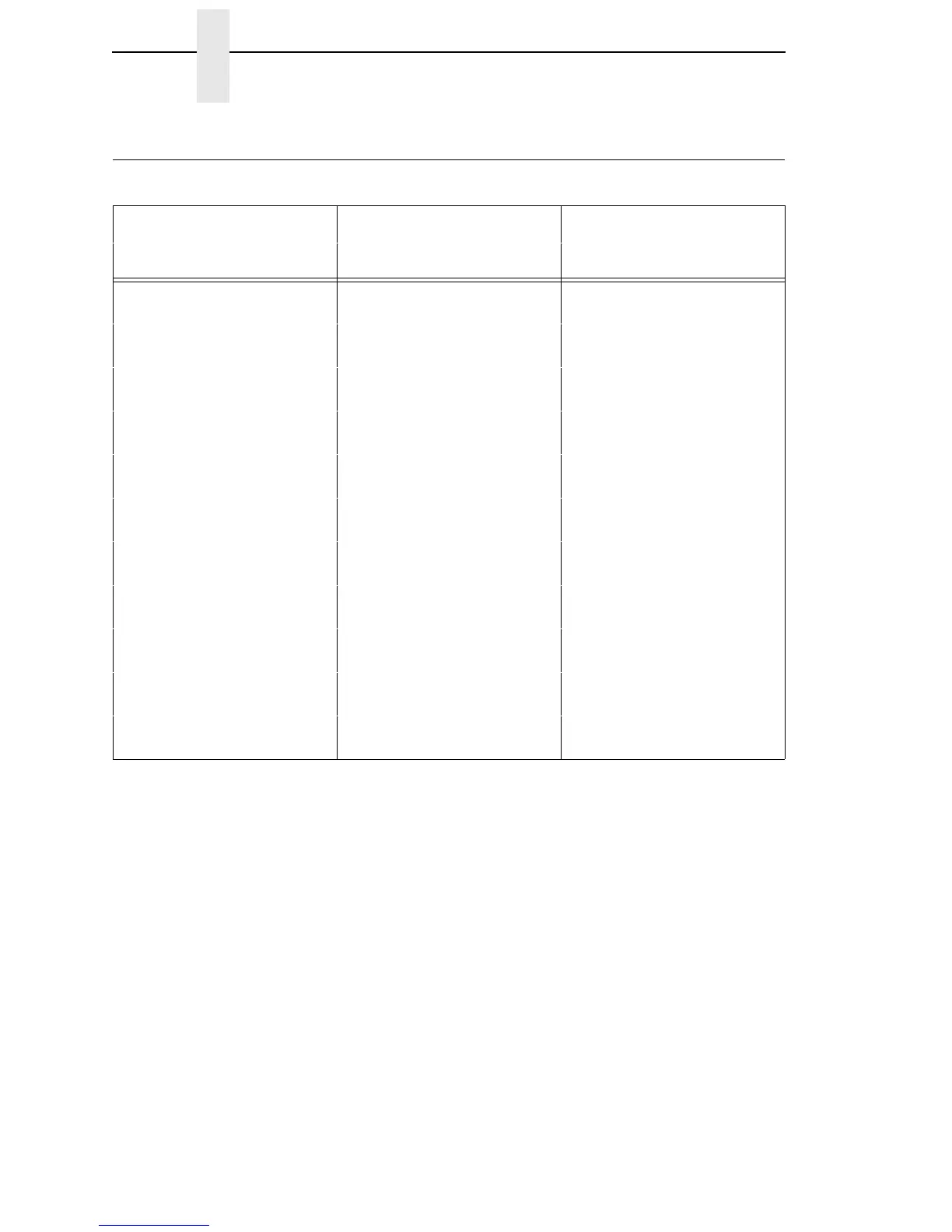298
Chapter 4 Centronics Parallel Interface
Centronics Parallel Interface
NOTE: The length of the data cable from the host computer to the printer
must not exceed 15 feet (5 meters).
Table 11. Centronics Interface Connector Pin Assignments
Input Signals Output Signals Miscellaneous
Signal Pin Signal Pin Signal Pin
DATA LINE 1
Return
2
20
ACKNOWLEDGE
Return
10
28
CHASSIS GROUND 17
DATA LINE 2
Return
3
21
ONLINE
Return
13
28
GROUND 30
DATA LINE 3
Return
4
22
FAULT
Return
32
29
Spares 14
DATA LINE 4
Return
5
23
PAPER EMPTY
Return
12
28
No Connection 34,35,
36
DATA LINE 5
Return
6
24
BUSY
Return
11
29
+5 Volts 18
DATA LINE 6
Return
7
25
DATA LINE 7
Return
8
26
DATA LINE 8
Return
9
27
DATA STROBE
Return
1
19
PAPER INSTRUCTION
Return
15
29
PRIME
Return
31
30
