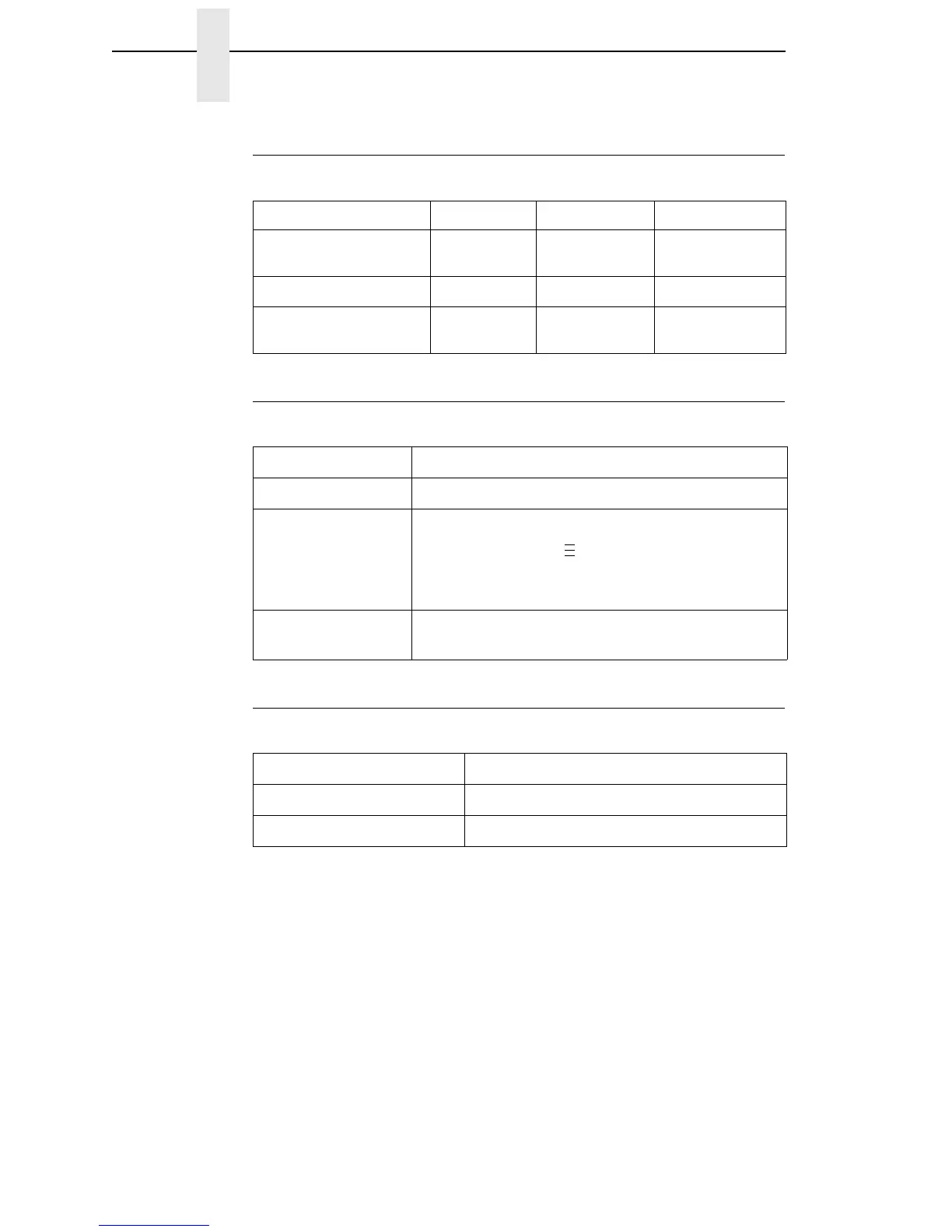340
Appendix A
Ribbon
Indicators And Switches
Memory
Table 21. Ribbon Specifications
5504-R40 5504-R60 5504-R80
Ribbon Width Range 0.75-4.5 in.
19 -114.3 mm
2.0-6.8 in.
50.8-172.7 mm
3.0-8.75 in.
76.2-222.25 mm
Max. Ribbon Length (m) 625 625 625
Max Ribbon Roll
Diameter
3.60 in. 3.60 in. 3.60 in.
Table 22. Indicators and Switches
Indicator Lights: ONLINE, Job-In-Process
Switches: POWER
Keys: PAUSE, JOB SELECT/ - (Decrement), FEED/↑
(Up), TEST PRINT, (Menu),
(Cancel)/↓
(Down),
↵ (Enter)
Message Display: 2-row 16-characters per row for error messages,
print status, and recalling stored formats
Table 23. Memory Specifications
Flash Memory (standard) 8MB SIMM plugged into Controller PCBA
Flash Memory (optional) 16MB SIMM plugged into Controller PCBA
DRAM (standard) 32MB SIMM plugged into Controller PCBA
.
.
.
