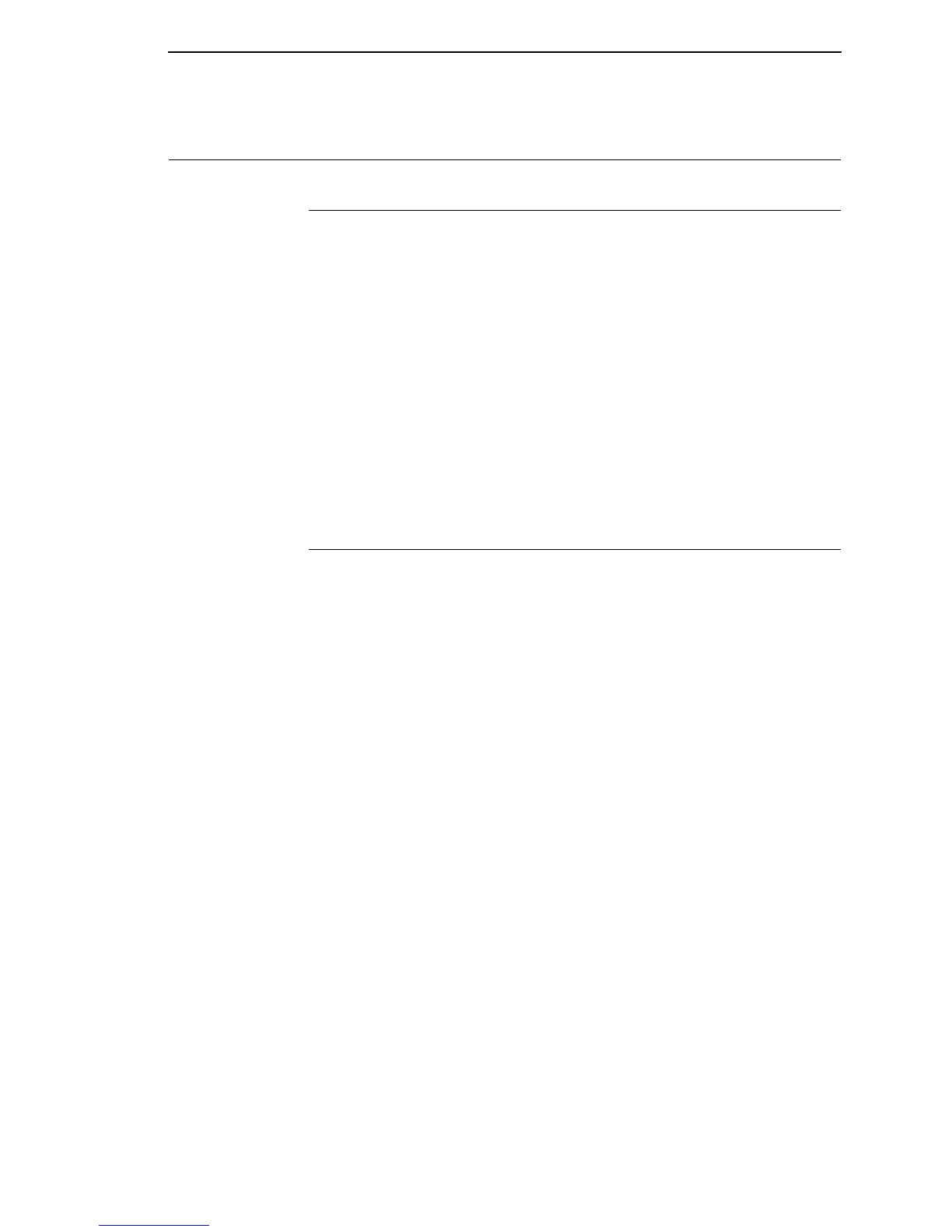Media Selection
31
Thermal Consumables
Media Selection
Since there are two print modes of operation, there are two kinds of thermal
media:
• Direct thermal media
• Thermal transfer media
Direct thermal media is paper coated with special chemicals that act as an
accelerator, acceptor dye, and binder. During direct thermal mode, the heat
from the thermal printhead contacts the paper and causes a chemical
reaction.
Thermal transfer media requires ribbon. A wide range of IBM thermal transfer
media is available, such as film or synthetic paper substitutes. Most of these
media options can be die-cut for easy label applications. The wide selection of
media sizes and face stocks have been tested with IBM ribbons for print
quality and usage.
Ribbons
IBM offers a wide range of ribbons specifically engineered to enhance printing
capabilities and to prevent premature printhead wear. Therefore, you should
use a Genuine IBM Thermal Ribbon in your printer.
See “Ribbons” on page 349 for more information.
