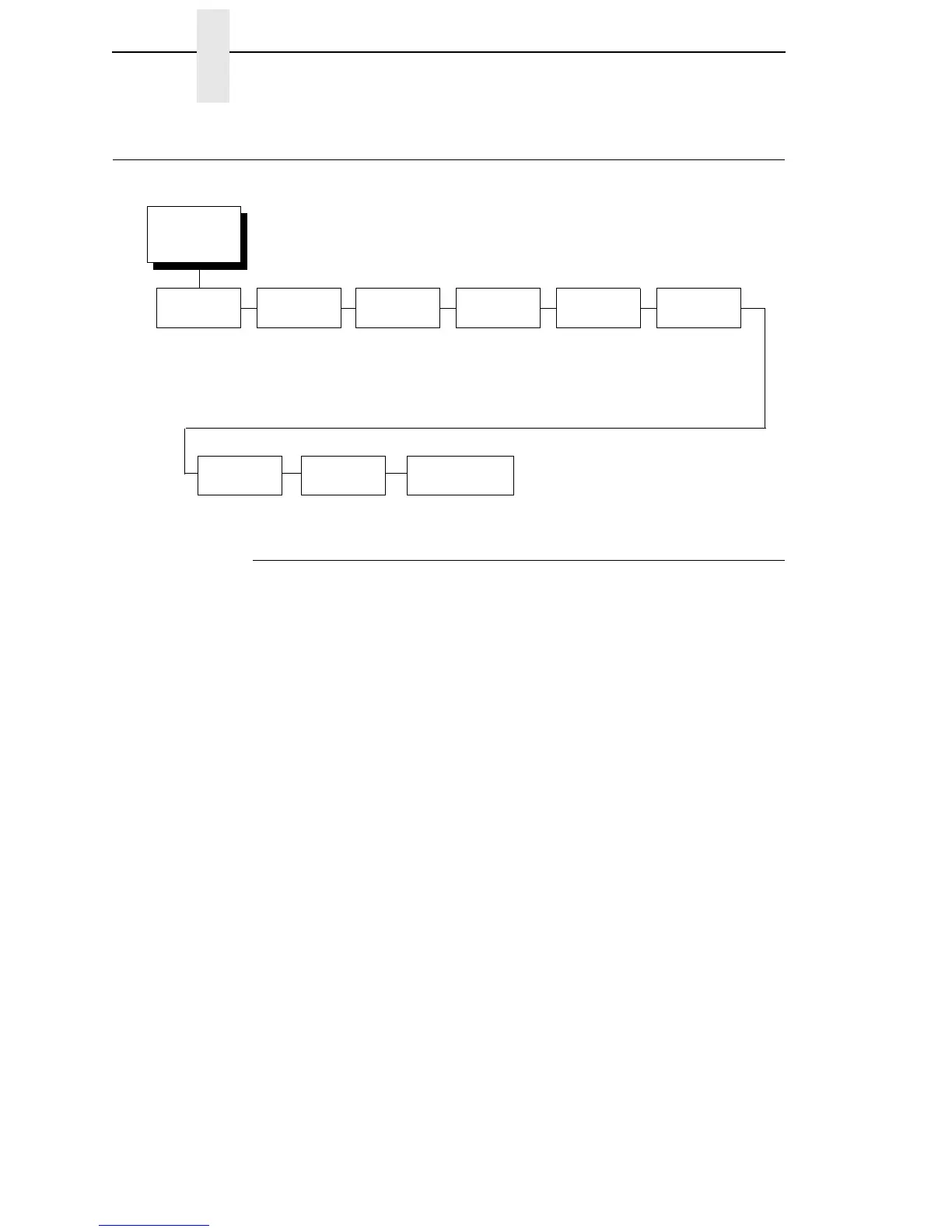286
Chapter 3 WLAN LEAP
WLAN LEAP
WLAN LEAP Submenus
Auth Method
This feature allows the user to select the authentication method used for the
wireless network interface.
• Open (the default). Selects open authentication.
• Shared. Selects shared key authentication.
• Kerberos. Selects Kerberos authentication (for use when a Symbol RF
card is installed).
• LEAP. Selects LEAP authentication (for use with a Cisco RF card
installed).
LEAP User (01-15)
The first 15 characters of the LEAP user name (maximum number of
characters is 32).
LEAP User (16-30)
Characters 16 to 30 of the LEAP user name (maximum number of characters
is 32).
LEAP User (31-32)
Characters 31 to 32 of the LEAP user name (maximum number of characters
is 32).
WLAN
LEAP
2
Auth Method
Open*
Shared
Kerberos
1
LEAP
2
* = Factory Default
1 = Only if a Symbol radio card is installed.
2 = Only if a Cisco radio card is installed.
LEAP User
(01-15)
LEAP User
(16-30)
LEAP User
(31-32)
Reset LEAP
User
LEAP Pwd
(01-15)
LEAP Pwd
(16-30)
LEAP Pwd
(31-32)
Reset
LEAP Pswd
